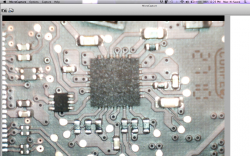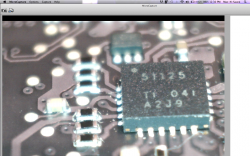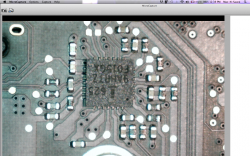Dadioh/cmdrdata - I have Early Macbook Pro 13 with liquid spill, after detailed cleanup everything works except charging the battery (solid green) I tried all the SMC resets and stuff like this. Next went to component level and started capturing my measurements. I looked at the whole charging circuit from the battery connection, on the U7000 ==> SMC_BC_ACOK i'm getting 3.4V like i'm supposed to. FETS 7035&7030 D-S getting 12V, the only interesting thing is that i'm only getting 1.990V instead of 3.4 on pin 6 (SMBUS_SMC_BSA_SDA) on the battery connector. I checked all my 3 other identical boards and they all have 3.4V with battery connected(they all are charging battery no problem). So this to me is the culprit the question is what is causing the lower voltage here...
Thanks
The SCL/SDA lines in normal operation are pulled up to G3HOT voltage of 3.4v by a 1.5K to 2K Ohm resistors and this line will be pulsed by the SMC with a read/write serial code. It is possible that you have short causing the SDA (Serial DAta) line to get loaded and thus not able to send/receive pulse code to/from the battery. Because of hits the SMC doesn't know that the battery is present and thus not enabling charging logic to turn on. The SCL/SDA line is common to the battery, charger IC and SMC (there are several of these pairs). Does the Apple About info Advance menu detect the battery as being present?