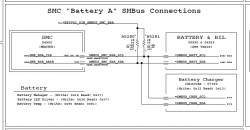I just received the cap 47pf, replaced it but I'm still getting 1.9V. Now I'm wating for 2k Ohm resitor, I will tack it on the top of the other one to see any voltage changes. Let's say if that won't be enough to get the SDA line going do you suggest maybe a quick reflow of the charger IC or SMC chip. Or you think that wont help?
I bet you one hundred monopoly dollar that reflow will not solve your problem.
If you have a good SMD work station with high magnification microscope, you can try lifting the leg of the SMC identified as the SDA signal line (and if that doesn't do it, the leg of CHARGER IC). This should allow the SDA line to float to G3HOT voltage. HOWEVER, these legs are quite brittle, it can only be bent 1 -2 times and then you are toast.


![IMG_0118[1].JPG](/data/attachments/295/295369-76e52a9fad3699e0984d9b8956480a7d.jpg?hash=duUqn602me)
![IMG_0107[1].JPG](/data/attachments/295/295370-038c3ac346fe62fb0d8226f5d48b3cbe.jpg?hash=A4w6w0b-Yv)
![IMG_0110[1].JPG](/data/attachments/295/295371-f0c1eecc28c21b7c4c81d67d94e3eeeb.jpg?hash=8MHuzCjCG3)
![IMG_0108[2].JPG](/data/attachments/295/295372-08b8748eb5e94f3cc800346948ffd149.jpg?hash=CLh0jrXpTz)