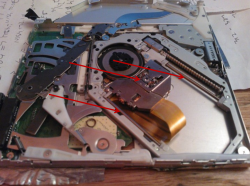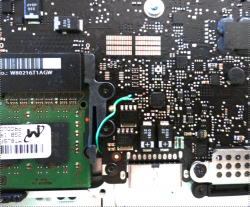Do you have a known god battery? If yes, try that.
As I understand it, SMC is the MASTER, so it sends a read status to the battery asking for a response and battery status. If it gets "I am near death code", the SMC reports a "Replace Battery Soon" message that gets displayed on your desktop battery icon. If the SMC doesn't get any response from the battery or battery is in shutdown or self protective mode, it displays an "X" on the battery icon. The ISL625x is also a SLAVE to SMC, so it receives charging directives from the SMC based upon battery charge status that the SMC gets from the battery itself. See the attached block diagram for A1278 (logic board version M97A, early 2009).
I have two good known batteries, tried both with the same results. Now, however it appears I have a new problem. I decided to remove the ISL again and solder it more precisely since I did that now on the battery fuse and battery connector pins 10, 11, 12 i'm getting 0V
If ISL6259 doesn't effect our 12V fuse than what should check now?