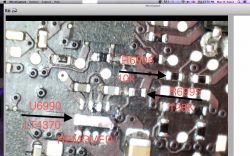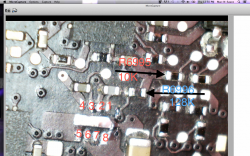Ok, I have replaced the resistor with a new one. That was fun for my first solder job. Little tiny guy! 0805 package 1ohm. This is R6905 on the G3HOT.
I know have on the LT3470A(U6990):
Pin 1, 2 = .63v
Pin 3 = 1.98v
Pin 4 = .70 v
Pin 6(VIN) = 16.17v
G3HOT = .63 before i replaced the R6905 I Had 1.16v on G3HOT
I need help figuring this out from here. I have No magsafe lights at all.
Obviously no power on at all.
How do I determine if the LT3470 is bad, or where do I go from here?
Also, I have no power getting to the battery connector.
According to the component spec, FB input which is pin 1 should be 1.25v to maintain the 3.42v output voltage. This is what it says: FB (Pin 8/Pin 1): The LT3470 regulates its feedback pin to 1.25V. Connect the feedback resistor divider tap to this pin. Set the output voltage according to VOUT = 1.25V
(1 + R1/R2) or R1 = R2 (VOUT/1.25 – 1)
So the fact that you're getting .63v on pin 1 is indicative that the G3HOT is overloaded (a short somewhere in the output side, or the divider resistors R6995-R6996 is not the correct value, or the LT3470 is bad.
You will not get magsafe status correct until G3HOT is 3.42v because this is power source for the SMC. Since SMC is not being powered, it cannot talk to the magsafe.