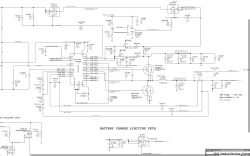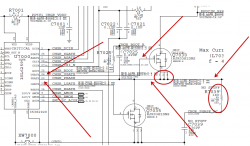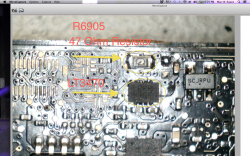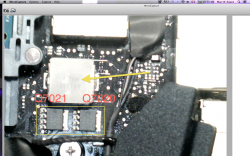Might be the charger then. I characterized a known good charger all pins resistance to ground. Can't remember if I ever posted it but it is a good diagnostics tool to indicate issues. In particular check the 2 charger outputs that go to the gates of the drive FETS. I think they are something like pin 22, 23. No schematic handy so just from memory.
Good memory
Pins 21 and 24
I have a fluctuating 16.5 to 17.05 volts pin 5(Q7020) Pin 4 .10v to pin 24 Charger UGate
Q7021 have .10v pin 5 and nothing pin 4 to Charger LGate
I attached schematic page Dadioh maybe it will help.
Does this mean that Q7021 is bad?