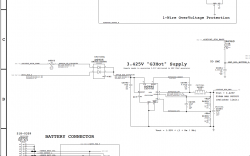Hi everyone,
This thread is amazin and i need your help

I recently had my15 " Macbook Pro A1286 logic board dual core 2009 2.53gh repaired.
Works fine with power adapter but its not charging the battery.
so mag safe is Green permanently
so i replaced with a brand new battery and still no charge.
then i did a smc reset and battery calibration and still no charge.
so i ran some diagnostics and the logic board is still faulty as there is no charge going to battery

the guy wants to charge me again for further repairs but he got to be joking i paid nearly $600 bucks and my board has had 2 dc in boards and new charger.

Full pics
https://www.dropbox.com/sh/3lljngu4oo25huy/Qj3aZbr6ph
any one can help please send in you suggestions??
i have read through this entire thread the closest one to mine is cmdrdata mosfet 3 pin diag!!!
im clutching at straws here!!!

grrr now i just ripped the hdd cable ggrrrrrrrr
logic boards stress me out