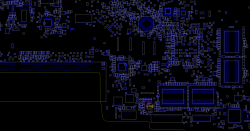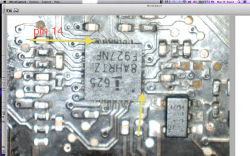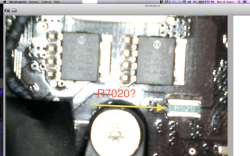1. 3.4v on pin 4 of Lt3470 means your G3HOT is now working.
2. The pulsing of 16.5v (magsafe power) is indicative that the magsafe is lightly loaded and that the system is not drawing enough power to allow the magsafe to fully turn on its output. My recollection is that the magsafe V+ and ground must see significant load/current draw for it to fully enable its output voltage.
3. Green LED means that the SMC (it gets its Vcc power G3HOT) recognizes the magsafe as being present (SCL/SDA lines wroking as it should).
Ok, now the light is not flashing. It is still pulsing though. G3HOT=3.4v
Pin 14 on ISL is 2.99
----------
Swapped it out, getting pulsing 16.5v pins 6,8 on LT3470
3.4v out of pin 4
Fets are same s before, still flashing green magsafe
When you said swapped it out are you referrig to these two FETS? If yes, were the readings the same as before voltagewise?
Q7020=Q7030 pin 4 = .10v, Pin 5 fluctuating 15-17v
Q7021=Q7035 pin 4 = 0v, Pin 5 =.10v
I believe the next thing would be to replace the IC Charger though that might be a challange easy to short or bridge the pads. Apparently I did that several months ago and lost the power on the main F9040 fuse near the battery. 0V on the main fuse= you screwed. 😡
Have to be very careful, 28 QFN is not easy to solder.
I swapped out the LT3470 because cmdrdata suggested that one accidentally. Thats were the first numbers came from. Now I have also replaced the IC Charger. Seemed to go pretty well. Sucked right on with my hot air station.
Now the green light is on with a very minor pulse, much different then before, but something is still wrong.