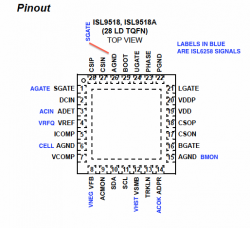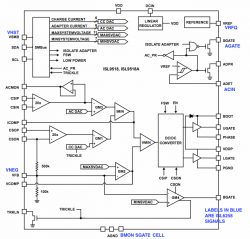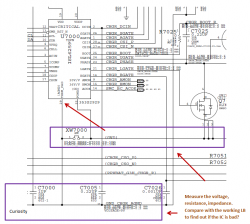Both of my A1278 schematics (K6 and K24 versions) shows R7020 as having a resistance of 0.02 Ohms. If R7020 is 1.8 Ohm, it would have to be handle several amps of current flowing thru it. Package type is just it, has nothing to do with resistance values. It specifies physical size and power dissipation/handling capability. Rnumber is just schematic notation. I've NEVER seen a resistor labeled with Rnumber.
Just a thought: if that one in the picture is R7020, the value is perhaps 0.02 ohm (The designation of R020 on the part could be interpreted as .020). So if you measured that resistance as 1.8 ohm, I'd venture that the pictured resistor is R7020 and it is blown, and what you are measuring is the impedance of the surrounding circuitry.
I am going to buy a board view tomorrow. I have windows on my mac so I can view it.