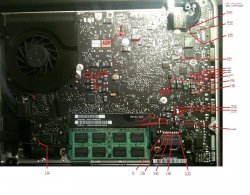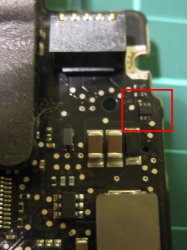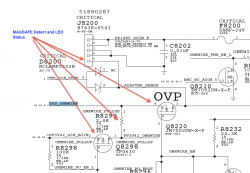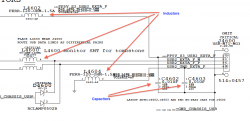Got a tip for us?
Let us know
Become a MacRumors Supporter for $50/year with no ads, ability to filter front page stories, and private forums.
SMC Issue on MBP 13 - Hardware Troubleshooting Guide
- Thread starter Dadioh
- Start date
- Sort by reaction score
You are using an out of date browser. It may not display this or other websites correctly.
You should upgrade or use an alternative browser.
You should upgrade or use an alternative browser.
Macbook Pro 13 2010 A1278 EMC:2351
Hello
Great forum 🙂
Iam working on a water damaged macbook pro 13 2010 A1278 EMC:2351.
The mac charges the battery and G3hot is good. But it wont start 😕 Great if someone could help me out where to look.
Ps I think there something wrong with my 5V supply, where can I find this on the PCB ?
Thanks
Hello
Great forum 🙂
Iam working on a water damaged macbook pro 13 2010 A1278 EMC:2351.
The mac charges the battery and G3hot is good. But it wont start 😕 Great if someone could help me out where to look.
Ps I think there something wrong with my 5V supply, where can I find this on the PCB ?
Thanks
Attachments
Last edited:
I've got a problem with my Macbook Unibody turning on erratically - I've gotten it to turn on randomly, but more often does nothing when the power button is pressed.
I disassembled the computer, disconnected the dc-in board, connected a 65w charger, read the voltages on the dc in board with the multimeter turned to 20V and got:
0, 15.21, 0, 15.21, 0.
Seems like a faulty dc-in board but do you know, if the voltages on a MacBook 13.3" Unibody A1278 are supposed to be the same as on your Macbook Pro?
Thanks!
I also tried to short the two pins shown in the picture, that are supposed to turn on the computer bypassing the power button but that didn't work. I measured 3.38 on one of the pads. Is this normal?
Image
And one more question - Do any of you guys know, if the 13" MBP Unibody DC-IN board is compatible with my Macbook Unibody A1278?
Thanks!
Last edited:
2008 Unibody Mac A1278
Hello guys, I've been scouring this thread for a couple of days as the Macbook I have is showing the classic symptoms of a power problem. The Macbook works perfectly on battery, but will not charge when the magsafe is plugged in. The magsafe also shows a very dim green glow. It also starts up perfectly fine using the SMC bypass technique. I thought it was a bad DC in board, but when the replacement came and I plugged it in the same problems occurred. The old DC in board was fine. After testing all the points on the motherboard all the voltages seemed to be alright. Then I noticed this. See attached image. It's a very small 6 pin IC thats linked to the sense line of the dc board. one of the pads has completely disappeared. Can anybody tell me what this IC is and where I the Last pad is linked too. I know I'm going to have to remove this part and replace it, but I think the pad has perished and I'll need to link it to another part of the board to make a good connection. It's a 2008 Unibody Macbook A1278 NOT a pro board. Any help at all for an answer would be much appreciated. Thank you very much.
Hello guys, I've been scouring this thread for a couple of days as the Macbook I have is showing the classic symptoms of a power problem. The Macbook works perfectly on battery, but will not charge when the magsafe is plugged in. The magsafe also shows a very dim green glow. It also starts up perfectly fine using the SMC bypass technique. I thought it was a bad DC in board, but when the replacement came and I plugged it in the same problems occurred. The old DC in board was fine. After testing all the points on the motherboard all the voltages seemed to be alright. Then I noticed this. See attached image. It's a very small 6 pin IC thats linked to the sense line of the dc board. one of the pads has completely disappeared. Can anybody tell me what this IC is and where I the Last pad is linked too. I know I'm going to have to remove this part and replace it, but I think the pad has perished and I'll need to link it to another part of the board to make a good connection. It's a 2008 Unibody Macbook A1278 NOT a pro board. Any help at all for an answer would be much appreciated. Thank you very much.
Attachments
Hello guys, I've been scouring this thread for a couple of days as the Macbook I have is showing the classic symptoms of a power problem. The Macbook works perfectly on battery, but will not charge when the magsafe is plugged in. The magsafe also shows a very dim green glow. It also starts up perfectly fine using the SMC bypass technique. I thought it was a bad DC in board, but when the replacement came and I plugged it in the same problems occurred. The old DC in board was fine. After testing all the points on the motherboard all the voltages seemed to be alright. Then I noticed this. See attached image. It's a very small 6 pin IC thats linked to the sense line of the dc board. one of the pads has completely disappeared. Can anybody tell me what this IC is and where I the Last pad is linked too. I know I'm going to have to remove this part and replace it, but I think the pad has perished and I'll need to link it to another part of the board to make a good connection. It's a 2008 Unibody Macbook A1278 NOT a pro board. Any help at all for an answer would be much appreciated. Thank you very much.
Could you please tell me what voltages you got from your good dc-in board?
Mine are 0, 15.21, 0, 15,21, 0.
OK, I've got the schematics and found the part It's Q6920 (SSM6N15FEAPE) I'm guessing that since pin 6 is not connected then the SYS_ONEWIRE_BILAT output is not recognised, but since the rest of the chip is still functioning then power is sent around the board. I'll order a new part and pray that I can still find the traces. But, damn that chip is small. Will post my results when the part comes in.Hello guys, I've been scouring this thread for a couple of days as the Macbook I have is showing the classic symptoms of a power problem. The Macbook works perfectly on battery, but will not charge when the magsafe is plugged in. The magsafe also shows a very dim green glow. It also starts up perfectly fine using the SMC bypass technique. I thought it was a bad DC in board, but when the replacement came and I plugged it in the same problems occurred. The old DC in board was fine. After testing all the points on the motherboard all the voltages seemed to be alright. Then I noticed this. See attached image. It's a very small 6 pin IC thats linked to the sense line of the dc board. one of the pads has completely disappeared. Can anybody tell me what this IC is and where I the Last pad is linked too. I know I'm going to have to remove this part and replace it, but I think the pad has perished and I'll need to link it to another part of the board to make a good connection. It's a 2008 Unibody Macbook A1278 NOT a pro board. Any help at all for an answer would be much appreciated. Thank you very much.
----------
Could you please tell me what voltages you got from your good dc-in board?
Mine are 0, 15.21, 0, 15,21, 0.
Hi, With a 65W charger attached I get the usual 0, 16, 0, 16, plus a small voltage around the sense connection I can't remember how much.
Your voltages seem a little low plus with nothing on the sense line It could be the DC board.
Also The DC board from a PRO will plug into a unibody but the actaul board is a different shape. Make sure any replacement has the same part number.
OK, I've got the schematics and found the part It's Q6920 (SSM6N15FEAPE) I'm guessing that since pin 6 is not connected then the SYS_ONEWIRE_BILAT output is not recognised, but since the rest of the chip is still functioning then power is sent around the board. I'll order a new part and pray that I can still find the traces. But, damn that chip is small. Will post my results when the part comes in.
Good work. That part is a dual small signal FET. Apple uses this kind of devices in many places for control and signaling.
Last edited:
Hi, With a 65W charger attached I get the usual 0, 16, 0, 16, plus a small voltage around the sense connection I can't remember how much.
Your voltages seem a little low plus with nothing on the sense line It could be the DC board.
Also The DC board from a PRO will plug into a unibody but the actaul board is a different shape. Make sure any replacement has the same part number.
Did you get 16 with the DC board disconnected from the logic board? How come Musicsoul78 got only 4.7?
Did you get 16 with the DC board disconnected from the logic board? How come Musicsoul78 got only 4.7?
A little primer on magsafe based on my tests a while back:
The magsafe when unloaded (not connected to load that draw significant current) will only generate low voltage like the 4.7v musicsoul measured. When it is connected to a load, then the magsafe will sense that and output its full voltage between 16.5 and 18.5 volt. Another precaution: the 5-pin DCIN board connector re-arrange the voltage connectivity from magsafe so that pin 1/2 are the V+ and pin 3/4 the V- (GND). See below
EDIT: DCIN connector pins 1/2 = V+, 3/4 = GND, 5 = Sense signal line
Magsafe pins: 1/5 = GND, 2/4 = V+, 3 = Sense signal line.
EDIT2: I wonder if the difference voltage reading on the V+ is caused by a different magsafe design, original Apple vs. Chinese knockout magsafe adapter?
EDIT3: I just experimented on my own magsafe. Using apple magsafe connected to a DCIN board, I get about 6v on the V+. Using a knockoff magsafe from eBay, I get 16v on the V+. On both magsafes, the sense line was 0v since it was not connected to the logic board that provides the "pull-up" voltage.
Last edited:
A little primer on magsafe based on my tests a while back:
The magsafe when unloaded (not connected to load that draw significant current) will only generate low voltage like the 4.7v musicsoul measured. When it is connected to a load, then the magsafe will sense that and output its full voltage between 16.5 and 18.5 volt. Another precaution: the 5-pin DCIN board connector re-arrange the voltage connectivity so that pin 1/2 are the V+ and pin 4/5 the V- (GND).
Strange, with the dc-in board disconnected from the logic board, I measured 15.21 on V+ and 0 on the sense pin but with the Macbook connected got 16.61 on V+ and 2.87 on the sense pin.
So it seems that the dc-in board might not be faulty after all. Do you know if the power generated by my 60W Magsafe is enough to run my Macbook (not pro) Unibody A1278 without a battery installed? The Magsafe outputs 16.61V as well . The voltage seems ok to me.
Strange, with the dc-in board disconnected from the logic board, I measured 15.21 on V+ and 0 on the sense pin but with the Macbook connected got 16.61 on V+ and 2.87 on the sense pin.
So it seems that the dc-in board might not be faulty after all. Do you know if the power generated by my 60W Magsafe is enough to run my Macbook (not pro) Unibody A1278 without a battery installed? The Magsafe outputs 16.61V as well . The voltage seems ok to me.
Yes, 65W magsafe will power MB or MBP. The 2.87v reading for sense line is probably OK as it is actually a bidirectional SYS_ONEWIRE signal driven by the SMC thru a FET, thus it represent a logic "1" when the SMC recognized a magsafe present. As shown in the attached drawing for an A1181 MB (an example, as your MB/MBP may be slightly different), the 2.87v probably comes from Q8298 turning on, allowing G3HOT/3.4v to flow thru the FET to pull up R8299 and if FET Q8220 is also enabled by the SMC via signal ONEWIRE_EN(able), then pin5 of the DCIN board will go to near G3HOT voltage level. In A1181 these magsafe detection is done via discrete logic (various FETs, comparator and resistor dividers. In later and newer MB/MBPs the detection function is integrated into the ISL8258/ISL8259 charger IC.
BTW, I was a little bit off in the DCIN connector description. As shown in the same drawing here, 1/2 is V+, 3/4 is GND, and 5 is the sense pin. Sorry for the error.
Attachments
Last edited:
MBP Unibody 2009
Greetings, and thank you very very much of this most informative thread there is about the subject!
I have a couple of these 2009 unibodys - all damaged due liquid.
The one at the best shape works with battery but does not charge.
There is a faint blinking green light at the magsafe.
I measured the the voltage from the charger circuit pin 14 and it was slowly fluctuating between 2.28-2.23V.
What should I think of this? Is the charger circuit most likely to be broken and so should be changed? Or where should I look next?
I have to also tell, that I´m totally new to these things but very interested and willing to learn so keep that in mind when replying 😉
Thanks
A common issue with these boards is the charger circuit not charging the battery. This would be indicated by no green/orange LED on the magsafe. The first step in these cases is to determine of the charger circuit is happy. The charger device on the MBP13 and Macbook unibody aluminum is up and to the right of the memory sockets. The pin to be measured is pin 14 which is CHGR_ACOK and this will be a steady 3.4V if the charger is happy and trying to charge the battery. If it is 0V then there is an issue with the charge circuit and further troubleshooting is required.
Be very, very careful trying to measure this pin with your multimeter. You really should have fine tip probes for this. Regular probes are too fat and you risk shorting pin 14 to pin 13 during the measurement.
Greetings, and thank you very very much of this most informative thread there is about the subject!
I have a couple of these 2009 unibodys - all damaged due liquid.
The one at the best shape works with battery but does not charge.
There is a faint blinking green light at the magsafe.
I measured the the voltage from the charger circuit pin 14 and it was slowly fluctuating between 2.28-2.23V.
What should I think of this? Is the charger circuit most likely to be broken and so should be changed? Or where should I look next?
I have to also tell, that I´m totally new to these things but very interested and willing to learn so keep that in mind when replying 😉
Thanks
Greetings, and thank you very very much of this most informative thread there is about the subject!
I have a couple of these 2009 unibodys - all damaged due liquid.
The one at the best shape works with battery but does not charge.
There is a faint blinking green light at the magsafe.
I measured the the voltage from the charger circuit pin 14 and it was slowly fluctuating between 2.28-2.23V.
What should I think of this? Is the charger circuit most likely to be broken and so should be changed? Or where should I look next?
I have to also tell, that I´m totally new to these things but very interested and willing to learn so keep that in mind when replying 😉
Thanks
Pin 14 should be a solid 3.4V. If it is fluctuating or not reading 3.4V then the charger circuit is not happy. Most likely cause is the charger IC but you might want to check some of the circuits around the charger with schematic in hand and see if you can determine an issue. Sorry, can't provide a step by step for that because every issue could be different and this level of troubleshooting really requires someone with electronics knowledge.
----------
Welcome back Commander Data 😀
Great to have you back on the thread.
Thanks Dadioh! I´ll start looking. The most hardest thing at this point seems to be finding the components at the board. I have the schematics, but locating the circuits feels impossible...
There are board view files for some of the schematics but not all. Board view allows you to search for locations of components. But if you don't have it then it is just patience and detective work. If there is a particular component you are looking for post here and someone may be able to point it out. Good luck.
I recently bought a Macbook Pro 13 inch 2012 8gb RAM, 750gb hard-rive non retina on the 13th Nov and i hadn't even had it a week when it just died on me. It was completely unresponsive, there was no lights on anything and the charger was showing no light either. So i took it to my local computer shop who sent it to an authorised apple repair company.
They reset the SMC in my macbook and it was sent back to me. But the same day i got it back, i plugged in my hard-rive (Toshiba 1 TB usb 3) and it just shut off. The difference was it turned back on and was functioning fine until i plugged in my phone charger, without the phone attached and it shut off again.
I took it back to JB-Hi-Fi, where i purchased it and they called Apple on my behalf and i ended up getting a brand new computer that i picked up on the 3rd of december. And now here i am again on the 8th of December with another brand new computer that has died and won't respond to anything.
Is it possible that there is something deep within the computer that keeps causing this to happen? I am certain it is nothing i am doing as the second time it happened i was just watching a video on Youtube.
I haven't found anyone else online that is having any problems with a 2012 Macbook pro, so i think i am just going to take this computer back and get the money i payed for it back, because both of them have just been massive hassles or if anyone here knows anything that could help that would be muchly appreciated!
They reset the SMC in my macbook and it was sent back to me. But the same day i got it back, i plugged in my hard-rive (Toshiba 1 TB usb 3) and it just shut off. The difference was it turned back on and was functioning fine until i plugged in my phone charger, without the phone attached and it shut off again.
I took it back to JB-Hi-Fi, where i purchased it and they called Apple on my behalf and i ended up getting a brand new computer that i picked up on the 3rd of december. And now here i am again on the 8th of December with another brand new computer that has died and won't respond to anything.
Is it possible that there is something deep within the computer that keeps causing this to happen? I am certain it is nothing i am doing as the second time it happened i was just watching a video on Youtube.
I haven't found anyone else online that is having any problems with a 2012 Macbook pro, so i think i am just going to take this computer back and get the money i payed for it back, because both of them have just been massive hassles or if anyone here knows anything that could help that would be muchly appreciated!
Macbook pro 13 middle 2010
Hi,
I have a MB 13 A1278 that does no switch on. Just the hard drive is powered for 3 seconds. The LED on the Magsafe does come on and battery is good (100% charge).
Any ideas and tips would be helpfull
Thanks in Advance
Hi,
I have a MB 13 A1278 that does no switch on. Just the hard drive is powered for 3 seconds. The LED on the Magsafe does come on and battery is good (100% charge).
Any ideas and tips would be helpfull
Thanks in Advance
I recently bought a Macbook Pro 13 inch 2012 8gb RAM, 750gb hard-rive non retina on the 13th Nov and i hadn't even had it a week when it just died on me. It was completely unresponsive, there was no lights on anything and the charger was showing no light either. So i took it to my local computer shop who sent it to an authorised apple repair company.
They reset the SMC in my macbook and it was sent back to me. But the same day i got it back, i plugged in my hard-rive (Toshiba 1 TB usb 3) and it just shut off. The difference was it turned back on and was functioning fine until i plugged in my phone charger, without the phone attached and it shut off again.
I took it back to JB-Hi-Fi, where i purchased it and they called Apple on my behalf and i ended up getting a brand new computer that i picked up on the 3rd of december. And now here i am again on the 8th of December with another brand new computer that has died and won't respond to anything.
Is it possible that there is something deep within the computer that keeps causing this to happen? I am certain it is nothing i am doing as the second time it happened i was just watching a video on Youtube.
I haven't found anyone else online that is having any problems with a 2012 Macbook pro, so i think i am just going to take this computer back and get the money i payed for it back, because both of them have just been massive hassles or if anyone here knows anything that could help that would be muchly appreciated!
It seemed strange that you have 2 "new" Macs that behave the same way.
If I am in your position, as long as the MBP is under warranty, I'd NOT do any repair or opening up the system as it MAY void the warranty. Take it directly to an Apple store and let them sort it out. This forum is primarily for "last resort" attempt (no longer under Apple/seller warranty) to resurrect a broken Mac and require some technical knowledge/skill to accomplish the repair. Or the out of pocket repair costs more than the Mac street value. Sometimes the attempted repair may even cause further damage which would render the Mac to the parts bin.
----------
Does it power on with a "boing sound" and just would not boot to OSX? try removing the HD and restart. If it comes up with a folder icon, you probably have a bad HD.Hi,
I have a MB 13 A1278 that does no switch on. Just the hard drive is powered for 3 seconds. The LED on the Magsafe does come on and battery is good (100% charge).
Any ideas and tips would be helpfull
Thanks in Advance
cmdrdata, thank you for your input.
Can you identify this component in red
Sorry I cannot tell you what that is without a schematic and BoardView files. Looking at the picture and proximity to the USB connectors, I think it is either a capacitor or filter inductor. The USB circuitry is typically driven by an IC, and the DATA +/- lines are protected by a pair of SMD inductor and a pair of capacitors from transients.
If a capacitor, measuring resistance on it will give you some high value resistance and one end of it most likely connected to ground. In the attached schematic, notice that the caps are connected to the 5v pin and GND.
If an inductor, measuring resistance on it will most likely gives you 0 Ohm and neither end will be connected to ground, except L4604 in the example given.
Attachments
And one more question - Do any of you guys know, if the 13" MBP Unibody DC-IN board is compatible with my Macbook Unibody A1278?
Thanks!
your mac book a1278 is in every way compatible with macbook pro 2009 - 2010
just whip that dc board out and test it???
you should be good to go...
please dont go shorting pads unless you are 100% sure you know?
as i could not tell by your photo... and generally macbook pro do not have gold ribbon cables they are common on 2008 macbooks a1278.
so get a better pic off you baord and the g3hot.
thanks hope this helps
Sorry I cannot tell you what that is without a schematic and BoardView files. Looking at the picture and proximity to the USB connectors, I think it is either a capacitor or filter inductor. The USB circuitry is typically driven by an IC, and the DATA +/- lines are protected by a pair of SMD inductor and a pair of capacitors from transients.
If a capacitor, measuring resistance on it will give you some high value resistance and one end of it most likely connected to ground. In the attached schematic, notice that the caps are connected to the 5v pin and GND.
If an inductor, measuring resistance on it will most likely gives you 0 Ohm and neither end will be connected to ground, except L4604 in the example given.
Nice on Data
Every post is a little lesson in electrical engineering ....
had to quote this post so it saves and i can refer to it at a later date.
also once you have the value i have a whole bag full of these of different values i can send some over...
your mac book a1278 is in every way compatible with macbook pro 2009 - 2010
just whip that dc board out and test it???
you should be good to go...
Although electrically the DC-in board is equivalent between the A1278 Pro and the earlier A1278 unibody non-PRO the 2 screw holes to mount to the chassis are slightly different spacing so you can't interchange them.
Hi,
I have a MBP A1278 13". Evererything is functioning apart from three keys: Left Shift, Left Option and Control. I tried a casing with good working keyboard but it didn't help. The fault is on logic board, possibly SMC reset function since those three keys are used for it.
Anyone have success in repairing this fault?
I have a MBP A1278 13". Evererything is functioning apart from three keys: Left Shift, Left Option and Control. I tried a casing with good working keyboard but it didn't help. The fault is on logic board, possibly SMC reset function since those three keys are used for it.
Anyone have success in repairing this fault?
Register on MacRumors! This sidebar will go away, and you'll see fewer ads.