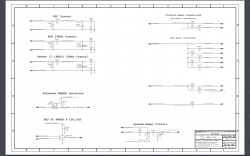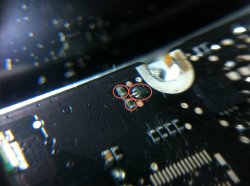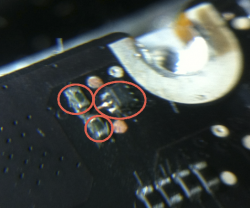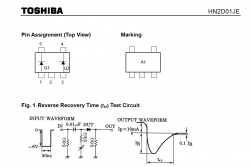Got a tip for us?
Let us know
Become a MacRumors Supporter for $50/year with no ads, ability to filter front page stories, and private forums.
SMC Issue on MBP 13 - Hardware Troubleshooting Guide
- Thread starter Dadioh
- Start date
- Sort by reaction score
You are using an out of date browser. It may not display this or other websites correctly.
You should upgrade or use an alternative browser.
You should upgrade or use an alternative browser.
Yes G3HOT is good and there is no liquid damige it charges baterry everything seems normal but no video on screen
going by your posts
these are your conditions
1.power is good green/orange
2.dvd and hard drive spin
3. no chime when powered
4. see white light when powered (harddrive light)?? correct?
right first disconnect screen both cables then power (make sure ram is properly seated and correct size and power please check)
you should hear chime?
if this is good
then you have issues with the display as instructed by mac n sauce
could be the following
1.new lvds cable (replace both cables for display just incase something is shorting it.)
2.if fuse is good could be wled driver...bad news hard to replace
3.lvds connector on lgic board is bad this is a real bitch to desolder and solder new.
if you have a midi display adapter to hdmi or vga plug in and boot to external display to check video/gpu.
hope this covers everything!
good luck
i am in the same boat as you with a mb 13" i just fixed, with no display going to try a whole new known good assembly tomorrow. to confirm what the issue is!
A border line case...
Hi,
I have a late 2008 MBP 15. No spill or dropping occurred. About 5 days ago, something SMC related failed. The laptop had reset itself and when I got it to turn back on, the fans were running full speed, the battery was not being recognized, and the battery indicator light wasn't working. So I reset the SMC and everything was happy for the rest of the day.
Then it happened again. And again, and again. Last time, after successfully reseting the SMC, the laptop switched off within 3 minutes of running and I'm now running in what I assume is the SMC bypass state- still "no battery", fans running at high speed, everything else apparently fine. It also seems to run on the battery successfully if I unplug it.
Are there any tips on things I might try to rectify the problem? Is there a way to force it to reload the SMC firmware? The Apple download firmware update just seems to say- you have it! No update required- not helpful. Anything else recommended?
Assuming there are no soft solutions, (my guess is that whatever chip runs the SMC is failing and needs replacing) while I am actually a hardware engineer with plenty of solder and reflow skills, I don't want to risk the laptop when it is otherwise functional, especially as it is my primary work computer. Is there any reason (appart from annoyance) not to run it on SMC bypass? An external battery charger and fan control software are much cheaper than a new laptop.
Thanks,
LsP
Hi,
I have a late 2008 MBP 15. No spill or dropping occurred. About 5 days ago, something SMC related failed. The laptop had reset itself and when I got it to turn back on, the fans were running full speed, the battery was not being recognized, and the battery indicator light wasn't working. So I reset the SMC and everything was happy for the rest of the day.
Then it happened again. And again, and again. Last time, after successfully reseting the SMC, the laptop switched off within 3 minutes of running and I'm now running in what I assume is the SMC bypass state- still "no battery", fans running at high speed, everything else apparently fine. It also seems to run on the battery successfully if I unplug it.
Are there any tips on things I might try to rectify the problem? Is there a way to force it to reload the SMC firmware? The Apple download firmware update just seems to say- you have it! No update required- not helpful. Anything else recommended?
Assuming there are no soft solutions, (my guess is that whatever chip runs the SMC is failing and needs replacing) while I am actually a hardware engineer with plenty of solder and reflow skills, I don't want to risk the laptop when it is otherwise functional, especially as it is my primary work computer. Is there any reason (appart from annoyance) not to run it on SMC bypass? An external battery charger and fan control software are much cheaper than a new laptop.
Thanks,
LsP
So, I was replacing a hdd in a 2009 macbook air, and I had to copy over some data. The battery was almost empty, so I attempted to connect the magsafe connector, but the magnet pulled the connector towards itself. Sparks from the dc-in board 🙁🙁🙁🙁. The computer was still running, so I could just turn it off. (It also went back on, so I think nothing happened to the logic board).
However, the powercable is not recognized (tried with 2 chargers, and they both work fine on the other mac). I'm assuming it's the dc-in board, as that's where the sparks came from.
Is there a way to check if it really is the dcinboard? I've done some multimetring on the board itself (disconnected from the macbook).
I got 0.10 volt from pin 2 and 3 iirc.. (might be 1 and 3).
With the charger connected, I get 0.3 volts instead of 0.1.
I don't get any led blinking, but as it should do some sense/negotiation I figured that will not come.
What do I need to measure to be sure it's the dc board? Should I just be getting 16.5 volts on one of the +es? or is that only done after negotiation is done. If this is the case, how does that work when there's no battery?
What exactly is the SMC, and is it helpful to try and reset it? (is that possible without battery?)
However, the powercable is not recognized (tried with 2 chargers, and they both work fine on the other mac). I'm assuming it's the dc-in board, as that's where the sparks came from.
Is there a way to check if it really is the dcinboard? I've done some multimetring on the board itself (disconnected from the macbook).
I got 0.10 volt from pin 2 and 3 iirc.. (might be 1 and 3).
With the charger connected, I get 0.3 volts instead of 0.1.
I don't get any led blinking, but as it should do some sense/negotiation I figured that will not come.
What do I need to measure to be sure it's the dc board? Should I just be getting 16.5 volts on one of the +es? or is that only done after negotiation is done. If this is the case, how does that work when there's no battery?
What exactly is the SMC, and is it helpful to try and reset it? (is that possible without battery?)
remove dc in board plug magsafe into board
you should read left to right
0,
4.7,
0,
4.7,
0
here is my good dc-in board
see post #1106
\So, I was replacing a hdd in a 2009 macbook air, and I had to copy over some data. The battery was almost empty, so I attempted to connect the magsafe connector, but the magnet pulled the connector towards itself. Sparks from the dc-in board 🙁🙁🙁🙁. The computer was still running, so I could just turn it off. (It also went back on, so I think nothing happened to the logic board).
However, the powercable is not recognized (tried with 2 chargers, and they both work fine on the other mac). I'm assuming it's the dc-in board, as that's where the sparks came from.
Is there a way to check if it really is the dcinboard? I've done some multimetring on the board itself (disconnected from the macbook).
I got 0.10 volt from pin 2 and 3 iirc.. (might be 1 and 3).
With the charger connected, I get 0.3 volts instead of 0.1.
I don't get any led blinking, but as it should do some sense/negotiation I figured that will not come.
What do I need to measure to be sure it's the dc board? Should I just be getting 16.5 volts on one of the +es? or is that only done after negotiation is done. If this is the case, how does that work when there's no battery?
What exactly is the SMC, and is it helpful to try and reset it? (is that possible without battery?)
check my previous post on testing dc in board
this is an easy fix... if it is only dc in board?
----------
Hi,
I have a late 2008 MBP 15. No spill or dropping occurred. About 5 days ago, something SMC related failed. The laptop had reset itself and when I got it to turn back on, the fans were running full speed, the battery was not being recognized, and the battery indicator light wasn't working. So I reset the SMC and everything was happy for the rest of the day.
Then it happened again. And again, and again. Last time, after successfully reseting the SMC, the laptop switched off within 3 minutes of running and I'm now running in what I assume is the SMC bypass state- still "no battery", fans running at high speed, everything else apparently fine. It also seems to run on the battery successfully if I unplug it.
Are there any tips on things I might try to rectify the problem? Is there a way to force it to reload the SMC firmware? The Apple download firmware update just seems to say- you have it! No update required- not helpful. Anything else recommended?
Assuming there are no soft solutions, (my guess is that whatever chip runs the SMC is failing and needs replacing) while I am actually a hardware engineer with plenty of solder and reflow skills, I don't want to risk the laptop when it is otherwise functional, especially as it is my primary work computer. Is there any reason (appart from annoyance) not to run it on SMC bypass? An external battery charger and fan control software are much cheaper than a new laptop.
Thanks,
LsP
i have not known the smc to just fail...without a trigger. eg cold solder joints oxidization of connections etc
Run ASD on your macbookpro
to get full diagnostic report and see where it fails
First of all, thank you for this thread! I started a new one today gratuitously --would be prevented if I searched for SMC prior to that instead of "powering up" it seems.
Quick question (as I probably need to take it to a repair shop.): The notebook (MBP 13'', mid 2010) has a very similar problem to the one described in the first post: No power up with only Magsafe, pressing the power button prior to connecting Magsafe is a temporary solution etc... And, SMC reset does not solve the problem
Yet, if the battery has enough charge in it, notebook turns on the usual way and it charges the battery as well.
[longer description here: https://forums.macrumors.com/posts/16565249/ ]
Does this sound like a logicboard problem?
Quick question (as I probably need to take it to a repair shop.): The notebook (MBP 13'', mid 2010) has a very similar problem to the one described in the first post: No power up with only Magsafe, pressing the power button prior to connecting Magsafe is a temporary solution etc... And, SMC reset does not solve the problem
Yet, if the battery has enough charge in it, notebook turns on the usual way and it charges the battery as well.
[longer description here: https://forums.macrumors.com/posts/16565249/ ]
Does this sound like a logicboard problem?
Last edited:
Quote:
Originally Posted by Musicsoul78
remove dc in board plug magsafe into board
you should read left to right
0,
4.7,
0,
4.7,
0
here is my good dc-in board
see post #1106
my readings are:
0.3 - 0 - 0.3 - 0 - 0.3 on de solder spots
and:
0 - 0 - 0.2 - 0.2 - 0.1 on he connector that should go into the MBA
(my gnd is on the metal lip
So thx! ordering a dcin board from ebay. hopefully the logic board is not damaged 🙁
Charging Trouble on 15" MBP
I have a water damaged MBP (15", mid 2009) that I am trying to fix. I have cleaned the logic board with isopropyl alcohol and replaced the DC in board with a new one. I now have a green magsafe light, but I cannot start the machine even when I try jumping pin 5 to gnd on the keyboard connector. The magsafe indicator just stays green even though the battery is totally dead.
Here are a few pieces of information that I think might be relevant:
G3Hot reads 3.38V instead of 3.42.
The "non-removable" battery reads zero volts. I guess that means it dropped below a certain threshold. Does the battery have to supply any voltage for the machine to start? My brother's 2011 13" MBP can start with the battery removed.
I cleaned a small amount of corrosion off of the battery connector on the battery side (not the logic board side).
Can anyone offer some advice?
I have a water damaged MBP (15", mid 2009) that I am trying to fix. I have cleaned the logic board with isopropyl alcohol and replaced the DC in board with a new one. I now have a green magsafe light, but I cannot start the machine even when I try jumping pin 5 to gnd on the keyboard connector. The magsafe indicator just stays green even though the battery is totally dead.
Here are a few pieces of information that I think might be relevant:
G3Hot reads 3.38V instead of 3.42.
The "non-removable" battery reads zero volts. I guess that means it dropped below a certain threshold. Does the battery have to supply any voltage for the machine to start? My brother's 2011 13" MBP can start with the battery removed.
I cleaned a small amount of corrosion off of the battery connector on the battery side (not the logic board side).
Can anyone offer some advice?
More news before/ in case anybody replies to my first question above (#1181).
About 10 hours ago, I did the following: Take out the adapter and the battery, press the power button for about 30 seconds. Leave.
After two hours, I plugged in the adapter and the computer could start without battery!.. (no need to do the "SMC-skip trick") Shut down and inserted the battery again.
(cannot find the link now, but on apple support forums, someone wrote that s/he had done more or less the same to a Macbook running 5.1 and it worked.).
Now, the sole problem I have left with is the "sleep" problem. The computer sleeps when the lid is closed, but not when I manually click on "sleep". (This should not be a software related problem as the same thing happens with different hard discs.)
Would this still mean that the logicboard is gone?
Thanks
About 10 hours ago, I did the following: Take out the adapter and the battery, press the power button for about 30 seconds. Leave.
After two hours, I plugged in the adapter and the computer could start without battery!.. (no need to do the "SMC-skip trick") Shut down and inserted the battery again.
(cannot find the link now, but on apple support forums, someone wrote that s/he had done more or less the same to a Macbook running 5.1 and it worked.).
Now, the sole problem I have left with is the "sleep" problem. The computer sleeps when the lid is closed, but not when I manually click on "sleep". (This should not be a software related problem as the same thing happens with different hard discs.)
Would this still mean that the logicboard is gone?
Thanks
More news before/ in case anybody replies to my first question above (#1181).
About 10 hours ago, I did the following: Take out the adapter and the battery, press the power button for about 30 seconds. Leave.
After two hours, I plugged in the adapter and the computer could start without battery!.. (no need to do the "SMC-skip trick") Shut down and inserted the battery again.
(cannot find the link now, but on apple support forums, someone wrote that s/he had done more or less the same to a Macbook running 5.1 and it worked.).
Now, the sole problem I have left with is the "sleep" problem. The computer sleeps when the lid is closed, but not when I manually click on "sleep". (This should not be a software related problem as the same thing happens with different hard discs.)
Would this still mean that the logicboard is gone?
Thanks
I think your Mac is ok. In my MBA, when I select Apple -> Sleep, it took about 30 seconds before the screen goes dark.
Thank you cmdrdata! It turned out to be ok indeed -- I changed the upper case and now it sleeps as well.
Disregard my previous questions please.
The discussion here is quite advanced; if "my experience" has any informational value then, it should consist of the following: Waiting a while after pressing the power button (described in the post above) helped with starting the system with only Magsafe, and changing the upper case solved the sleep problem (I cleaned the upper side of the logicboard with isopropyl alcohol when doing that -- probably, either this was the reason for the improvement or the old keyboard was sending key inputs hiddenly to prevent the sleep and the new one solved the problem)
Disregard my previous questions please.
The discussion here is quite advanced; if "my experience" has any informational value then, it should consist of the following: Waiting a while after pressing the power button (described in the post above) helped with starting the system with only Magsafe, and changing the upper case solved the sleep problem (I cleaned the upper side of the logicboard with isopropyl alcohol when doing that -- probably, either this was the reason for the improvement or the old keyboard was sending key inputs hiddenly to prevent the sleep and the new one solved the problem)
Eaz2
Hello,
I am trying to rescue my MacBook 13" (Unibody Late 2009 model A1342) that all of a suddend stopped working. There is no sign of life when you press the power button. No liquid damage - just stopped working.
The battey charging works fine, I can measure the G3HOT and 12V. When I try to boot connecting the pin 5 of the keyboard to ground and the baterry and the MagSafe are connected, the voltages 5V,3.3V, 1.05V appear and they are steadily available. When I try to boot when only the battery is connected, the 5V,3.3V, 1.05V appear for just several seconds and they are gone.
Have you ever seen such a behaviour?
Could you please help me to identify the long black element indicated as EAZ2 located close to the CPU and the MCP? The element indicated with the red line is connected to one of the pins of the EAZ2 and gives 0 oHm.
Logic board 820-2883-A.
Thanks,
Hello,
I am trying to rescue my MacBook 13" (Unibody Late 2009 model A1342) that all of a suddend stopped working. There is no sign of life when you press the power button. No liquid damage - just stopped working.
The battey charging works fine, I can measure the G3HOT and 12V. When I try to boot connecting the pin 5 of the keyboard to ground and the baterry and the MagSafe are connected, the voltages 5V,3.3V, 1.05V appear and they are steadily available. When I try to boot when only the battery is connected, the 5V,3.3V, 1.05V appear for just several seconds and they are gone.
Have you ever seen such a behaviour?
Could you please help me to identify the long black element indicated as EAZ2 located close to the CPU and the MCP? The element indicated with the red line is connected to one of the pins of the EAZ2 and gives 0 oHm.
Logic board 820-2883-A.
Thanks,
Attachments
The device is Y2810 found on page 24 of the schematic. See attached. I do not believe this is your issue. Have you removed your memory one at a time and tested?Hello,
I am trying to rescue my MacBook 13" (Unibody Late 2009 model A1342) that all of a suddend stopped working. There is no sign of life when you press the power button. No liquid damage - just stopped working.
The battey charging works fine, I can measure the G3HOT and 12V. When I try to boot connecting the pin 5 of the keyboard to ground and the baterry and the MagSafe are connected, the voltages 5V,3.3V, 1.05V appear and they are steadily available. When I try to boot when only the battery is connected, the 5V,3.3V, 1.05V appear for just several seconds and they are gone.
Have you ever seen such a behaviour?
Could you please help me to identify the long black element indicated as EAZ2 located close to the CPU and the MCP? The element indicated with the red line is connected to one of the pins of the EAZ2 and gives 0 oHm.
Logic board 820-2883-A.
Thanks,
Attachments
Ok, I have a 13" 2009 MBP 2.53GHz. Green light on magsafe, will not charge battery. Will not boot with magsafe. Will only boot with charged battery. Then works fine. It works with or without magsafe plugged in as long as the battery is charged.
Any thoughts?
Any thoughts?
The device is Y2810 found on page 24 of the schematic. See attached. I do not believe this is your issue. Have you removed your memory one at a time and tested?
Thank you, mac-n-sauce,
Yes, I had done it - one memory at a time, as well as a temporary SMC bypass - still the same behaviour.
You are right about the Y2810 - as we see on the schematic , R2810 is indicated as 0 - exactly what I measure.
Will continue searching ...
Ok, I have a 13" 2009 MBP 2.53GHz. Green light on magsafe, will not charge battery. Will not boot with magsafe. Will only boot with charged battery. Then works fine. It works with or without magsafe plugged in as long as the battery is charged.
Any thoughts?
With magsafe only, do you measure 12v at the fuse near the battery connector? If not then you need to back track from the DCIN board and see where the 16.5/18.5v DCIN failed to be regulated by the ISL6258 or ISL6259 via the push-pull FETs. The green light only indicates that the SMC is able to communicate with the magsafe via the serial data line, and indicates that it recognizes the magsafe's presence.
fingers crossed the new dc in will fix you issue...my readings are:
0.3 - 0 - 0.3 - 0 - 0.3 on de solder spots
and:
0 - 0 - 0.2 - 0.2 - 0.1 on he connector that should go into the MBA
(my gnd is on the metal lip
So thx! ordering a dcin board from ebay. hopefully the logic board is not damaged 🙁
😉
Hi all, great thread, great help can be found here. I need some help from you guys. I hav 13 MBPRO 2010 2.4 after water damage.
Most damage was done around U7000.
All cleaned etc. now what happens:
1. when battery is in and I connect magsafe - starts on its own
2. No magsafe but battery in - I can start either through power button or using smc bypass.
In both cases macbook gives me 1 beep - no memory, with the ram or without. RAM is 100%. Nothing on the screen
G3 is 3.39 (might my meter is a bit off)
Got some measurment from the U7000:
1 - 0v
2 - 15.9
3 - 3.8v
4 - 0
6 - 3.35
7 - 0
8 - 2
9 - 0.87
10 - 3.3
11 - 3.3
12 3.4
14 - 2
16 - 5
18 - 12.5
20 - 5
21 - 0.5
23 - 2.3
24 - 16.3
25 17.4
28 - 16.4
1.5v and 0.75v for memory is present, 1v for cpu and 5v for usb is there
Also what I noticed that I dont have 18.5 around U5805? IC was replace along with diode and choker - still no joy.
I found out that the problem with mac turning itself on is due to faulty battery. Still can't figure it out why it doesn't recognize RAM.
Macbook Pro 15 I5 wine spill. Shuts down before full start up.
Hello folks!! I have been missing here for a while. I just picked up a Macbook pro 15 I5 that has wine damage. The keyboard has died but it will come on with the short pins. But only for a few seconds. It does charge and battery indictor also works. Does anyone no where to start with this one? I have not cleaned it yet but it doesn't look to be a terrible spill.
I also have a 1342 board that had a charging issue, i tried to remove the chip at 280 to 300 degrees with a hot air station. Normally these come right off but this one is pretty stubborn. any suggestions would be great. i didn't want to burn the board out.
Thanks😀
Hello folks!! I have been missing here for a while. I just picked up a Macbook pro 15 I5 that has wine damage. The keyboard has died but it will come on with the short pins. But only for a few seconds. It does charge and battery indictor also works. Does anyone no where to start with this one? I have not cleaned it yet but it doesn't look to be a terrible spill.
I also have a 1342 board that had a charging issue, i tried to remove the chip at 280 to 300 degrees with a hot air station. Normally these come right off but this one is pretty stubborn. any suggestions would be great. i didn't want to burn the board out.
Thanks😀
MB A1342 No Power
Hello Friens,
I have a problem with my MB unibody. No power, no led light.
I make the measurement on board and no power on G3Hot. I removed the D6905 and now I have the 16,5v on the first Fuse and the magsafe light burn really dimm. I don't find any information about this D6905. On the schematic the name is HN2D01JEAPE, no match in net.
Have you any Idea where can I buy this piece?
Thanks a lot in advance!
Hello Friens,
I have a problem with my MB unibody. No power, no led light.
I make the measurement on board and no power on G3Hot. I removed the D6905 and now I have the 16,5v on the first Fuse and the magsafe light burn really dimm. I don't find any information about this D6905. On the schematic the name is HN2D01JEAPE, no match in net.
Have you any Idea where can I buy this piece?
Thanks a lot in advance!
Hello folks!! I have been missing here for a while. I just picked up a Macbook pro 15 I5 that has wine damage. The keyboard has died but it will come on with the short pins. But only for a few seconds. It does charge and battery indictor also works. Does anyone no where to start with this one? I have not cleaned it yet but it doesn't look to be a terrible spill.
I also have a 1342 board that had a charging issue, i tried to remove the chip at 280 to 300 degrees with a hot air station. Normally these come right off but this one is pretty stubborn. any suggestions would be great. i didn't want to burn the board out.
Thanks😀
1, clean board first with isopropyl ....... then test power! never do it before...
2, removal of chips is best done with loads of flux.. and i mean lots and a tiny bit of solder on soldering iron just to transfer heat. then it should come straight of
----------
Hello Friens,
I have a problem with my MB unibody. No power, no led light.
I make the measurement on board and no power on G3Hot. I removed the D6905 and now I have the 16,5v on the first Fuse and the magsafe light burn really dimm. I don't find any information about this D6905. On the schematic the name is HN2D01JEAPE, no match in net.
Have you any Idea where can I buy this piece?
Thanks a lot in advance!
cmrdata is your man for this?
Anyway i have 2 of these boards
where is the d6905 locacted???
do you have an image from which i can see??
might be able to remove mine and send it you!
MBP 2011 13" Motherboard 661-5869 A1278 MC700LL/A
Part identify please please
can any one identify the parts labeled in red
Thanks in advance
also please post on here if you need help identifying other parts
Part identify please please
can any one identify the parts labeled in red
Thanks in advance
also please post on here if you need help identifying other parts
Attachments
Last edited:
1, clean board first with isopropyl ....... then test power! never do it before...
2, removal of chips is best done with loads of flux.. and i mean lots and a tiny bit of solder on soldering iron just to transfer heat. then it should come straight of
----------
cmrdata is your man for this?
Anyway i have 2 of these boards
where is the d6905 locacted???
do you have an image from which i can see??
might be able to remove mine and send it you!
Hello Musicsoul,
I post you the picture of D6905.
I hope you can help me
Thanks a lot!
Attachments
Last edited:
Hello Friens,
I have a problem with my MB unibody. No power, no led light.
I make the measurement on board and no power on G3Hot. I removed the D6905 and now I have the 16,5v on the first Fuse and the magsafe light burn really dimm. I don't find any information about this D6905. On the schematic the name is HN2D01JEAPE, no match in net.
Have you any Idea where can I buy this piece?
Thanks a lot in advance!
Without looking at schematic (just going by memory), D6905 is dual diode package (see attached), that routes raw DC power (16.5v) from magsafe or battery (12v) to the G3HOT circuit. Without either of these, you will NOT get 3.4v needed for signaling between SMC and various other power control logic. For example, the I2L serial data/clock lines are normally pulled up to G3HOT level (3.4v) when not being pulsed to communicate to/from the SMC. So the first order of business should be to get the G3HOT voltage working. Without G3HOT, I think nothing will start, not even SMC bypass mode. Then start looking at the 16.5v flow to the protection circuit (overvoltage/overcurrent), then to the creation of 12v PPBUS_G3H and lastly the charger path.
PS: When looking for part number in the internet, I usually skip the last few letter codes (typically packaging type). So if you search for HN2D01JE you'd found lots of info and datasheet for that part.
Attachments
Last edited:
Without looking at schematic (just going by memory), D6905 is dual diode package (see attached), that routes raw DC power (16.5v) from magsafe or battery (12v) to the G3HOT circuit. Without either of these, you will NOT get 3.4v needed for signaling between SMC and various other power control logic. For example, the I2L serial data/clock lines are normally pulled up to G3HOT level (3.4v) when not being pulsed to communicate to/from the SMC. So the first order of business should be to get the G3HOT voltage working. Without G3HOT, I think nothing will start, not even SMC bypass mode. Then start looking at the 16.5v flow to the protection circuit (overvoltage/overcurrent), then to the creation of 12v PPBUS_G3H and lastly the charger path.
PS: When looking for part number in the internet, I usually skip the last few letter codes (typically packaging type). So if you search for HN2D01JE you'd found lots of info and datasheet for that part.
Many many thanks for your explaination.
I will order this part and inform you.
Best Regards.
Register on MacRumors! This sidebar will go away, and you'll see fewer ads.