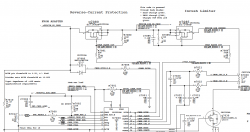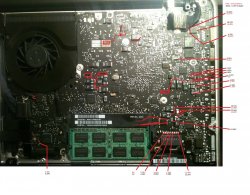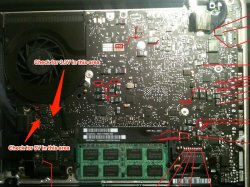Don't you just love Cmrdata knowledge on these components and how they work, anyway Yako if you still get stuck I can desolder the part and send you it. or if its another part you need let meMany many thanks for your explaination.
I will order this part and inform you.
Best Regards.
Send me the picture and I will remove it. Better to make someone else's board work if not your own.