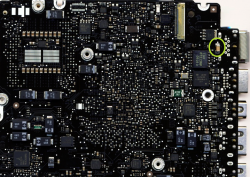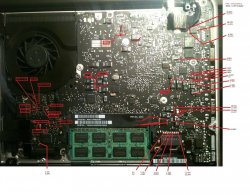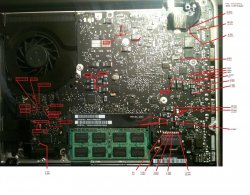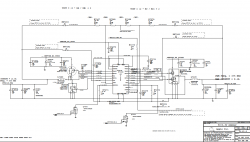F7000
Have you ever replaced the 7A fuse (F7000) of the 12V main power? I made a short while troubleshooting and I have to replace this fuse now. I see that a fuse like that can be bought at Farnell, but I am not sure if I should buy a slow or a fast one. Any suggestions?
Thanks
Hello,Hello,
I am trying to rescue my MacBook 13" (Unibody Late 2009 model A1342) that all of a suddend stopped working. There is no sign of life when you press the power button. No liquid damage - just stopped working.
The battey charging works fine, I can measure the G3HOT and 12V. When I try to boot connecting the pin 5 of the keyboard to ground and the baterry and the MagSafe are connected, the voltages 5V,3.3V, 1.05V appear and they are steadily available. When I try to boot when only the battery is connected, the 5V,3.3V, 1.05V appear for just several seconds and they are gone.
Have you ever seen such a behaviour?
Have you ever replaced the 7A fuse (F7000) of the 12V main power? I made a short while troubleshooting and I have to replace this fuse now. I see that a fuse like that can be bought at Farnell, but I am not sure if I should buy a slow or a fast one. Any suggestions?
Thanks