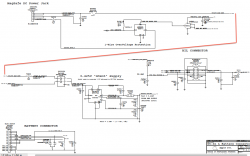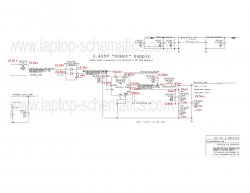anytime and goodluck
if you fix let us know what part of the board that your specific case was effected. providing knowledge for others is key
thanks
----------
you have probably already done this but have you checked the 2 6a fuses.
2 big white fuses one on each side of your 2011 model
1 by the battery
and 1 by the dc jack underside of logic board
sometimes its the the simple things!
Both fuses measure the same voltage as what the battery and magsafe are giving them, and I can measure this same voltage downstream from the fuses. So they both seem to be conducting the low voltages properly. Is there anyway they could cause the battery and/or magsafe to act they way they are in case?