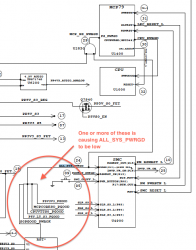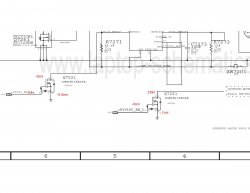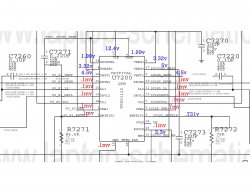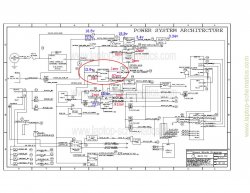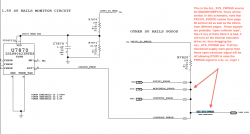I have a 13" 2009 just like the schematic and board view I posted for Ace2000 yesterday I am kind of stumped because I have all the right voltages it seems in all the right places including the 3.4 on the jumper pad. but I cant start. I have tried in and out of body. I was thinking it had something to do with power button or keyboard connector cable so when i took out keyboard cable, and tried to jump it from pads or 5th pin and ground still nothing . It has green light, it charges. etc. If anyone has any ideas to try I'm open for suggestions.
Check the signal ALL_SYS_PWRGD. This is a status to the CPU that ensure that all other secondary power supply are up and stable.