Hi guys, I've been reading this thread, lots of info, but i need some help from the pros 🙂
I got a 2008 Macbook unibody aluminium A1278, this computer was literally smashed against something, all parts of the housing are bent and full of bumps, it was free, so its a chalange to see if i can get it running. Of course Display is broken in pieces, about the main board, all seems fine, just a little piece broken at a ground point as u can see in the picture attached. I cant see anything cracked or broken anywhere else.

When i connect the magsafe, i will get a green light, if i put the battery (a bit bent too so im not sure if its good or not) the magsafe light will turn orange, and will remain orange for about 10 minutes, then will go back to green.
But pressing the power button nothing happens, i read some post talking about the pins in the keyboard connector that belong to the power button, tryed to short them but all i get is a little movement from the fan, and the green light will go off and back on...
I dont have the power adaptor for this mac, but im using a adapter from a macbook pro 15", im not sure if its the 65w or 85w, text is all faded.
So my questions are, what else can i try to see if this board is still salvageable?
Do i need a working battery in order to start it up? Right now the main board is out of the bent case only with the fan attached and the bottom speaker and 4gb of RAM installed.
Thanks for any help
I got a 2008 Macbook unibody aluminium A1278, this computer was literally smashed against something, all parts of the housing are bent and full of bumps, it was free, so its a chalange to see if i can get it running. Of course Display is broken in pieces, about the main board, all seems fine, just a little piece broken at a ground point as u can see in the picture attached. I cant see anything cracked or broken anywhere else.

When i connect the magsafe, i will get a green light, if i put the battery (a bit bent too so im not sure if its good or not) the magsafe light will turn orange, and will remain orange for about 10 minutes, then will go back to green.
But pressing the power button nothing happens, i read some post talking about the pins in the keyboard connector that belong to the power button, tryed to short them but all i get is a little movement from the fan, and the green light will go off and back on...
I dont have the power adaptor for this mac, but im using a adapter from a macbook pro 15", im not sure if its the 65w or 85w, text is all faded.
So my questions are, what else can i try to see if this board is still salvageable?
Do i need a working battery in order to start it up? Right now the main board is out of the bent case only with the fan attached and the bottom speaker and 4gb of RAM installed.
Thanks for any help


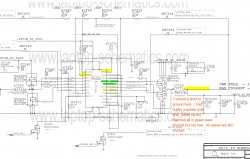
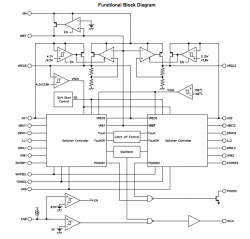

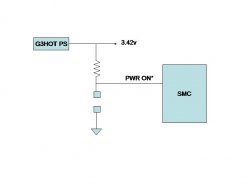
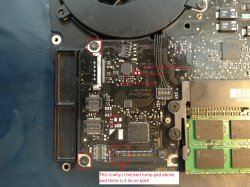


![URL]](/proxy.php?image=http%3A%2F%2F%5BURL%3Dhttp%3A%2F%2Fimageshack.us%2Fphoto%2Fmy-images%2F805%2Fimg4306e.jpg%2F%5D%5Burl%3Dhttp%3A%2F%2Fimg805.imageshack.us%2Fimg805%2F5403%2Fimg4306e.jpg%5DImage%5B%2Furl%5D%5B%2FURL%5D&hash=87b4feb7fef718092f57290d5c81bed3)




![URL]](/proxy.php?image=http%3A%2F%2F%5BURL%3Dhttp%3A%2F%2Fimageshack.us%2Fphoto%2Fmy-images%2F443%2Fimg4320d.jpg%2F%5D%5Burl%3Dhttp%3A%2F%2Fimg443.imageshack.us%2Fimg443%2F5180%2Fimg4320d.jpg%5DImage%5B%2Furl%5D%5B%2FURL%5D&hash=5f216e0c30aff3f8be773ebc8558d7cf)