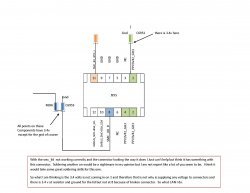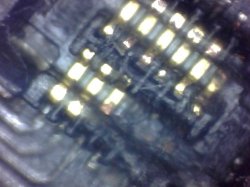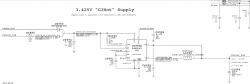Macbook Pro 2009 15"
Hi,
I just wanted to let everyone here know that what you are doing is so invaluable you could never put a price on it. I am a computer tech by trade. I have been in the business for 15 years plus. Forums such as these are my best source for different problems that I might run into in the field, and they have helped me fix many a computer and in turn make many a happy customer. I am newer to the Apple world. Although my very first computer was an Macintosh SE, then I graduated to a LC. All my experience in the field has been with PC's. Untill a customer asked me to look at his Macbook Pro. That's it I am totally hooked!! So for the last 6 months when I am not out in the field, I am at home doing as many here do, Buying, fixing and selling. I'm thinking that it is an addiction, (really) I can never wait till the new one comes, I get excited like Christmas morning when I was young. I absolutely love it. So to make a long story short THANK YOU TO EVERYONE HERE without you, all I know, Is this new found love would not of been nearly as enjoyable. GUARANTEED. I have never posted before, EVER so please bear with me if I am not doing anything correctly.
I just received my newest computer and it is liquid damage, as are most. But this one is different for me anyhow, as the damage is centered on the BIL connector it has pretty much corroded 1/2 the pins and they are gone not cleanable, gone. I keep looking at it, wondering what am I gonna do with this one? It runs great otherwise. Charges, runs, chimes. All the problems that is does have are associated with this connector like, not going into sleep mode, no battery indicator lights, no video.
My question is: Can I replace this? Are these parts available? if not, do I use one from another board i have for parts, and how would I do this without melting the connector. Any help out there would be appreciated. Thank you and again. what you all do here is so important.
Kathy

Hi,
I just wanted to let everyone here know that what you are doing is so invaluable you could never put a price on it. I am a computer tech by trade. I have been in the business for 15 years plus. Forums such as these are my best source for different problems that I might run into in the field, and they have helped me fix many a computer and in turn make many a happy customer. I am newer to the Apple world. Although my very first computer was an Macintosh SE, then I graduated to a LC. All my experience in the field has been with PC's. Untill a customer asked me to look at his Macbook Pro. That's it I am totally hooked!! So for the last 6 months when I am not out in the field, I am at home doing as many here do, Buying, fixing and selling. I'm thinking that it is an addiction, (really) I can never wait till the new one comes, I get excited like Christmas morning when I was young. I absolutely love it. So to make a long story short THANK YOU TO EVERYONE HERE without you, all I know, Is this new found love would not of been nearly as enjoyable. GUARANTEED. I have never posted before, EVER so please bear with me if I am not doing anything correctly.
I just received my newest computer and it is liquid damage, as are most. But this one is different for me anyhow, as the damage is centered on the BIL connector it has pretty much corroded 1/2 the pins and they are gone not cleanable, gone. I keep looking at it, wondering what am I gonna do with this one? It runs great otherwise. Charges, runs, chimes. All the problems that is does have are associated with this connector like, not going into sleep mode, no battery indicator lights, no video.
My question is: Can I replace this? Are these parts available? if not, do I use one from another board i have for parts, and how would I do this without melting the connector. Any help out there would be appreciated. Thank you and again. what you all do here is so important.
Kathy

Last edited: