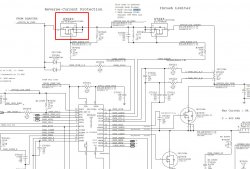I kept my laptop by he window side from which splashes of rain water had trickled inside the track pad .
Without knowing this i restarted my laptop by the morning of next day and i saw my screen with blue & black
squiggles and the system started producing beep sound, so i switched it off by pressing the power button .
even after two days of drying, if i switch on the machine ,fans runs inside & the beep sound is produced continuously along with the sleep light indicator, the screen & other parts except battery indicator and the fan appears dead , no response.
Can anyone figure out what possibly could be the damage for the machine ?
i have these doubts specifically - whether my logic board is failed ? display failed ?
which all parts should i replace by myself to make it working ?
Data loss is not a problem
thank in advance
Plz reply ; model no A1278
Beeping usually means a memory error. Check your memory sticks one at a time to see if one of them has been affected. But given that this happened after a liquid spill I am not convinced that just memory was affected. But worth a try. You need to open up the MacBook anyway to examine and clean the logic board (with battery disconnected of course).
----------
Actually this part is ISL6259AHRTZ, is that the same as ISL6258?
They are not the same but at least it is still pin 14 that carries CHGR_ACOK signal. It should be 3V indicating that the charging circuit is OK.
Pin 1 is indicated by the dot. Count counter-clockwise, 7 pins per side to 28. So pin 14 is the last pin on second side going counter-clockwise from pin 1. Be very careful probing the pin 14 to avoid shorting to pin 13. You should have fine probe tips on your multimeter.