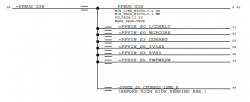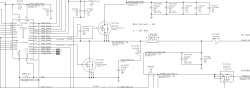Hi!
congrats for this awesome thread!
I have a 1278 board (Mid2012) with water damage (cleaned with isopropyl)
Board boots using pads with both magsafe and battery, but the battery won't charge, led stays always bright green.
Can someone indicate me what can i try to do?
Really Thanks!!!
ps
2nd pic with damaged zone marked:
hi, from a previous post:
https://forums.macrumors.com/posts/16847311/
the big chip is the U5400 - INA213 / SC70 - High Side Current Sense / Filter
dont think has something to do with battery charge.
on your picture marked in red... has that component a hole on it ?
cant see good, very blurry picture ( love windows phone as i have one )
look for the board for a component colled isl 6258. it's the one for battery charge.