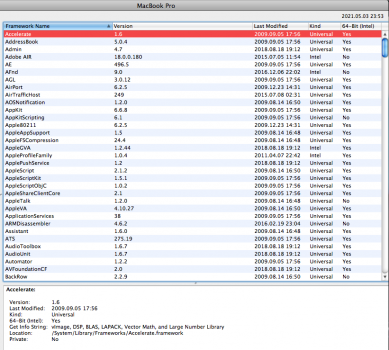I wonder if we could figure out how to get an HD 4670 or directive to initialize on PPC Snow Leopard then? They came in AGP.
On Ubuntu Mate and Lubuntu PPC, this was made possible by Luigi Burdo's excellent work:
https://ubuntuforums.org/showthread.php?t=2274612
Using stock PC Radeon HD ≥ 4XXX cards on G5s. This does however require one PPC (as in OpenFirmware) card installed (and connected to a monitor).
Maybe if someone compiles ATY_Init for ppc? (see posts #466 and #469). Has anyone come across netkas's source code so far? Or if anyone either modifies the X1XXX ppc kexts to work with it or makes a ppc kext for it (that is, if the source code ever sees the light of day), maybe. Could be that it still would need an openfirmware card installed. But maybe not, at the end of the day, stock PC Radeon HD cards also work out of the box on Mac Pros on their own without any EFI card installed (however without the apple boot logo).
Last edited: