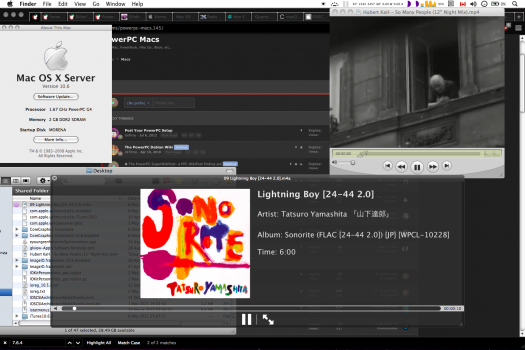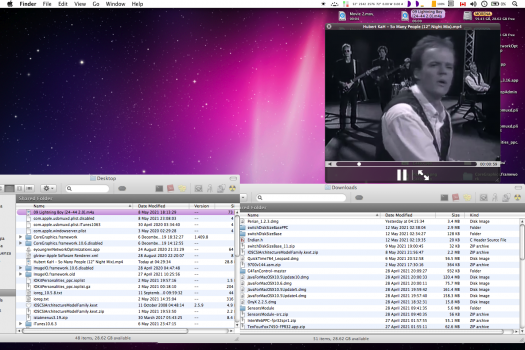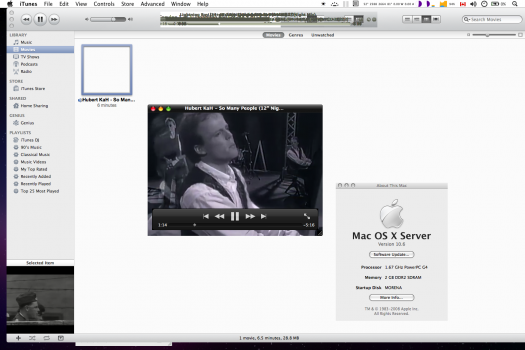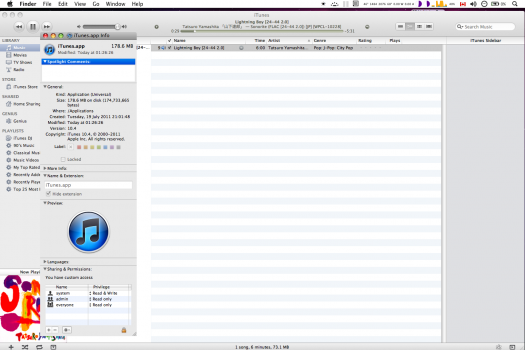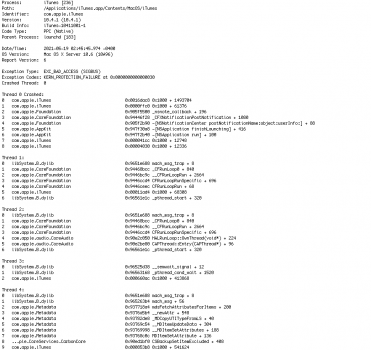Nifty update re: QuickTime!
While moving QuickTime 7.6.4 components into place manually has more or less worked for builds 10A96 and 10A190, one feature which hasn’t worked is the ability to glance at rich media previews from Finder using QuickLook, such as previewing an mp3 or mp4 with the convenience of the space bar.
I have good news: manually moving QuickTime 7.7.0 for Leopard’s components into place, in lieu of QuickTime 7.6.4 (or the time-expired 7.6 version of QuickTime bundled with the development build of Snow Leopard), not only appears to work as QuickTime 7.6.4 did, but it also restores Finder’s QuickLook rich media functionality (including under “File > Info…”) for the first time on the SL-PPC builds!
In addition, one of the problems with QuickTime 7.6.4 was the inability to select and change the pull-down options under the “Export…” menu. With 7.7.0, these pull-downs are now accessible, and I ran a full export (A/V-passthrough) from a clip I pulled into QuickTime from PPCMC 7.2.3’s “Stream YouTube video in QuickTime”).
I have updated the WikiPost to reflect 7.7.0’s improvements over 7.6.4.
[EDIT: I’ve added two proof-of-performance pics.]
While moving QuickTime 7.6.4 components into place manually has more or less worked for builds 10A96 and 10A190, one feature which hasn’t worked is the ability to glance at rich media previews from Finder using QuickLook, such as previewing an mp3 or mp4 with the convenience of the space bar.
I have good news: manually moving QuickTime 7.7.0 for Leopard’s components into place, in lieu of QuickTime 7.6.4 (or the time-expired 7.6 version of QuickTime bundled with the development build of Snow Leopard), not only appears to work as QuickTime 7.6.4 did, but it also restores Finder’s QuickLook rich media functionality (including under “File > Info…”) for the first time on the SL-PPC builds!
In addition, one of the problems with QuickTime 7.6.4 was the inability to select and change the pull-down options under the “Export…” menu. With 7.7.0, these pull-downs are now accessible, and I ran a full export (A/V-passthrough) from a clip I pulled into QuickTime from PPCMC 7.2.3’s “Stream YouTube video in QuickTime”).
I have updated the WikiPost to reflect 7.7.0’s improvements over 7.6.4.
[EDIT: I’ve added two proof-of-performance pics.]
Attachments
Last edited: