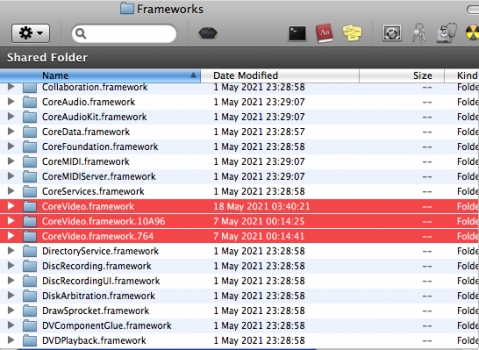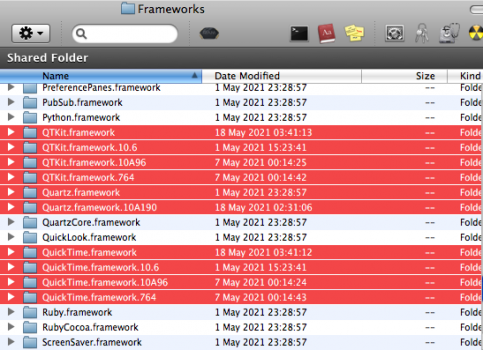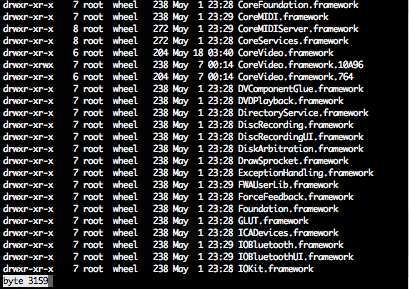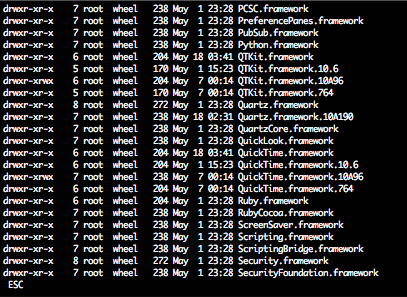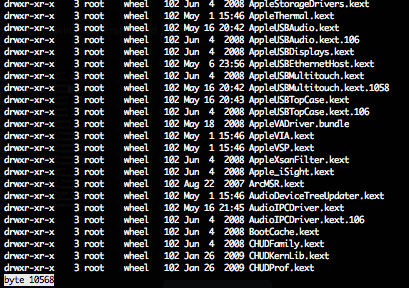I believe the issues regarding disk mounting and unmounting relate to at least dskutil/drutil and the QuickLook Framework being only partially updated in 10A190 as Apple was working on the Smart Eject Manager that was released with 10A432 as well as updating DiskUtility et al to handle the new file compression and extended attributes that were implemented system wide. I’m hoping we can collectively fix these subsystems in lieu of replacing the Finder to restore functionality as the later builds are unfortunately intel only.Thank you
I had the app in my startup list but I've removed it from there and kept it in the dock.
You only need to invoke it after plugging in external drives, and again after unmounting.
If there are any errors it might be worth adjusting the script from 'delay 2' to 'delay 3' and rebuilding the app.
Cheers
Hugh
Got a tip for us?
Let us know
Become a MacRumors Supporter for $50/year with no ads, ability to filter front page stories, and private forums.
Snow Leopard on Unsupported PowerPC Macs
- Thread starter Larsvonhier
- WikiPost WikiPost
- Start date
- Sort by reaction score
You are using an out of date browser. It may not display this or other websites correctly.
You should upgrade or use an alternative browser.
You should upgrade or use an alternative browser.
- Status
- The first post of this thread is a WikiPost and can be edited by anyone with the appropiate permissions. Your edits will be public.
Hi guys, sorry for the delay in the answer. I really choosed the worst moment period for entering in the thread.
So, in the few days before WWDC I spent nearly all the time trying to make Cover Flow working on 10A190, without any success. I gave up the day of WWDC21, now I’m back as I have some time.
I tried to reply sometimes during some pauses between recording a video and another one but I had so much to write (now here I also tried to summarize the text) that I hadn’t got the time for answering, so I though I would reply when I have times for doing it well and completely. Sorry again, but now:
Now for convenience/comfort I'm going to make space on a partition on the PowerBook G4 17" so I can restore via Target Disk Mode the 10A96 Server partition on the iMac G5 to a partition on the PowerBook G4 17" and play with that beta on the 17" which at least I can use on the sofa
So, in the few days before WWDC I spent nearly all the time trying to make Cover Flow working on 10A190, without any success. I gave up the day of WWDC21, now I’m back as I have some time.
I tried to reply sometimes during some pauses between recording a video and another one but I had so much to write (now here I also tried to summarize the text) that I hadn’t got the time for answering, so I though I would reply when I have times for doing it well and completely. Sorry again, but now:
-
Yeah of course you can! and sorry for the delay2) Also to @Riccardo iDex : would you like me to add to the WikiPost your findings on the software you’ve tested? I can do that here, and in the future, you can edit the WikiPost to add your test findings. - for the TBD/unlikely GeForce FX 5200 Ultra AGP on iMac G5 (17-inch & 20-inch): bad news/bad confirm. Quartz Extreme not supported, Core Image only software. QuartzGL works. This applies for both 10A96 and 10A190;
- at the end, the day after I posted here, I started the download for the 10A96 Server beta, and eventually, finally, in late evening it ended downloading
(@B.S Magnet just before you uploaded it on the Internet Archive, sorry, but anyway the link outside Mega you made and posted it’s super useful for everyone else would want to try it!) and found that Cover Flow works on Finder but not on iTunes (even if, with QuartzGL enabled, I modify iTunes’ Info.plist to force it to use QuartzGL).
- for Cover Flow not working on 10A190; if I try to view a Finder window in Cover Flow view, in Console.app: --ImageKit Error: init : [self openGLContext] returned nil ! unable to create a valid openGL context As some user here already mentioned, replacing OpenGL.framework brings to a login loop, and as I tried: replacing* the ImageKit binary inside ImageKit.framework inside Quartz.framework with the one from 10A96 makes Finder crashing. Replacing the entire ImageKit.framework does not crash Finder but complains something about QuickLook which I don’t remember tbh; What I also found, is that ImageKit’s headers in 10A190 are the same as the ones in 10A96. I don’t remember if I also tried replacing the entire Quartz.framework but I think still no. I also tried to replace Finder's FlowView and FlowPresenter with the ones from 10A96 Finder but nothing changed for Cover Flow
- replacing AGL.framework with the one from 10A96 or Leopard 10.5.8 works, but useless for fixing Cover Flow (and don't see any difference at all system graphical wise).
- as obvious, booting via Target Disk Mode the 10A190 partition of the iMac G5 on a MacBook (Mid 2009), for the NVDIA GeForce 9400M integrated GPU Quartz Extreme is supported, Core Image hardware accelerated, ImageKit can create a valid openGL context and Cover Flow works.
- what I just discovered today (tried on 10A190): alterPod works even though there are pop-ups of AppleScript errors, I was able to restore a custom firmware.bin for iPod 5th gen. Late 2006. Actually, even though it worked, AlterPod will at some point give another AppleScript error and the progress bar will continue endlessly. It’s sufficent to wait 1/2 minutes just to be sure it did what it had to do, and then just eject the iPod.
- I'll put this as a separate point, it's quite funny: Snow Leopard 10A190 beta fixed RAM on my PowerBook G4 17"
, seriously! Last year I bought this PowerBook G4 (17-inch, 1,5 GHz) on eBay for cheap . Was for parts only because, as seller said, the screen may exhibit some colored lines which most of the times has to go away if you change the inclination of the lid. A part from the fact that the display is fully working and I still have to see that colored lines appearing after 1 year and a 2 months, it was listed with 512 MB of RAM. After some days I found in System Profiler, in Diagnose in the sidebar, that 1 bank of 512 MB of RAM don't have passed the diagnose. After near a month, I tried installing the 10A190 beta of Snow Leopard, and when I went on
 > About this Mac for take a photo, I was surprised when I saw 1 GB of RAM was detected and working! Confirmed by System Proifler, Memory panel in the sidebar. Not only, if rebooted on Leopard partition, it was still 1 GB of RAM! Eventually I removed the SL beta partition because was messed up, the Leopard partition stopped seeing 1 GB and gone back to 512 MB of RAM. Reinstalled the beta, then again the Leopard partition sees 1 GB of RAM. Again I messed with the SL beta and remove, after this time the Leopard partition started see 1 GB of RAM at every boot. Now I have both partition but I'm planning to make a third and restore there the 10A96 Server partition of the iMac G5.
> About this Mac for take a photo, I was surprised when I saw 1 GB of RAM was detected and working! Confirmed by System Proifler, Memory panel in the sidebar. Not only, if rebooted on Leopard partition, it was still 1 GB of RAM! Eventually I removed the SL beta partition because was messed up, the Leopard partition stopped seeing 1 GB and gone back to 512 MB of RAM. Reinstalled the beta, then again the Leopard partition sees 1 GB of RAM. Again I messed with the SL beta and remove, after this time the Leopard partition started see 1 GB of RAM at every boot. Now I have both partition but I'm planning to make a third and restore there the 10A96 Server partition of the iMac G5.
Now for convenience/comfort I'm going to make space on a partition on the PowerBook G4 17" so I can restore via Target Disk Mode the 10A96 Server partition on the iMac G5 to a partition on the PowerBook G4 17" and play with that beta on the 17" which at least I can use on the sofa
After reading an Everymac summary of benchmark reviews at the time of Snow Leopard’s retail launch, posted 1 September 2009, one citation on there which did surprise me to see was the appearance of Geekbench.
Primate Labs, at the time, noted a small, but repeatable 2–3 per cent improvement in performance of running the Geekbench slate of tests with the retail release of Snow Leopard (10A432/10.6.0/Darwin 10.0.0), over Leopard (10.5.8/Darwin 9.8.0).
So, this gave me an idea, nudged in part by a conversation with @Dronecatcher over on another thread, to run Geekbench to compare performance differences between 10.5.8 and 10.6 (Build 10A96), followed by testing the performance of InterwebPPC on both OS X builds.
To assure this was an “apples-to-apples” test, I used a PowerBook5,8 (the 1.67GHz late 2005 model, running on an internal 128GB PATA-to-m.2 SSD, partitioned in half — one for each build — and running 2GB RAM).
The idea here was to produce an average of the Geekbench runs whilst logged in as root/System Administrator. (Geekbench 2.2.7 was the last version to run on PowerPC Macs). Each build ran Geekbench five times in a row.
After running Geekbench, I opened InterwebPPC (the version with Altivec support bundled) to run browser performance tests on Browserbench. For both, InterwebPPC ran on a clean profile without any add-ons. Because this browser test takes a particularly long time on a PowerPC in 2021, I ran it only once for each platform.
Each partition has their own copy of Geekbench and InterwebPPC.
I don’t know why the final Browserbench score was slightly higher for Build 10A96 than for 10.5.8.
I’ve attached a cap of the first Geekbench tests for both OS X builds (the section results within the same OS X build remained pretty consistent across all five tests) to show how the final scores, despite being virtually identical, arrived there in different ways:

Primate Labs, at the time, noted a small, but repeatable 2–3 per cent improvement in performance of running the Geekbench slate of tests with the retail release of Snow Leopard (10A432/10.6.0/Darwin 10.0.0), over Leopard (10.5.8/Darwin 9.8.0).
So, this gave me an idea, nudged in part by a conversation with @Dronecatcher over on another thread, to run Geekbench to compare performance differences between 10.5.8 and 10.6 (Build 10A96), followed by testing the performance of InterwebPPC on both OS X builds.
To assure this was an “apples-to-apples” test, I used a PowerBook5,8 (the 1.67GHz late 2005 model, running on an internal 128GB PATA-to-m.2 SSD, partitioned in half — one for each build — and running 2GB RAM).
The idea here was to produce an average of the Geekbench runs whilst logged in as root/System Administrator. (Geekbench 2.2.7 was the last version to run on PowerPC Macs). Each build ran Geekbench five times in a row.
After running Geekbench, I opened InterwebPPC (the version with Altivec support bundled) to run browser performance tests on Browserbench. For both, InterwebPPC ran on a clean profile without any add-ons. Because this browser test takes a particularly long time on a PowerPC in 2021, I ran it only once for each platform.
Each partition has their own copy of Geekbench and InterwebPPC.
| OS X BUILD | SYSTEM CONFIGURATION | GEEKBENCH 2.2.7 AVERAGED SCORE [OUT OF 5] | BROWSERBENCH SCORE [InterwebPPC for G4/G5] | SYSTEM NOTES | TESTING NOTES |
| 10.6 [Build 10A96] | PowerBook5,8 2GB RAM SSD 64GiB partition | 977.4 [978, 978, 977, 976, 978] | 3.91 ± 0.075 | this Build 10A96 integrates many of the kext swaps and frameworks from 10.5.8 [Table 4] which load successfully; unknown whether all backported swaps have actually improved or hindered system performance | Geekbench run without other applications running and also not connected to network |
| 10.5.8 [Build 9L31a] | PowerBook5,8 2GB RAM SSD 64GiB partition | 977.4 [978, 977, 977, 978, 977] | 3.33 ± 0.056 | standard 10.5.8 install | Geekbench run without other applications running and also not connected to network |
I don’t know why the final Browserbench score was slightly higher for Build 10A96 than for 10.5.8.
I’ve attached a cap of the first Geekbench tests for both OS X builds (the section results within the same OS X build remained pretty consistent across all five tests) to show how the final scores, despite being virtually identical, arrived there in different ways:
That’s hardly surprising given the sheer volume of posts on this thread! You’ve done an excellent job collating as much information as you have thus far. I think i did try and add a few bits to the WikiPost but it pushed us back over the limit and i was hesitant to start removing anything to make room. Are we able to add a second WikiPost underneath for a table of useful files and replacement binaries at all?
I contacted the admins about this cap. We were just granted an additional 30K to work with on the WikiPost.
Fantastic!!I contacted the admins about this cap. We were just granted an additional 30K to work with on the WikiPost.
…
- for Cover Flow not working on 10A190; if I try to view a Finder window in Cover Flow view, in Console.app: --ImageKit Error: init : [self openGLContext] returned nil ! unable to create a valid openGL context As some user here already mentioned, replacing OpenGL.framework brings to a login loop, and as I tried: replacing* the ImageKit binary inside ImageKit.framework inside Quartz.framework with the one from 10A96 makes Finder crashing. Replacing the entire ImageKit.framework does not crash Finder but complains something about QuickLook which I don’t remember tbh; What I also found, is that ImageKit’s headers in 10A190 are the same as the ones in 10A96. I don’t remember if I also tried replacing the entire Quartz.framework but I think still no. I also tried to replace Finder's FlowView and FlowPresenter with the ones from 10A96 Finder but nothing changed for Cover Flow
- replacing AGL.framework with the one from 10A96 or Leopard 10.5.8 works, but useless for fixing Cover Flow (and don't see any difference at all system graphical wise).
- as obvious, booting via Target Disk Mode the 10A190 partition of the iMac G5 on a MacBook (Mid 2009), for the NVDIA GeForce 9400M integrated GPU Quartz Extreme is supported, Core Image hardware accelerated, ImageKit can create a valid openGL context and Cover Flow works…
I experienced the same error when replacing ImageKit - haven’t tried replacing both imagekit and QuickLookUI.framework at the same time yet. I think i stopped and went back to compiling the supporting libraries once IOKit and Libsystem.B.dylib began to throw errors.
Have you tried using AGL.framework from builds 10A222-10A432 yet? Good to know that this can be replaced.
Your point regarding booting from an intel mac enabling some basic graphics acceleration doesn’t bode well for back porting frameworks from other builds, clearly we will have to compile some graphics components for PowerPC by rewriting them first. The Quartz subsytem is not Open Source as far as i’m aware (unless other versions of the sources are available inside other projects like Swift?) so this may prove a stumbling block we are unable to overcome.
Strange thing is OSX86Tools doesn't run on 10A96.I found that while on most of my machines OpenGL graphics accel does not yet work, with the tool OSX86Tools (that´s actually some kind predecessor of Kext Wizard or Kext Utilities that runs on PPC despite its name) QuartzGL can at least be activated and makes even slower machines more usable.
The exception is my Quad G5 that runs with all acceleration (ATI GPU kexts loaded, OpenGL, QuartzXtreme, QuartzGL, CoreImage by HW etc.) like a whirlwind...
I´m currently trying to get the right kexts loaded for other Macs as well with 10.6. PPC
Might also be a matter of the right frameworks as a package for Geforce FX5200..5500 suggests that I found for 10.6. (intel).
Strange thing is OSX86Tools doesn't run on 10A96.
It runs on my build of 10A96.
Last edited:
I want to say it ran once on mine, I tried the enable QuartzGL option and rebooted. Pretty sure it hasn’t been able to launch since. I’ve not had it on in a while but thats what I recall anyways.
EDIT: I’m not on 10A96 though now that I think about it, I’m on the later version, 10A190 I believe it was.
Ah. It runs fine for me now after doing kext replacements. Still no graphics acceleration which bums me out. You’d think it would have it because it is so close to leopard but nope.
Ah. It runs fine for me now after doing kext replacements. Still no graphics acceleration which bums me out. You’d think it would have it because it is so close to leopard but nope.
Yah. That topic is discussed much earlier in the thread. I may have compiled some of the posts relating to it in the Fixes & Tips section. If not, there should be links there which point to discussions on other graphics-related matters — especially as it pertains to AGP graphics GPUs. I have also added a Q&A to the FAQ section discussing this with a link to the post explaining why that’s the case.
Even without hardware acceleration, I have been able to use QuickTime successfully (7.7.0 for Leopard) for video clips as well as my iSight firewire camera (also with QuickTime), and it handles reasonably well. There’s also a tip (mentioned in the Fixes & Tips section) on how to manually add a flag for QuartzGLEnable per application. Whether it definitively works or not I do not know, but it can’t hurt to try it.
I want to say it ran once on mine, I tried the enable QuartzGL option and rebooted. Pretty sure it hasn’t been able to launch since. I’ve not had it on in a while but thats what I recall anyways.
EDIT: I’m not on 10A96 though now that I think about it, I’m on the later version, 10A190 I believe it was.
One of these days I may try to sandbox 10A190 on another Mac (though not the one I’m using to run 10A96, because I like the way it runs on that Mac!) and see what can be repaired or cobbled together from all the components, kexts, and frameworks which had PowerPC code stripped from it (hint: it’s quite a bit).
The evident PowerPC neglect in 10A190 is the main reason why I’ve been loath to dive into testing and experimenting with it: I didn’t want to enter this project last year with the goal of being promptly disappointed and then lose the motivation to keep learning what I could. Starting with 10A190 would have put the kibosh on my motivation, and this is (and always has been) my favourite major version of OS X.
Yah. That topic is discussed much earlier in the thread. I may have compiled some of the posts relating to it in the Fixes & Tips section. If not, there should be links there which point to discussions on other graphics-related matters — especially as it pertains to AGP graphics GPUs. I have also added a Q&A to the FAQ section discussing this with a link to the post explaining why that’s the case.
Even without hardware acceleration, I have been able to use QuickTime successfully (7.7.0 for Leopard) for video clips as well as my iSight firewire camera (also with QuickTime), and it handles reasonably well. There’s also a tip (mentioned in the Fixes & Tips section) on how to manually add a flag for QuartzGLEnable per application. Whether it definitively works or not I do not know, but it can’t hurt to try it.
Now that I realize it the GeForce Intel Kext is loaded in it… I see the version 1.6.0 kext is loaded whereas the PowerPC kext I imported is not. I wonder if inflating the version numbers to the equivalent Intel kexts would help them be loaded as they’re a bit older somehow.
Last edited:
Now that I realize it the GeForce Intel Kext is loaded in it… I see the version 1.6.0 kext is loaded whereas the PowerPC kext I imported is not. I wonder if inflating the version numbers to the equivalent Intel kexts would help them be loaded as they’re a bit older somehow.
Keep in mind that in both GeForce.kext and in GeForcePPC.kext, there are a mix of bundles and plugins for the architectures they’re intended to work on.
For example, inside GeForce.kext, from the 10.5.8 build (1.5.48), there are explicitly-named PPC components — bundles and plugins — which don’t appear in the 10A96 version (1.6.0). My earlier suggestion of bringing in just the 1.5.48 bundles and plugins explicitly named with ”PPC”, into the 1.6.0 kext, would be what I’d verify. I’d do the same with the package contents of GeForcePPC.kext. In the end, both kexts would still show as “1.6.0”, but the contents within would be a mix of 1.6.0 and 1.5.48 bundles and plugins, with all the 1.5.48 bundles and plugins coming from the 10.5.8 kext sources.
This all said, however: if your GeForce 5200 FX card is the AGP OEM card I have in my G5 and not a PCI (aftermarket) card, such as this one, then no amount of modifying either kext is going to suddenly bring you hardware-accelerated Core Image or bring you Quartz Extreme. And according to the one user report who found that the PCI version did work with hardware-accelerated Core Image, they experienced on-screen glitching.
Keep in mind that in both GeForce.kext and in GeForcePPC.kext, there are a mix of bundles and plugins for the architectures they’re intended to work on.
For example, inside GeForce.kext, from the 10.5.8 build (1.5.48), there are explicitly-named PPC components — bundles and plugins — which don’t appear in the 10A96 version (1.6.0). My earlier suggestion of bringing in just the 1.5.48 bundles and plugins explicitly named with ”PPC”, into the 1.6.0 kext, would be what I’d verify. I’d do the same with the package contents of GeForcePPC.kext. In the end, both kexts would still show as “1.6.0”, but the contents within would be a mix of 1.6.0 and 1.5.48 bundles and plugins, with all the 1.5.48 bundles and plugins coming from the 10.5.8 kext sources.
This all said, however: if your GeForce 5200 FX card is the AGP OEM card I have in my G5 and not a PCI (aftermarket) card, such as this one, then no amount of modifying either kext is going to suddenly bring you hardware-accelerated Core Image or bring you Quartz Extreme. And according to the one user report who found that the PCI version did work with hardware-accelerated Core Image, they experienced on-screen glitching.
Would a Radeon 9250 128mb PCI work?
Last edited:
Would a Radeon 8250 128mb PCI work?
I don’t know! Give it a try.
I don’t know! Give it a try.
It would have to be 3.3 volts… my card is a Visiontek with that stupid cable that splits from that one connector.
I just figured out that the Radio in iTunes 9.2.1 under 10a96 crashes the app.
Radio in iTunes 10.4.1 with 10A96 searches, but it doesn’t return a list of stations. I’m still able to play local content even as that futile search proceeds. This might be related to a networking framework conflict in 10A96 and possibly also 10A190.
Radio in iTunes 10.4.1 with 10A96 searches, but it doesn’t return a list of stations. I’m still able to play local content even as that futile search proceeds. This might be related to a networking framework conflict in 10A96 and possibly also 10A190.
Speaking of networking I think I broke 10a96… my wireless dongle gives itself an apipa address. Leopard (10.5.8) works just fine
Speaking of networking I think I broke 10a96… my wireless dongle gives itself an apipa address. Leopard (10.5.8) works just fine
Which reminds me [mention]B S Magnet [/mention] would swapping out the networking kexts from 10.5.8 into 10a96 fix said issue? I only upgraded IOFirewireIP.kext as noted in the list of kexts (and actually I did all those in green.)
What do I need to do to get the system to connect to the internet again under 10a96?
Which reminds me [mention]B S Magnet [/mention] would swapping out the networking kexts from 10.5.8 into 10a96 fix said issue? I only upgraded IOFirewireIP.kext as noted in the list of kexts (and actually I did all those in green.)
With your system, I don’t know specifically. When mentioning networking, I was more thinking here about frameworks and not kernel extensions. To clarify, I have not done significant testing of 10.5.8 frameworks in the 10A96 environment. The only ones I’ve brought over from 10.5.8 (the 10.5.8 versions, active, are not appended with other identifying info) are highlighted and attached below, both in Finder and also in Terminal (the latter showing ownership and permissions).
[Note: in my setup, the “Quartz.framework” is from 10A96, whilst the highlighted rest which end with “.framework” are sourced from 10.5.8.]
What do I need to do to get the system to connect to the internet again under 10a96?
I don’t know. I don’t know what you’ve tried or changed on your setup. You would need to outline every alteration from the system installation you’ve done with your Mac for me to be able to offer guidance.
When changing out kexts, I did so one at a time, rebooting each time (a painstakingly slow process, but vital for testing), and I went through things each time to verify that things didn’t break. It is entirely possible I may have broken something on my system which I haven’t spotted yet (such as that possible issue with iTunes 10.4.1 radio not returning a list of stations).
The last (fifth) attachment is just one portion of my
/System/Library/Extensions directory, also showing ownership and permissions (and how I set aside the kexts from the 10.6/10A96 build (as “.106”).Attachments
With your system, I don’t know specifically. When mentioning networking, I was more thinking here about frameworks and not kernel extensions. To clarify, I have not done significant testing of 10.5.8 frameworks in the 10A96 environment. The only ones I’ve brought over from 10.5.8 (the 10.5.8 versions, active, are not appended with other identifying info) are highlighted and attached below, both in Finder and also in Terminal (the latter showing ownership and permissions).
[Note: in my setup, the “Quartz.framework” is from 10A96, whilst the highlighted rest which end with “.framework” are sourced from 10.5.8.]
I don’t know. I don’t know what you’ve tried or changed on your setup. You would need to outline every alteration from the system installation you’ve done with your Mac for me to be able to offer guidance.
When changing out kexts, I did so one at a time, rebooting each time (a painstakingly slow process, but vital for testing), and I went through things each time to verify that things didn’t break. It is entirely possible I may have broken something on my system which I haven’t spotted yet (such as that possible issue with iTunes 10.4.1 radio not returning a list of stations).
The last (fifth) attachment is just one portion of my/System/Library/Extensionsdirectory, also showing ownership and permissions (and how I set aside the kexts from the 10.6/10A96 build (as “.106”).
I only changed out the kexts you outlined in red the last time and nothing else in terms of bringing them over from leopard (10.5.8) in addition to trying to get the PowerPC Nvidia Kext working. It’s not a huge deal as Leopard still has networking in tact.
I only changed out the kexts you outlined in red the last time and nothing else in terms of bringing them over from leopard (10.5.8) in addition to trying to get the PowerPC Nvidia Kext working. It’s not a huge deal as Leopard still has networking in tact.
The red-labelled kexts are kexts you should not be sourcing from 10.5.8! The red-labelled kexts are kexts you’re supposed to leave be!
[EDIT TO ADD: I went back to Table 4’s legend to clarify how bolded version numbers only represent the later version number, not whether it’s suitable or compatible with 10A96 and/or 10A190.]
Last edited:
Register on MacRumors! This sidebar will go away, and you'll see fewer ads.