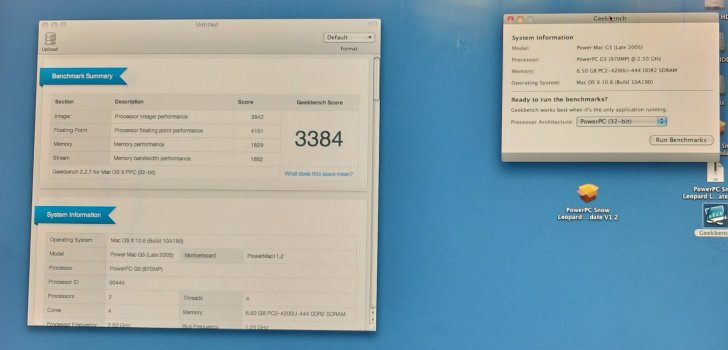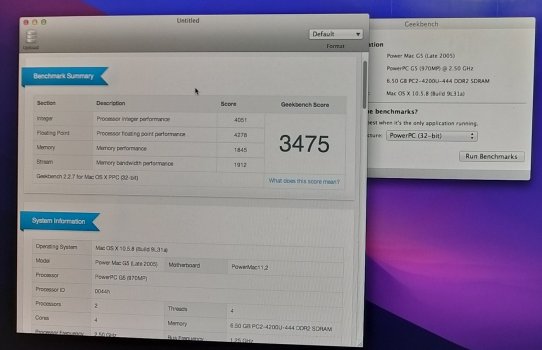Hi @B S MagnetSome extremely minor findings:
I still don’t know why the login window for 10A96 (and for all I know, 10A190 as well) displays a plain blue default background, even when directing loginwindow.app to open a background picture is included in its preferences plist. But what I did learn was the loginwindow.app from 10.5.8, version 5.6 (a later version than the 5.3 version bundled with 10A96), works just fine with 10A96. This doesn’t affect the background at all, but it still functions — making it one of the few applications from 10.5.8 to work in the 10.6 PPC environment (along with TextEdit and Keychains).
Interestingly, loginwindow from 10.6.8 is a different major version from 10A96 (it’s version 6.1.2), but it shows as a Universal Binary in 10.6.8. For fun, I opened its Info.plist to check the minimum version it was meant to run (10.6, it turns out), then tried it in 10A96, with low expectations. The crash, as expected, pointed to a dynamic library not present in 10A96:
Dyld Error Message: Library not loaded: /usr/lib/libbsm.0.dylib Referenced from: /System/Library/CoreServices/loginwindow.app/Contents/MacOS/loginwindow Reason: image not found
I still haven’t set up a successful, working build environment within 10A96 to begin compiling dynamic libraries whose source code on AOSP is available, and offhand I don’t remember whether libbsm was one of the libraries available in source code.
Anyway, I’ll be updating my findings for loginwindow.app to Table 4 shortly.
LoginWindow from 10A190 is more recent than the version included in 10A096, as are some of the dependencies.
10A222->10A432 continue to add changes to the app that break compatibility without replacing the dependencies, even though the app is universal. I have found that later versions of LoginWindow can run with these dependencies replaced on the system and it is possible to reach the login screen with a proper desktop image as the background, once reaching the desktop there are still further libraries and frameworks that need to be identified and replaced as the desktop is unusable for a number of reasons.
The Basic Security Module (BSM) Audit API can be compiled (I have done this) and is available as an AOSP. I believe the other security subsystems also need to be replaced moving forward, as well as resolving issues with CoreUI, ImageKit etc.
Regarding your build environment on 10A096, what are the compilation errors you are experiencing? MacPorts aside are you able to share the command line output from using the command line tools from Xcode 3.2 beta (10A096 server version) when attempting to build from source at all?