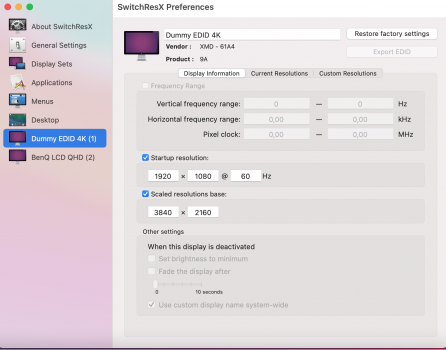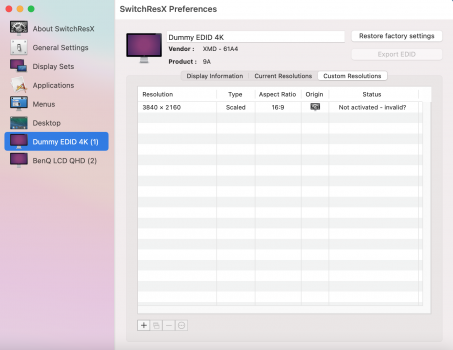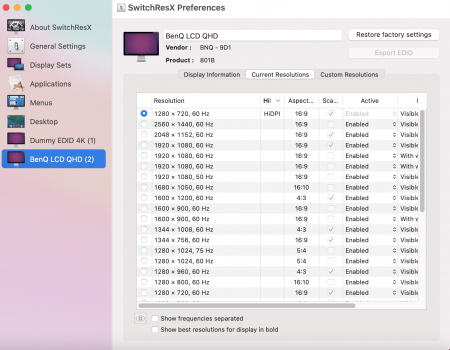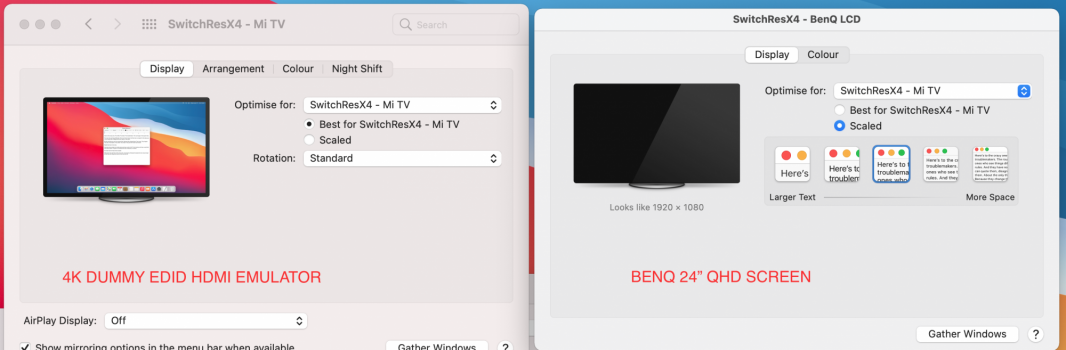Got a tip for us?
Let us know
Become a MacRumors Supporter for $50/year with no ads, ability to filter front page stories, and private forums.
Solution. QuadHD monitor with HiDPI and Mac Mini M1
- Thread starter Aleksid1
- Start date
- Sort by reaction score
You are using an out of date browser. It may not display this or other websites correctly.
You should upgrade or use an alternative browser.
You should upgrade or use an alternative browser.
Can you enable 16:9 HiDPI resolutions?3440 x 1440
If yes, it seems that currently it's not possible to enabe Ultra wide HiDPI resolutions, because dummy 4K emulator doesn't support. This trick with HiDPI works throught 4K emulator and its supported resolutions.
You can try to add a custom Ultra wide HiDPI resolution for 4K dummy emulator using SwitchResX utility I shown on a screenshot in 1st post above. Probably it will help.
I noticed that after updating macOS, it starts with a wrong resolution and we don't see main desktop.
Solution: unplug dummy 4K HDMI emulator. Wait 5-10 seconds. And then plug-in it again. macOS will enable HiDPI resolution correctly and desktop also will look correctly.
Solution: unplug dummy 4K HDMI emulator. Wait 5-10 seconds. And then plug-in it again. macOS will enable HiDPI resolution correctly and desktop also will look correctly.
Where did you find that wallpaper?Thank you...
Tt work on FULL HD monitor
its look better when using 1600x900, or want a more clear at 1280x720
i'm try to set another resolution using RDM
Please, how did you make it work? I have MacMiniM1 and LG 34WN750 Monitor 34" QuadHD UltraWide 21:9 but I can't set custom 5120 x 2160 with SwitchResX because it says it's an invalid resolution and I can't HDPI resolutions neither on 16:9 ratios... Thanks in advance!I can confirm this works on a 3440 x 1440 monitor. Just create a custom 5120 x 2160 to have 2560 x 1080 enabled.
I do something similar.
I have a 5k iMac Retina with a Thunderbolt display attached. I also have an M1 Mac Mini.
I have one of these hdmi ghost dongles in the Mac Mini and use a free app called “Display Menu” to set it to 2560 x 1440 (the native res of the thunderbolt monitor). I then screen share the M1 Mac Mini with the iMac, and using Desktop Spaces I can 3 finger swipe on the iMac trackpad when mouse cursor is on the Thunderbolt Monitor to switch to the M1 Mac and then swipe back again to an iMac space. I can fully control both Macs using only the iMac keyboard, trackpad and mouse.
It’s a shame I can’t get a second M1 screen on the iMac display but this is working for me for now. I do have a 2nd hdmi display device (but it’s not a monitor as such) plugged into a M1 Mac Mini usb-c port via a usb-c to hdmi adaptor.
I have a 5k iMac Retina with a Thunderbolt display attached. I also have an M1 Mac Mini.
I have one of these hdmi ghost dongles in the Mac Mini and use a free app called “Display Menu” to set it to 2560 x 1440 (the native res of the thunderbolt monitor). I then screen share the M1 Mac Mini with the iMac, and using Desktop Spaces I can 3 finger swipe on the iMac trackpad when mouse cursor is on the Thunderbolt Monitor to switch to the M1 Mac and then swipe back again to an iMac space. I can fully control both Macs using only the iMac keyboard, trackpad and mouse.
It’s a shame I can’t get a second M1 screen on the iMac display but this is working for me for now. I do have a 2nd hdmi display device (but it’s not a monitor as such) plugged into a M1 Mac Mini usb-c port via a usb-c to hdmi adaptor.
Hey Guys, recently bought myself an M1 Mac Mini and I was looking forward to fixing these blurry fonts on my QHD 24" display.
I bought this 4K HDMI Edid emulator from Amazon:
It does NOT give me the hiDPI options / does not enable hidpi. I've tried SwitchResX but apparently HiDPI modes are not available.
I just want my 2560x1440p monitor to be usable without headaches from this fuzzy, blurry screen.
I followed every step from the opening post; could it be that I need a different HDMI Edid emulator, even if it supports 4K/60?
I hope someone can point me in the right direction, also for those who got it working; which specific EDID emulator or you guys using?
Thanks in advance
I bought this 4K HDMI Edid emulator from Amazon:
It does NOT give me the hiDPI options / does not enable hidpi. I've tried SwitchResX but apparently HiDPI modes are not available.
I just want my 2560x1440p monitor to be usable without headaches from this fuzzy, blurry screen.
I followed every step from the opening post; could it be that I need a different HDMI Edid emulator, even if it supports 4K/60?
I hope someone can point me in the right direction, also for those who got it working; which specific EDID emulator or you guys using?
Thanks in advance
As an Amazon Associate, MacRumors earns a commission from qualifying purchases made through links in this post.
I was able to get the HiDPI modes from showing up, and I selected it but my QHD screen is still very blurry. Any ideas?
Settings are as per attached images. I did see at the dummy settings -> Custom Resolutions -> "Not activated - invalid?"
I hope I am just missing something here. I appreciate the help
Settings are as per attached images. I did see at the dummy settings -> Custom Resolutions -> "Not activated - invalid?"
I hope I am just missing something here. I appreciate the help
Attachments
Do I need to add these resolutions to the QHD screen or in the SwitchresX pane for the 4K dummy.
Did you also see the error message? Do you have any idea what is going on there?
your solution should provide a noticeable improvement, correct?
a MacBook Pro LCD is around 2,5K resolution as well, so I guess the improvement with HiDPI mode should resemble something like the “retina function”
right now, I don’t notice a real improvement, so I guess I still need to change a setting somewhere.
Did you also see the error message? Do you have any idea what is going on there?
your solution should provide a noticeable improvement, correct?
a MacBook Pro LCD is around 2,5K resolution as well, so I guess the improvement with HiDPI mode should resemble something like the “retina function”
right now, I don’t notice a real improvement, so I guess I still need to change a setting somewhere.
I don't use SwitchResX. When you open Display tab in System Preferences in monitors you can see "Scaled" options. Hold Option key and click to "Scaled". You'll see more options for scaled resolutions, including 1504 x 846 (3008 x 1692 in HiDPI) and 1280 x 720 (2560 x 1440 in HiDPI). As I wrote 1280 x 720 is the best option for QHD monitor (the most sharp picture).
Macbook Pro 13 has the same resolution (2,5K) but screen size is only 13", not 24" as desktop monitor QHD.
Macbook Pro 13 has the same resolution (2,5K) but screen size is only 13", not 24" as desktop monitor QHD.
Considering you can get a good 4K display for $300... why not just buy a 4K display? I'm curious, as I've been following this thread since the start. I had a 1440p monitor and was using it with my M1 MBA, but got fed up with the fuzzy image quality so went and got a 27" LG 4K display. Looks absolutely perfect to me, and it only cost £199 (on sale).
I prefer 23-24" monitors. It's comfortable screen size for me.Considering you can get a good 4K display for $300... why not just buy a 4K display? I'm curious, as I've been following this thread since the start. I had a 1440p monitor and was using it with my M1 MBA, but got fed up with the fuzzy image quality so went and got a 27" LG 4K display. Looks absolutely perfect to me, and it only cost £199 (on sale).
The problem in a fact that it's very hard to find 24" 4K monitor. Just a few models on the market if order online. And of course, they are much expensive.
For me, it is because I recently bought two monitors and they costed me €600. Like the op has said; it’s hard to find good 24” 4K screens and the displays are too tiny.Considering you can get a good 4K display for $300... why not just buy a 4K display? I'm curious, as I've been following this thread since the start. I had a 1440p monitor and was using it with my M1 MBA, but got fed up with the fuzzy image quality so went and got a 27" LG 4K display. Looks absolutely perfect to me, and it only cost £199 (on sale).
Some say “what do you expect from a QHD screen” but these comments are invalid!
with windows 10 the screens are perfect! Fonts look razor sharp and image looks amazing! I still can’t believe they can’t make it work on MacOS but my 8 year old laptop works just perfect.
I don't use SwitchResX. When you open Display tab in System Preferences in monitors you can see "Scaled" options. Hold Option key and click to "Scaled". You'll see more options for scaled resolutions, including 1504 x 846 (3008 x 1692 in HiDPI) and 1280 x 720 (2560 x 1440 in HiDPI). As I wrote 1280 x 720 is the best option for QHD monitor (the most sharp picture).
Macbook Pro 13 has the same resolution (2,5K) but screen size is only 13", not 24" as desktop monitor QHD.
I could only see the scaled options after I did the resolutions settings in SwitchResX
for some reason I don’t have the options you have, so maybe it is because I use a different Edid 4K emulator or I must have some wrong setting..
You are right about display size, since it is 24” inch the PPI (pixel density) is less, but still.. like I said in another comment; these QHD monitors are razorsharp and flawless with windows 10 or Linux. Scaling and font rendering on these two operating systems are just so much better!
Last edited:
Oh yeah, I agree - the state of macOS on 1440p is ridiculous. My Windows 10 machine looked incredible.For me, it is because I recently bought two monitors and they costed me €600. Like the op has said; it’s hard to find good 24” 4K screens and the displays are too tiny.
Some say “what do you expect from a QHD screen” but these comments are invalid!
with windows 10 the screens are perfect! Fonts look razor sharp and image looks amazing! I still can’t believe they can’t make it work on MacOS but my 8 year old laptop works just perfect.
Hi all.
I tried to add a virtual display with 3440x1440 resolution and it works!

 github.com
Now I don't need dummy HDMI dongle.
github.com
Now I don't need dummy HDMI dongle.
BUT OSx works incorrectly when i tried to mirror 100Hz virtual display to real 100hz external display. 60Hz works fine.
I tried to add a virtual display with 3440x1440 resolution and it works!
GitHub - AlexanderSeregin/FluffyDisplay: FluffyDisplay: Manage virtual displays on your Mac
FluffyDisplay: Manage virtual displays on your Mac - AlexanderSeregin/FluffyDisplay
BUT OSx works incorrectly when i tried to mirror 100Hz virtual display to real 100hz external display. 60Hz works fine.
Last edited:
can you show display setting - system preference on booth monitor (Edid and original)I could only see the scaled options after I did the resolutions settings in SwitchResX
for some reason I don’t have the options you have, so maybe it is because I use a different Edid 4K emulator or I must have some wrong setting..
You are right about display size, since it is 24” inch the PPI (pixel density) is less, but still.. like I said in another comment; these QHD monitors are razorsharp and flawless with windows 10 or Linux. Scaling and font rendering on these two operating systems are just so much better!
Register on MacRumors! This sidebar will go away, and you'll see fewer ads.