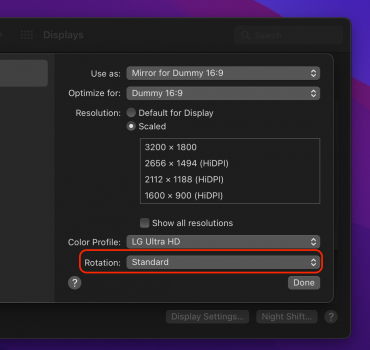You should still have the rotation option on the physical display (if it supports rotation). So I think you have to rotate your physical display and use the 9:16 aspect ratio for BetterDummy and set it as mirror main.
Let me know if this works for you!
Let me know if this works for you!
Attachments
Last edited: