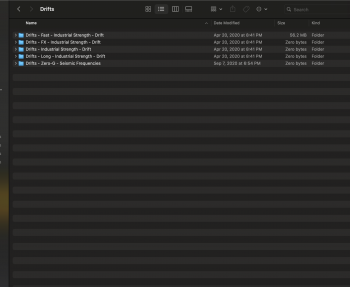- The scroll bar in Music doesn't work correctly, previously discussed here and not working in 11 at that time.
- Sorting the Songs view in Music by 'Album by Artist' doesn't persist across a quit, which is a regression from iTunes.
- Taking a screenshot of Notification Centre via Cmd-Shift-4 produces a 'double-width' screenshot.
All seem fixed; Scroll bar works, Sort by album by artist had the expected ordering for me and persisted when II quit and the screenshot was as expected, but the notification centre is also entirely reworked.
- The infamous 2020 iMac graphics corruption issue.
- Entire machine freezing after spending some time in 3D apps, which some people think is a memory leak in the AMD driver (and I'm inclined to agree, since rebooting before doing any 3D work seems to keep it stable, but this needs more testing).
That's also an issue in Catlina?! Here I was blaming Big Sur for that since I only had Catalina on this iMac a few days before going to Big Sur. I would never have thought Apple would have release-level software with such a severe issue. One would imagine they'd get hardware returns and a lot of RMA to deal with when releasing something like that. I've really been waiting for a Big Sur release to hopefully get this fixed. - Considered going back to Catalina for this issue. Guess that won't help.
- The Library and Downloads tabs in the TV app don't let you press the first letter of a show to jump to it; they always jump to the last entry in the list. This is a regression from iTunes.
Well.... It's not strictly speaking fixed it seems, but it doesn't jump to the last entry... It's just that nothing at all happens for me, haha
- After powering off the machine to recover from the 3D crash, Finder windows in the 'Network' section showed the dark mode icons even when in light mode.
Could not replicate, but I won't necessarily stick my head out and say it's fixed. If it's only when rebooting after one of the 3D stuck crashes I haven't tested it; I just switched to light, rebooted and checked and it looked fine, but if/when I get another stuck in a 3D app I'll look again.
- Finder often shows a free space count that doesn't match reality.
I'm not sure that's necessarily a bug; At least if you mean the 'issue' that's been not just since Catalina but before that as well, with APFS snapshots and purgeable storage muddying up what's free and what not - that's certainly still a thing.
- One of my albums in Music is appearing as two different albums, with some tracks in one and others in the other. Quitting and restarting Music randomly changes which tracks show in which. They're also not in the right order, e.g. track 15 is showing before track 14.
- In Sys Prefs/General, if you switch between the various accent and highlight colour options too many times then they'll go out of whack, e.g. I currently have Blue selected for both yet the UI elements are purple.
- And I've only seen this once, but I woke the machine from sleep the other day and only the left half of the screen 'woke up' immediately. The other half remained black for about half a second.
Never had these issues - though as for the accent colour... We now have dynamic accent colour. Wish the menu bar would still light up in your selected colour when clicking a top level menu item though.
Clock up in the corner shows 11:22pm here.. Haven't seen 24 hour time once during beta 2 or 3.
Is your locale 12-hour by default? My locale is 24-hour default and I can't change it - Perhaps it just stays with whatever your default is so you can't make it 24-hours? Or change any other menu-bar clock settings for that matter. In beta 1 the whole menu was greyed out but since then it's been clickable but non-functional
- I personally skipped Catalina entirely as a daily driver but am fairly positive of the stability and reliability of Big Sur, though it obviously has issues as well in its beta stage