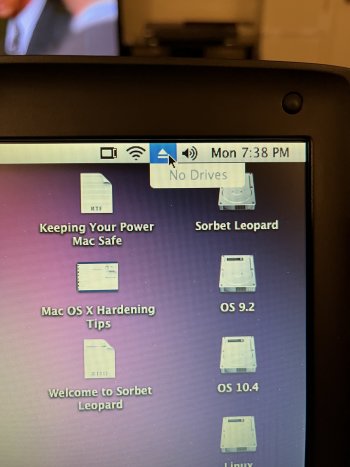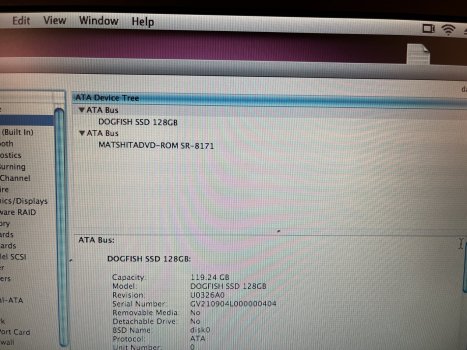Got a tip for us?
Let us know
Become a MacRumors Supporter for $50/year with no ads, ability to filter front page stories, and private forums.
Sorbet Leopard - Your Power Mac Unleashed
- Thread starter z970
- Start date
- Sort by reaction score
You are using an out of date browser. It may not display this or other websites correctly.
You should upgrade or use an alternative browser.
You should upgrade or use an alternative browser.
I tried itunes 9 and that didn't work.. I am going to try reinstall of itunes 10.6.3 to see if this will work.
Can it be )I just learn this word - CIRCUMVENTED ???? Anything Apple does just makes me angry.. Jobs would never do this to us.Now this is interesting.
This guy on reddit, running vanilla 10.5.8, recently reported an inability for iTunes 10.6.3 to connect to the iTunes Store. For reference, I just checked another 10.5.8 (w/ iTunes 10.6.3) install on my end, and sure enough, I was unable to do so as well. I ensured beforehand that it had a connection to the Internet, as well as the correct date and time.
View attachment 1915362
Can anyone else on regular Leopard confirm if they are still able to connect to the iTunes Store? Maybe Apple finally pulled the plug with a recent TLS upgrade?
They have no right to do this.. I think its disgusting and unprofessional for them to hurt others like this who use itunes on older machines.. Jobs would never have done that, but Commissar Cook would which is why I have such hate towards him.
Sorry buddy but that sort of mentality has got to be acknowledged. There's nothing "disgusting and unprofessional" about Apple changing/updating current technologies where unfortunately a classroom worth of people can no longer connect to modern services with machines that have been literally obsolete for what, a dozen... almost fifteen years?
I don't know if it's hyperbole or someone tinkled in your cheerios, but we can still download (from Apple!) SSW updates for OS' debuted around the time people who can legally vote were BORN. We should be thankful that the services that still work, still work. Your Betamax machine still on the shelf? You mad that Maxell stopped making tape decks?
This is a silly and fun hobby that's still gray-area supported by a company that's possibly the biggest tech brand in the world, and they recently pivoted HARD back into our territory (the iMac Rev A in the background of last year's keynote was a hint drop, now we are looking at obvious Powerbook styling on the newest, most ass-kicking MacBooks ever produced.... iMacs in COLORS?!? It's all aimed directly at US y'all). Not to mention them building the hardware which would last this long to begin with, is something to appreciate.
Therefore the argument can be made; bitter, negative sentiment like this is laughably misplaced. Have a green tea, do your breathing, and try and have some fun with all this okay?
It’s funny because iTunes still works on Snow Leopard, but if the guys at macintoshgarden can get Sherlock 2 to work again under OS 9, then certainly this iTunes 10.6.3 can be circumvented (new word for me) to work again ?
Just some quick kudos for this release! I installed it to a firewire drive and first tried out one of the kids' old iBook G4s. It worked without issues. I then booted my 17" Imac G4 sunflower with it and was able to noodle around on the internet, play DVD's and did not find any problems. Next step will be to partition the imac drive and put a copy permanently on it. Great job!
Last edited:
Now that I have been using Sorbet on my Pismo for a little while now, I was wondering if there are more settings I can change to make it run smoother.
I did the tune up and ran all of the resource saving scripts that were recommended in the read me file.
One of the features that has been touted is WebKit with Mail. I cannot seem to get Mail to work with my Gmail. Is that normal or is there a work around? I also have a Yahoo and iCloud account, but have not tried them.
Initially pressing F12 opened the CD-ROM tray and the eject symbol would show on the screen. Now, when I press it the whole computer slows down and the mouse cursor moves all glitchy. The tray doesn’t open and the eject symbol doesn’t come up. I have to give the force quit command and restart the Finder for everything to go back to normal.
On a side note- I cannot get into Macintosh Garden on my M1 Mac, Windows 10 computers, or my iphone. My iPhone was working with the Garden earlier, but now it won't.
I did the tune up and ran all of the resource saving scripts that were recommended in the read me file.
One of the features that has been touted is WebKit with Mail. I cannot seem to get Mail to work with my Gmail. Is that normal or is there a work around? I also have a Yahoo and iCloud account, but have not tried them.
Initially pressing F12 opened the CD-ROM tray and the eject symbol would show on the screen. Now, when I press it the whole computer slows down and the mouse cursor moves all glitchy. The tray doesn’t open and the eject symbol doesn’t come up. I have to give the force quit command and restart the Finder for everything to go back to normal.
On a side note- I cannot get into Macintosh Garden on my M1 Mac, Windows 10 computers, or my iphone. My iPhone was working with the Garden earlier, but now it won't.
Last edited:
Now that I have been using Sorbet on my Pismo for a little while now, I was wondering if there are more settings I can change to make it run smoother.
On a side note- I cannot get into Macintosh Garden on my M1 Mac, Windows 10 computers, or my iphone. My iPhone was working with the Garden earlier, but now it won't.
Honestly, it's nowhere short of a miracle that it's even usable on that machine. It is what it is.
I haven't ran mail on it in some time, but last I tried you had to generate a generic text key to get around 2FA on Google accounts. I also believe many people create web containers of the Gmail Basic HTML site, which should also work with the certificates.
Macintosh Garden is working on your phone when it's not on your wifi because your IP address is in a blocked range. That can be addressed on a case by case basis, or you can just do what I do and throw up a VPN when I need connect to Macintosh Garden.
Honestly, it's nowhere short of a miracle that it's even usable on that machine. It is what it is.
I haven't ran mail on it in some time, but last I tried you had to generate a generic text key to get around 2FA on Google accounts. I also believe many people create web containers of the Gmail Basic HTML site, which should also work with the certificates.
Macintosh Garden is working on your phone when it's not on your wifi because your IP address is in a blocked range. That can be addressed on a case by case basis, or you can just do what I do and throw up a VPN when I need connect to Macintosh Garden.
I agree with you! Sorbet actually runs pretty well as is. I’m fairly new to the vintage Mac scene and didn’t know if there are some tips and tricks I might be missing. I was looking at downloading an app to give access to “secret” functions in system preferences and seeing if there was anything else I can disable that might be a resource hog.
TBH- I have no idea what a generic text key is. I’ll look it up. I can access the HTML gmail using the WebKit browser. I found something on Mac Garden that claimed it up dated the settings on various mail clients to allow them to work with modern certificates. I just have to find that again.
I get what you’re saying about the Garden. What I don’t understand is why I am all of a sudden in a blocked range. Aside from a VPN, is there anyway around that?
Thanks for your reply!
@ww2_1943 Normally the key to enabling Gmail on an older device is to go into your Google account security settings online and allow legacy devices to access email.
I can't remember whether Sorbet has the option to turn off drop shadows but that is the single most effective performance boost for the GUI on old systems (ShadowKiller does this if it's not included)
I can't remember whether Sorbet has the option to turn off drop shadows but that is the single most effective performance boost for the GUI on old systems (ShadowKiller does this if it's not included)
So, I decided to do an experiment and see if Sorbet would still run well with a Radeon 9000, which is a non-CI capable GPU. What inspired me to do this was the screen issues my recently purchased iMac G5 was having. I was hoping to make that G5 my new PPC Leopard Mac and make my 1.5ghz Sawtooth run OS 9 again, but the G5's screen issues meant I had to keep Leopard running on my Sawtooth.
I replaced the GeForce 6200 with one of my R9000s (I have both the 64 MB and 128 MB Mac editions). I put the 64 MB one in by mistake, but to my surprise Sorbet ran fine. Yes, it has the opaque menu bar and yes it takes a few seconds longer to boot to the desktop, but everything worked fine, even ffplay. ffplay had issues where videos would skip under vanilla Leopard with an R9000, but on Sorbet with only the 64 MB R9000, the videos played normally just like they did when I had the GeForce 6200. I also discovered that 64 MB of VRAM seems to be the minimum VRAM needed to get 10.5's DVD player and Pages '09 to work on this Mac when using a non-CI capable card (at least under Sorbet anyway, did not test under vanilla Leopard).
I have the 128 MB Radeon 9000 in here now and again everything is working fine. Things may be a tad slower than when the GeForce 6200 was in here and the menu bar is opaque, but still better than vanilla Leopard. So, I'm gonna keep the 128 MB R9000 in here and dual boot Sorbet and OS 9!
EDIT: the version of ffplay used was from PPCMC 7.2.5. ffplay from 7.2.6 has the same freezing/skipping issue that 7.2.5's version used to have on on vanilla leopard without CI.
I replaced the GeForce 6200 with one of my R9000s (I have both the 64 MB and 128 MB Mac editions). I put the 64 MB one in by mistake, but to my surprise Sorbet ran fine. Yes, it has the opaque menu bar and yes it takes a few seconds longer to boot to the desktop, but everything worked fine, even ffplay. ffplay had issues where videos would skip under vanilla Leopard with an R9000, but on Sorbet with only the 64 MB R9000, the videos played normally just like they did when I had the GeForce 6200. I also discovered that 64 MB of VRAM seems to be the minimum VRAM needed to get 10.5's DVD player and Pages '09 to work on this Mac when using a non-CI capable card (at least under Sorbet anyway, did not test under vanilla Leopard).
I have the 128 MB Radeon 9000 in here now and again everything is working fine. Things may be a tad slower than when the GeForce 6200 was in here and the menu bar is opaque, but still better than vanilla Leopard. So, I'm gonna keep the 128 MB R9000 in here and dual boot Sorbet and OS 9!
EDIT: the version of ffplay used was from PPCMC 7.2.5. ffplay from 7.2.6 has the same freezing/skipping issue that 7.2.5's version used to have on on vanilla leopard without CI.
Last edited:
I don’t mean to keep asking questions.
When I first installed Sorbet Leopard, it recognized my DVD-ROM drive. I could press F12 and it would open the drive. It stopped working after I tried a DVD-RW drive in the Pismo. It didn’t work BTW. Now it won’t eject the DVD-ROM drive. You can see here that when I click the eject button on the menu bar it says no drive. When I go to the about information you can clearly see the drive is recognized.
Additionally, the drive works when I put a CD or DVD in. I have to open it using a paper clip though. Even when a disc is inserted and working, F12 and the eject button on the menu bar still doesn’t work.
Is there anything I can try to get F12 and the menu bar eject to work again?
When I first installed Sorbet Leopard, it recognized my DVD-ROM drive. I could press F12 and it would open the drive. It stopped working after I tried a DVD-RW drive in the Pismo. It didn’t work BTW. Now it won’t eject the DVD-ROM drive. You can see here that when I click the eject button on the menu bar it says no drive. When I go to the about information you can clearly see the drive is recognized.
Additionally, the drive works when I put a CD or DVD in. I have to open it using a paper clip though. Even when a disc is inserted and working, F12 and the eject button on the menu bar still doesn’t work.
Is there anything I can try to get F12 and the menu bar eject to work again?
Attachments
It sounds like what is going on here.I don’t mean to keep asking questions.
When I first installed Sorbet Leopard, it recognized my DVD-ROM drive. I could press F12 and it would open the drive. It stopped working after I tried a DVD-RW drive in the Pismo. It didn’t work BTW. Now it won’t eject the DVD-ROM drive. You can see here that when I click the eject button on the menu bar it says no drive. When I go to the about information you can clearly see the drive is recognized.
Additionally, the drive works when I put a CD or DVD in. I have to open it using a paper clip though. Even when a disc is inserted and working, F12 and the eject button on the menu bar still doesn’t work.
Is there anything I can try to get F12 and the menu bar eject to work again?
Eject Button Not working. - Apple Community
Does it eject from iTunes, does it persist over restarts?
It sounds like what is going on here.
Eject Button Not working. - Apple Community
discussions.apple.com
Does it eject from iTunes, does it persist over restarts?
I haven’t tried from iTunes. It will eject when I drag the CD icon to the trash. It does persist over restarts.
Can you eject it from the toolbar?I haven’t tried from iTunes. It will eject when I drag the CD icon to the trash. It does persist over restarts.
Under Keyboard in the System Preferences go to Keyboard Shortcuts and turn off Dashboard as F12 and see if that fixes it.
Can you eject it from the toolbar?
Under Keyboard in the System Preferences go to Keyboard Shortcuts and turn off Dashboard as F12 and see if that fixes it.
I can’t eject from the toolbar.
I’ll give your suggestion a try tomorrow. I shut down the Pismo for the night- otherwise I’ll never go to sleep! Lol
I'm having a strange issue - I've downloaded this file 4 times now, I'm in the process of checking the MD5 for the latest attempt. But I cannot correctly extract it using WinRAR, 7zip, Unarchiver, or any other tool I have tried - all result in an error or a DMG file under 2gb. I've tried this on Windows 10, macOS Catalina, and Mac OS X Leopard, all have failed to extract the file correctly. Can anyone help me out? I've downloaded it directly from Macintosh Garden, and from Mediafire, and the MD5 verification just completed - it matches. How do I extract this .ZIP!?
All is well! 7zip was finally able to produce a 10gb DMG file without any error this time - I have no idea why it wasn't working earlier. Perhaps there's heavy solar wind today, flipping my bits. 8)
Sorbet Leopard contains zero assets from the Snow Leopard PowerPC beta (why do people keep saying that?). All compatible components from 10.6 were taken from the final public release circa 2011, 10.6.8 - this is even mentioned several times in the main post.
Is there a full list of components sourced from 10.6.8 into Sorbet somewhere?
Installed Sorbet on my 1.0ghz TiBook. Runs great and definitely a good fit for this old 'book. The only issue I've seen with Sorbet is the inability to install Adobe Acrobat Pro in any flavor. I've tried 6,7, and 8 (this one with CS3) with zero success. It just errors out saying that it cannot install it. I don't have the same issue with vanilla Leopard. I originally thought that it was the disabling of fonts that caused the issue on my iMac G4, but I didn't disable any fonts on the TiBook and the problem persists.
Other than that, it's definitely a worthwhile install. Great work!
How about v. 9?
Is there a full list of components sourced from 10.6.8 into Sorbet somewhere?
Trade secret.™™™ 😆
Maxell made tape decks?
Nope. I would've seen them when I attended consumer electronics industry events - or during my time selling consumer electronics, for that matter.
As for Betamax, Sony only stopped manufacturing the cassettes in 2016.
Nope. I would've seen them when I attended consumer electronics industry events - or during my time selling consumer electronics, for that matter.
As for Betamax, Sony only stopped manufacturing the cassettes in 2016.
Yah, my reaction was one of raising my brow and going, “huh?”, because I know Maxell never manufactured decks for any kind of magnetic tape.
But I will die on this hill when I say there was no better Type II CrO₂ cassette in existence than the XLII-S, of which I still have four or five still in their original wrappers, waiting for the day I throw something on them. As for Type IV, the MX-series was amazing, but so were TDK’s MA-series and pretty much anything metal Sony made — anything higher, like an MX-S or an MA-XG or the Sony Ceramic cassettes, was complete overkill for people who had the money to burn.
Register on MacRumors! This sidebar will go away, and you'll see fewer ads.