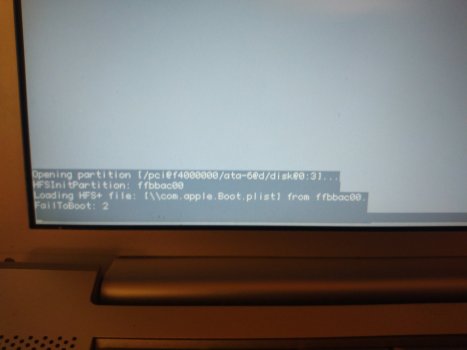thank you ... but I'm sure that on the hardware side everything is running great. I can't get that Logitech K760 keyboard to be recognised by bluetooth. (I did try to trash the bluetooth.plist and similar and did a PRAM thing without luck) - on the same computer running Tiger it's working, on another one, a Powerbook G4 1ghz Leopard, and on a Macbook Pro running Mojave it's working. Therefore I wanted to try to install some older kexts but I can't find an easy and fast way to do so through a "Kext utility for PPC" - are you aware of such an app?@cyberish There are no changes present in Sorbet Leopard that should have any effect on Bluetooth functionality. Perhaps double-check your Bluetooth preferences?
@ww2_1943 Unfortunately, I cannot think of anything unique to Sorbet that might inhibit disc ejection on any platform. Essentially, the only kexts that were removed were those responsible for controlling the built-in modem, as well as everything Intel-only ... and frameworks of any kind were not touched (except to strip out Intel code).
@Hughmac Can you please confirm if the disc tray behaves as expected on your Pismo?
Got a tip for us?
Let us know
Become a MacRumors Supporter for $50/year with no ads, ability to filter front page stories, and private forums.
Sorbet Leopard - Your Power Mac Unleashed
- Thread starter z970
- Start date
- Sort by reaction score
You are using an out of date browser. It may not display this or other websites correctly.
You should upgrade or use an alternative browser.
You should upgrade or use an alternative browser.
@ww2_1943 Those scripts control the activity of a usually unneeded background daemon that regulates a special form of data transfer between iTunes and iOS-6 based devices and older (iPhone 3GS, iPod touch 4, iPad 1, etc.). When the daemon is switched off (as it is by default), iTunes cannot utilize this specific form of data transfer to sync devices, and therefore communication between the two is not possible. As signified by the scripts, it is recommended to enable the daemon whenever you are going to sync an iOS 6-based device and older, and disable them again once you are finished. From a security standpoint, this also reduces potential attack surface.
@cyberish No such app currently exists, to my knowledge. Please go into System Profiler > Software > Extensions on both 10.5.8 (with your Bluetooth keyboard connected) and 10.5.9, and post screenshots of the two lists here. The potential difference in output will tell us if a missing kernel extension is to blame.
@cyberish No such app currently exists, to my knowledge. Please go into System Profiler > Software > Extensions on both 10.5.8 (with your Bluetooth keyboard connected) and 10.5.9, and post screenshots of the two lists here. The potential difference in output will tell us if a missing kernel extension is to blame.
@ww2_1943 I'm not clear on 10.5's native Bluetooth support, due to a combination of there being a lack of resources online, in addition to the fact that I don't personally use Bluetooth anywhere and therefore lack the experience to offer a legitimate perspective on the matter. With that being said though, comparing the dates of the standards released, I estimate that Bluetooth 2.1 + EDR (2007) is most likely the final version compatible with Leopard, with the best case scenario potentially being Bluetooth 3.0 + HS (2009) - and that's optimistic.
To the best of my knowledge however, the Magic Mouse 2 is not compatible with any version of 10.5.
I hope that was helpful.
I hope that was helpful.
Last edited:
My memory is a bit fuzzy in my old age, but I remember using my MM2 with the first version of SL as it was one of the features you added that I wanted to try. I remember it working ok.@ww2_1943 I'm not clear on 10.5's native Bluetooth support, due to a combination of there being a lack of resources online, in addition to the fact that I don't personally use Bluetooth anywhere and therefore lack the experience to offer a legitimate perspective on the matter. With that being said though, comparing the dates of the standards released, I estimate that Bluetooth 2.1 + EDR (2007) is most likely the final version compatible with Leopard, with the best case scenario potentially being Bluetooth 3.0 + HS (2009) - and that's optimistic.
To the best of my knowledge however, the Magic Mouse 2 is not compatible with any version of 10.5.
I hope that was helpful.
Thank you! I would try to pull those into 10A190 and see if that works.
I can't get this to install on my iMac G4. I've tried over and over, and every time I get "An error (2) occurred while copying. (No such file or directory)" I tried every combination of "Erase Destination" and "Skip Checksum". I tried using the DMG as the source and the mounted volume as the source. I've re-downloaded to make sure I didn't have a bad download. Everything fails. Any ideas what could be going on.?
OMG, this image issues are still unfixed
I just found this old thread: https://forums.macrumors.com/threads/made-a-kext-installer.1695694/@cyberish No such app currently exists, to my knowledge. Please go into System Profiler > Software > Extensions on both 10.5.8 (with your Bluetooth keyboard connected) and 10.5.9, and post screenshots of the two lists here. The potential difference in output will tell us if a missing kernel extension is to blame.
There's that script which allows to install kext easily even running on PPC.
One (important?) difference is the handling when hooking up a bluetooth keyboard in Sorbet Leopard: there's each time a black dot showing up when writing the key numbers followed by the "return" key in the end of the sequence which is not the case in other Mac OS's . At least I never saw that nice feature anywhere... - Are other users out there hooking up their bluetooth keyboards without any issues?
you need to first restore the dmg to a usb flash drive (16gb or larger) from another machine (i used transmac on windows but dd on linux or mac disk utility should also work). then, you need to use a leopard install cd to restore the flash drive's partition to the hard disk. tiger's disk utility wont work (you will get the error that you described in your post), so you must use leopard. i used the single layer leopard dvd from macintosh garden for mine.I can't get this to install on my iMac G4. I've tried over and over, and every time I get "An error (2) occurred while copying. (No such file or directory)" I tried every combination of "Erase Destination" and "Skip Checksum". I tried using the DMG as the source and the mounted volume as the source. I've re-downloaded to make sure I didn't have a bad download. Everything fails. Any ideas what could be going on.?
You could also boot directly into the SL USB.you need to first restore the dmg to a usb flash drive (16gb or larger) from another machine (i used transmac on windows but dd on linux or mac disk utility should also work). then, you need to use a leopard install cd to restore the flash drive's partition to the hard disk. tiger's disk utility wont work (you will get the error that you described in your post), so you must use leopard. i used the single layer leopard dvd from macintosh garden for mine.
I will say though that I did install Sorbet directly with Tiger's Disk Utility on Oddball, though it was already dd'ed onto a USB stick by then.
i tried to do it with tiger just today but it only worked with leopard for meYou could also boot directly into the SL USB.
I will say though that I did install Sorbet directly with Tiger's Disk Utility on Oddball, though it was already dd'ed onto a USB stick by then.
The only reference I have found to anything resembling that is a bad partition, the solution seems to be to delete the partition reallocate it to a new partition and start over.I'm getting a FailToBoot: 2 trying to boot on a PowerBook G4 SMS. Any idea?
Installed Sorbet Leopard on my 1.25GHz G4 iMac this week with no problems. YouTube barely useable however which hardly surprises me.
I've just been listening to internet radio via iTunes on it for the first time. Great sound with the original Harmon Kardon iMac speakers. Performs as well as it did on Leopard which is good news.
Now, has anyone tried to install CorePlayer? I use the app frequently on the iMac G4 with Leopard to watch HD videos (downloaded from an Intel Mac), and the playback is superb. If possible to do the same with Sorbet Leopard that would be icing on the cake.
I've just been listening to internet radio via iTunes on it for the first time. Great sound with the original Harmon Kardon iMac speakers. Performs as well as it did on Leopard which is good news.
Now, has anyone tried to install CorePlayer? I use the app frequently on the iMac G4 with Leopard to watch HD videos (downloaded from an Intel Mac), and the playback is superb. If possible to do the same with Sorbet Leopard that would be icing on the cake.
Installed Sorbet Leopard on my 1.25GHz G4 iMac this week with no problems. YouTube barely useable however which hardly surprises me.
I've just been listening to internet radio via iTunes on it for the first time. Great sound with the original Harmon Kardon iMac speakers. Performs as well as it did on Leopard which is good news.
Now, has anyone tried to install CorePlayer? I use the app frequently on the iMac G4 with Leopard to watch HD videos (downloaded from an Intel Mac), and the playback is superb. If possible to do the same with Sorbet Leopard that would be icing on the cake.
Did you have to do anything special to get iTunes to work?
No nothing special. It just worked out of the box.Did you have to do anything special to get iTunes to work?
So, after my PBG4 died, I'm now on the hunt of another G4 machine to play with, specially to try Sorbet out, as well as other Leopard applications.
I'm currently close to getting an iBook G4 1.33, locally and for a reasonable price. But after reading the requirements and other people's experiences, I'm not sure if Sorbet will make a noticeable difference. The iBook doesn't seem to have a CI-capable GPU and I'm not sure if the impact on performance will be too big.
Probably the most intensive task I plan to do will be watching some 480p videos. And not even long videos. From my experience, a 1 GHz G4 could handle it just fine with CorePlayer (even 720p, but at 100% CPU!). I also plan to install Tiger alongside.
Has anyone tried out Sorbet on an iBook and compared it to vanilla Leopard?
Do you think I should spend some more and try to get another 12" PB G4 or a Mac Mini instead, or am I going to be fine with the iBook? I can't seem to find any of these for reasonable prices locally right now.
Thanks in advance!
I'm currently close to getting an iBook G4 1.33, locally and for a reasonable price. But after reading the requirements and other people's experiences, I'm not sure if Sorbet will make a noticeable difference. The iBook doesn't seem to have a CI-capable GPU and I'm not sure if the impact on performance will be too big.
Probably the most intensive task I plan to do will be watching some 480p videos. And not even long videos. From my experience, a 1 GHz G4 could handle it just fine with CorePlayer (even 720p, but at 100% CPU!). I also plan to install Tiger alongside.
Has anyone tried out Sorbet on an iBook and compared it to vanilla Leopard?
Do you think I should spend some more and try to get another 12" PB G4 or a Mac Mini instead, or am I going to be fine with the iBook? I can't seem to find any of these for reasonable prices locally right now.
Thanks in advance!
If it's the 12" model it has a CI capable GPU and yes, either the 12" or 14" will comfortably play 480P with MPlayer, FFPlay and VLC. 720P is best left to Coreplayer.So, after my PBG4 died, I'm now on the hunt of another G4 machine to play with, specially to try Sorbet out, as well as other Leopard applications.
Sorbet won't magically be able to do stuff Leopard can't but it does have some convenient hacks included and extra themes etc.
Trying to install on a 2005 Powerbook G4 and I for the life of me can't get this to work. I downloaded the zip from Macintosh garden probably 50 times this week and tried every extraction tool on every computer I own (Keka, 7zX, The unarchiver [modern], the unarchiver [for PPC], Apple's built in on both Leopard & Big Sur, 7-Zip on windows 11, windows 11 default) and it wont extract. every time it DID extract, the DMG was less than 2 gb.
I downloaded a copy from Macintosh Repository this morning and managed to get it to extract out to 8gb, tried to restore from it several times and even got it to start the copying process, only for it to fail at near completion.
I'm now facing this issue,

Can't get it to restore from the 8gb image, and I can't get it to extract out to the full 10gb no matter what I try.
Been pulling my hair out for over a week on this, can anyone offer any assistance?
I downloaded a copy from Macintosh Repository this morning and managed to get it to extract out to 8gb, tried to restore from it several times and even got it to start the copying process, only for it to fail at near completion.
I'm now facing this issue,
Can't get it to restore from the 8gb image, and I can't get it to extract out to the full 10gb no matter what I try.
Been pulling my hair out for over a week on this, can anyone offer any assistance?
The extracted image size must be 10 GB, otherwise it's incomplete/corrupted. What's theI downloaded a copy from Macintosh Repository this morning and managed to get it to extract out to 8gb, tried to restore from it several times and even got it to start the copying process, only for it to fail at near completion.
md5sum output for the zip downloaded from the Garden and the Rep, respectively? Is the checksum alright?As for the restore in Disk Utility, once you have successfully extracted the image, try double-clicking it to mount and then dragging the mounted volume to the "Source:" field.
In that case, it shouldn't work for anyone though. There are reports of people getting the image to extract and restore fine, so it's quite mysterious... Maybe @z970 can confirm if the R14.zip's md5 listed on the Garden's page (Maybe the download on the garden is corrupted in some way?
d988409203dfbc090e5a8e8b8619dffe) matches the one on his system.
Last edited:
I do not understand the problems people are having. Maybe the download on the garden is corrupted in some way?
Only thing I can think of is that the zip itself must be expanded on a PPC machine as it failed for me doing it on an Intel Mac.
There is something wrong with the image obviously, since such problem simply should not arise otherwise. DMGs can be copied between PPC and Intel machines, no corruption occurs, and archivers will produce identical files after unzip.
Register on MacRumors! This sidebar will go away, and you'll see fewer ads.