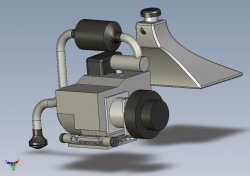Your wedge is not comfortable - have it flat and make it usable solely in regards to the touchscreen aspect, or have it standing up where it's more comfortable but have the touchscreen aspect completely ruined? Nevermind that this computer would have to weigh a significant amount in order to not move while a user feels like touching the screen while it's standing up.
Your design causes too much eye and neck strain depending on how the user's workstation is set up (particularly standing straight up), while a wall mounted display/computer that is movable is much more comfortable. And I'm not talking about hanging the display on the wall like a framed picture (which I'm sure the person you were commenting to wasn't talking about either...) I'm talking about mounts like
http://www.ergotron.com/ProfessionalProducts/WallMounts/tabid/157/language/en-US/Default.aspx
Which is why the display and the computer shouldn't be squashed together into one box if you want users to have such flexibility.
Anyone who has any iota of ergonomic sense knows that keyboards with a slight
negative slope is the most comfortable to use. Try it yourself. Tilt your keyboard 45 degrees and see if you can still type comfortably. Then tilt it -15 degrees or so, and try again, ensuring that you don't have to raise your arms/hands/wrists funnily typing in such a way. A world of difference.
This is all your BS. My tablet is best used flat on the table or in my lap all the time. And having the display straight in front of me is the most comfortable position for reading. If you want to make your design better, make it closer to the Wacom Cintiq (
http://www.wacom.com/cintiq/index.cfm), which lets you adjust the angle (in every possible way) of the display, and even lets you take it off the stand to use, say, in your lap. Instead of having two fixed angles, period.
I have great fears about your mockup's potential cooling and space issues if it won't have laptop-sized components.
Thankfully you won't even come near suggesting your crap to the people at Apple whose jobs it is to design such products.






 TV (and I wouldn't be surprised if Apple had it on more of their hardware). I have met Apple standards here--trust me. This took me quite a while to get sharp and rounded sides looking the best with my sloped design--I tried many different designs and I had to readjust the ports again and again which was time consuming. If I were to design a computer again I wouldn't do the ports until I made multiple basic designs and was sure I would stick with a certain one without a doubt.
TV (and I wouldn't be surprised if Apple had it on more of their hardware). I have met Apple standards here--trust me. This took me quite a while to get sharp and rounded sides looking the best with my sloped design--I tried many different designs and I had to readjust the ports again and again which was time consuming. If I were to design a computer again I wouldn't do the ports until I made multiple basic designs and was sure I would stick with a certain one without a doubt.