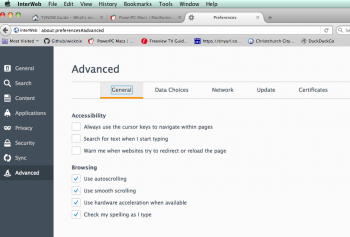Got a tip for us?
Let us know
Become a MacRumors Supporter for $50/year with no ads, ability to filter front page stories, and private forums.
SpiderWeb browser for Snow Leopard released (32-bit)
- Thread starter wicknix
- Start date
- Sort by reaction score
You are using an out of date browser. It may not display this or other websites correctly.
You should upgrade or use an alternative browser.
You should upgrade or use an alternative browser.
Then I can only say that there must be something different in our installations, settings, systems, whatever. But where that or those differences reside, I have no idea.With no tab/window open in SW, impossible to open any bookmark or line in the History.
If it's because of differences, I think about SW settings or SW version or profile ?
Snow Leopard doesn't do anything in that behavior I guess.
There's only one version of SW and I didn't modify the standard settings in Preferences, so I don't have idea too.
Snow Leopard doesn't do anything in that behavior I guess.
There's only one version of SW and I didn't modify the standard settings in Preferences, so I don't have idea too.
Happy Midsummer to all. Does anyone knows how to make this (about:config in SpiderWeb):

as eye-friendly as in Arctic Fox:

as eye-friendly as in Arctic Fox:
Either you or your theme changed SW's default font sizes. They are now too large to display properly in about:config. 
Cheers
Cheers
Hmm, I was afraid that might have been the case. If it's me, no idea when or how I could have done it. If it's the theme, is such a beast editable? Any good idea towards a quick fix?Either you or your theme changed SW's default font sizes. They are now too large to display properly in about:config.
You could try the keyboard shortcuts for zoom in and zoom out. Otherwise, Edit -> Preferences -> Fonts and adjust them a bit.

Cheers
Cheers
Standard zooming in/out doesn't help: the rows change size at the same time (btw, it's Cmd/ + … here where we live ;-) — but thanks for the [ + 0], never too late to learn something useful.)
Actually — thanks for the various suggestions — this issue is due to the particular Theme that I had SW'ed (“Classic Firefox theme for SeaMonkey 0.0.20”, FYI) interacting with Prefs/Fonts/Minimum font size. There are 100's of css files in that theme (and I cannot remember where those “contrasting” rows got set up, just in case their height could be adjusted), so for now reducing the default minimum font size does help, to some degree.
Actually — thanks for the various suggestions — this issue is due to the particular Theme that I had SW'ed (“Classic Firefox theme for SeaMonkey 0.0.20”, FYI) interacting with Prefs/Fonts/Minimum font size. There are 100's of css files in that theme (and I cannot remember where those “contrasting” rows got set up, just in case their height could be adjusted), so for now reducing the default minimum font size does help, to some degree.
Last edited:
As I can't come through the no automatic complete links in the URL bar in SpiderWeb, I miss it a lot, I've just given a try to InterWeb.
I didn't find a specific place to talk about InterWeb, only here with SpiderWeb.
InterWeb succeed in completing links like ArcticFox still my default browser, but I meet some problems wit the settings.
Preferences/advanced doesn't work, nothing available.
The only Toolbar is a "Bookmarks" toolbar, no double arrow proposed to go back/forward, just a back arrow. I tried to install a Basilisk theme as proposed in the customize bottom bar / Themes / Get more themes / Photonik it is no compatible, so no install.
Same thing with SpiderWeb proposed themes in the downloaded install files.
Do I have to deal only with https://addons.basilisk-browser.org for Interweb ?
If I could copy/paste the features that I wish between AF, SW and IW ;-)
I didn't find a specific place to talk about InterWeb, only here with SpiderWeb.
InterWeb succeed in completing links like ArcticFox still my default browser, but I meet some problems wit the settings.
Preferences/advanced doesn't work, nothing available.
The only Toolbar is a "Bookmarks" toolbar, no double arrow proposed to go back/forward, just a back arrow. I tried to install a Basilisk theme as proposed in the customize bottom bar / Themes / Get more themes / Photonik it is no compatible, so no install.
Same thing with SpiderWeb proposed themes in the downloaded install files.
Do I have to deal only with https://addons.basilisk-browser.org for Interweb ?
If I could copy/paste the features that I wish between AF, SW and IW ;-)
As I can't come through the no automatic complete links in the URL bar in SpiderWeb, I miss it a lot, I've just given a try to InterWeb.
I didn't find a specific place to talk about InterWeb, only here with SpiderWeb.
InterWeb succeed in completing links like ArcticFox still my default browser, but I meet some problems wit the settings.
Preferences/advanced doesn't work, nothing available.
The only Toolbar is a "Bookmarks" toolbar, no double arrow proposed to go back/forward, just a back arrow. I tried to install a Basilisk theme as proposed in the customize bottom bar / Themes / Get more themes / Photonik it is no compatible, so no install.
Same thing with SpiderWeb proposed themes in the downloaded install files.
Do I have to deal only with https://addons.basilisk-browser.org for Interweb ?
If I could copy/paste the features that I wish between AF, SW and IW ;-)
Madbiker - when you say "..Preferences/advanced doesn't work, nothing available."
do you mean you dont see anything like this..?
Attachments
Interweb has known issues on 10.6. The prefs pane being one of them. I would stick with basilisk or the caa add-ons. Themes are untested on 10.6 as well. It's more of a proof of concept. For some users it works fine, others (like me) it has small quirks. That's why I removed the download for a while as it's not quite ready for prime time.
SpiderWeb on the other hand I put more time in to and it works as it should. All the themes included are tested and work on my end. Can you tell me which themes don't work for you?
Cheers
SpiderWeb on the other hand I put more time in to and it works as it should. All the themes included are tested and work on my end. Can you tell me which themes don't work for you?
Cheers
@mortlocli I wish I could get the same you show, but when selecting "Advanced" in the left column I don't get anything on the right part, only the former choice, "General" for example.
@wicknix All the themes you provided work fine in SpiderWeb. The only problem that disturb me is the autocomplete links choices not working. I guess I tried everything, no result.
@wicknix All the themes you provided work fine in SpiderWeb. The only problem that disturb me is the autocomplete links choices not working. I guess I tried everything, no result.
Hi, just stopping by to say I noticed you used the patches from my "FirefoxLegacy52" repo, nice job! Glad someone could make use of it.Interweb has known issues on 10.6. The prefs pane being one of them. I would stick with basilisk or the caa add-ons. Themes are untested on 10.6 as well. It's more of a proof of concept. For some users it works fine, others (like me) it has small quirks. That's why I removed the download for a while as it's not quite ready for prime time.
SpiderWeb on the other hand I put more time in to and it works as it should. All the themes included are tested and work on my end. Can you tell me which themes don't work for you?
Cheers
Of course, the license doesn't require it, but could you add some sort of acknowledgement of my work to the pages of your projects that use it? Thanks.
Sure, no problem. I do have legacy linked on arcticfox github download page. I'll update the blog pages as well since my links are sloppilly placed on multiple pages/github/blog etc. I really should organize them a bit better. 
Thanks for legacy. It helped me figure out a few things I'd been stuck on.
Cheers
Thanks for legacy. It helped me figure out a few things I'd been stuck on.
Cheers
Is anyone else using Deezer with SpiderWeb? I'm suddenly getting totally blank pages, even from bookmarks and apparently regardless of User Agent. The page source does show some contents, though. Also the case in Nightly/Firefox 52.9, and now in Arctic Fox, where it couldn't play anymore, but you got at least see a functional and complete page layout.
See this post. You don't need to be admin. Just drop n drag.

 forums.macrumors.com
forums.macrumors.com
Cheers
Arctic Fox web browser for 10.6 (32 & 64-bit)
@johnebravo : As mentioned, try this. I've attached pictures to help. In the Finder, do +Shift+G (Go to Folder), enter /usr/lib in the box that pops up. Then open the folder that contains the 2 dylibs and drop and drag them in to the /usr/lib folder. It will ask to "authenticate", click it...
Cheers
wonder if the 'read me' file containing:By golly... that was easy!!
..after all that mucking around Id been doing in terminal.. HA!!
Thanks lots, wicknix!!!
..once again.
"If you don't have libc++ on your system (browser crashes)
unzip libc++.zip and copy the 2 files to /usr/lib as root/admin user."
should be amended to included that link info..??
SpiderWeb for snow leopard is now updated. I included the libs in the .app itself now. Should be no need to copy the included libs any more. Also adjusted default user agent string to be more Mozilla/5.0 compliant, nothing major.
Download and info: https://randommacstuff.blogspot.com/p/spiderweb-browser.html
Cheers
Download and info: https://randommacstuff.blogspot.com/p/spiderweb-browser.html
Cheers
Good — installed, launched, running right away! Slight impression that pages are loading faster, but like madbiker31, for me it's an emergency browser so it's hard to tell.SpiderWeb for snow leopard is now updated. I included the libs in the .app itself now. Should be no need to copy the included libs any more. Also adjusted default user agent string to be more Mozilla/5.0 compliant, nothing major.
Download and info: https://randommacstuff.blogspot.com/p/spiderweb-browser.html
Now, I believe that some time last year we had discussed some internal adjustement to the UA for YouTube (or was it in in AF? — I'd have to dig in the archives, this man's memory's really bad at such things). Is this taken care of?
Also, v. has gone from 2.2.1 to 60.9.0…?
Thank you very much for the update. SpiderWeb version 2.2.2/60.9.0 for Mac OS X 10.6 32-bit (release 01/13/21) installs and runs flawlessly. In fact, SpiderWeb works so well that it is now my favorite browser under Mac OS X 10.6.8.
I use only two add-ons in SpiderWeb: uBlock0-libre-1.16.4.8 and the recommended GitHub Web Components Polyfill by JustOff. Unfortunately, the latter add-on can only be installed up to version 1.1.6. SpiderWeb refuses to update to the newer version 1.1.7 because it is incompatible with SpiderWeb 60.9.0. I can’t judge if version 1.1.7 brings significant advantages, I can only say that version 1.1.6 works fine so far.
Unfortunately, the included themes can no longer be used, because since the update SpiderWeb notes that they are no longer compatible. In itself, however, this is not a big problem, because the Basic Theme not only looks good, it also works best with SpiderWeb, but it is of course a pity.
I use only two add-ons in SpiderWeb: uBlock0-libre-1.16.4.8 and the recommended GitHub Web Components Polyfill by JustOff. Unfortunately, the latter add-on can only be installed up to version 1.1.6. SpiderWeb refuses to update to the newer version 1.1.7 because it is incompatible with SpiderWeb 60.9.0. I can’t judge if version 1.1.7 brings significant advantages, I can only say that version 1.1.6 works fine so far.
Unfortunately, the included themes can no longer be used, because since the update SpiderWeb notes that they are no longer compatible. In itself, however, this is not a big problem, because the Basic Theme not only looks good, it also works best with SpiderWeb, but it is of course a pity.
Register on MacRumors! This sidebar will go away, and you'll see fewer ads.