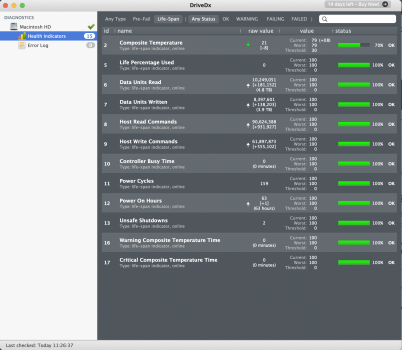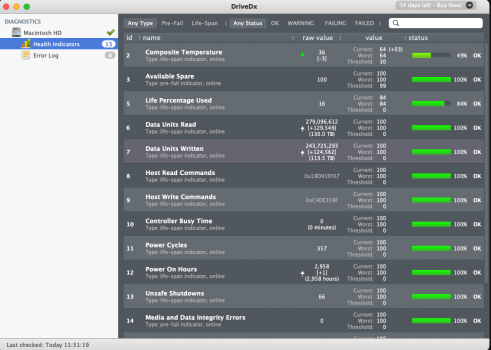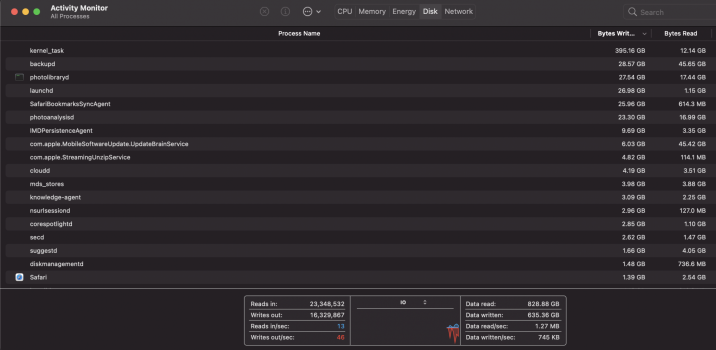Even if it doesn't need it doesn't mean software doesn't try to do it.That is true for mechanical hard disks. A solid state disk (SSD) is never defragmented as it offers little benefit (and wears the flash cells). Think of it as sequential reading (writing) + cost of moving the hard disk heads versus parallel reading (writing) in a SSD.
I said in the rest of the post you quoted that I'm not sure if MacOS still does this tho.