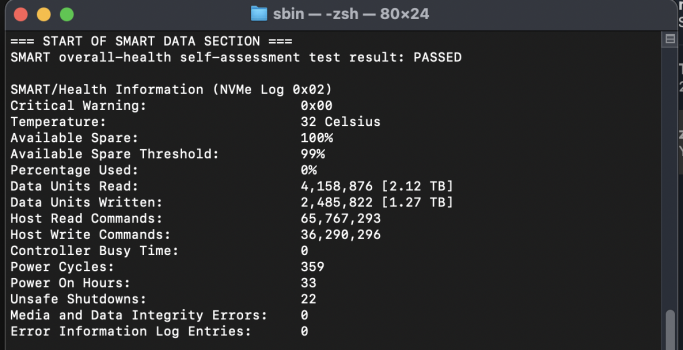Hey guys.
Was reading this thread for a couple weeks and was really worry about my and my daughter's base model MacBooks Air M1. Finally got back home and checked both macs:
My daughter MacBook Air M1 base model after 5 month of usage as regular - YouTube, Office, Safari, VLC:

And my MacBook Air M1 base model after 3 days of normal usage:

So what I can see that for the regular users even base 256Gb SSD will last for more than life time of MacBook and nothing to be worry about high usage of SSD.
Was reading this thread for a couple weeks and was really worry about my and my daughter's base model MacBooks Air M1. Finally got back home and checked both macs:
My daughter MacBook Air M1 base model after 5 month of usage as regular - YouTube, Office, Safari, VLC:
And my MacBook Air M1 base model after 3 days of normal usage:
So what I can see that for the regular users even base 256Gb SSD will last for more than life time of MacBook and nothing to be worry about high usage of SSD.