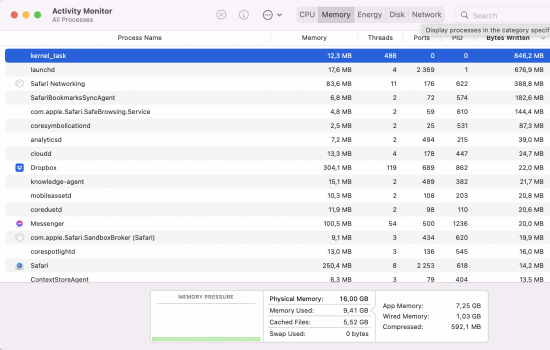Mine sits at 8-10GB a day usually but it's normal since my workloads usually require 16.. I got the base model as a temporary replacement until the new Pros would come out as I still need 2 display hooked up via thunderbolt dock...
I keep thinking about buying another one or two M1 Mac minis so that I can replace my Windows desktop. 48 GB, 12 Performance cores and 12 Graphics cores would power 4 4K monitors nicely. Or I could just wait for the M1X mini. But no clue when that will be out.