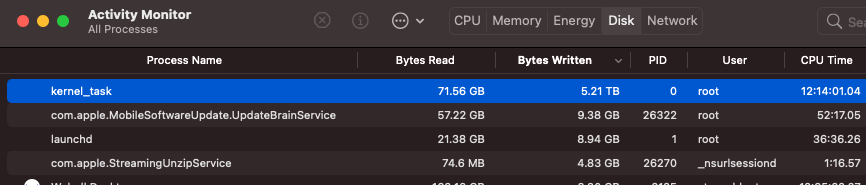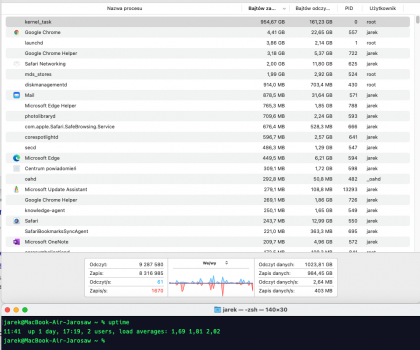I just verified that the "Data Units Written" is accurate. I started with:
| starting units | 12,724,656 [6.51 TB] |
| ending units | 13,506,170 [6.91 TB] |
| total | 781,514 [0.4 TB] |
I wrote exactly 400 GB to my SSD and that is nearly exactly the number that you get multiplying 781,514 * 512 KB = 400.14 GB. You can see that the translation from units to TB is 12,724,656 * 512 KB = 6,515 GB and 13,506,170 * 512 KB = 6,915 GB.
The math checks out. The TBW numbers are correct. Whether or not the "Percentage Used" number is correct is yet to be seen.

appleinsider.com