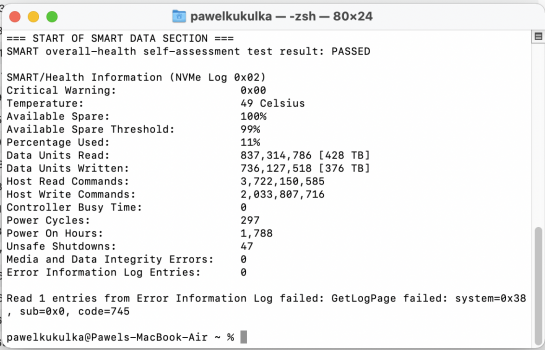Since that 3rd party app is part of the chain than every bit of the chain does not belong to Apple.Why would I pick and choose what data to believe? The data comes from 100% all Apple sources. It comes from the NVMe controller built into the M1 SoC. That data is retrieved by MacOS and is relayed to the 3rd party app via the NVMe SMART API that is part of MacOS. Every bit of that chain belongs to Apple.
Got a tip for us?
Let us know
Become a MacRumors Supporter for $50/year with no ads, ability to filter front page stories, and private forums.
ssd swap - high usage of Terabytes Written
- Thread starter Forti
- WikiPost WikiPost
- Start date
- Sort by reaction score
You are using an out of date browser. It may not display this or other websites correctly.
You should upgrade or use an alternative browser.
You should upgrade or use an alternative browser.
- Status
- The first post of this thread is a WikiPost and can be edited by anyone with the appropiate permissions. Your edits will be public.
You lack reading comprehension. The app is only reporting what it is given by the API. The code is open source. You can check it for yourself if you have the skill.Since that 3rd party app is part of the chain than every bit of the chain does not belong to Apple.
Here is my report that smartmontools accurately reports TBW on M1 Macs: I checked it myself with a simple experiment. I wrote a shell script which runs smartctl to report TBW, writes a known amount of data to a file, then runs smartctl to report TBW again. Running the calculations laid out in the NVMe spec on the delta between the before and after raw numbers gives the number of bytes the shell script wrote.In fact, though I can't find it right now there was a report that the smartmontools tool everybody was using early on was using out of date pointers resulting in incorrect values for both TBW and percentage used. GIGO.
Percentage used is not as absolute a thing as total bytes written since it's a calculated estimate, not mere accounting. However much you want to distrust the vendor-defined estimation calculations, though, just like TBW it's reported in a standardized way by NVMe devices and you haven't given any valid reason why you think it's so hard to read that reported value. It's a standardized part of NVMe and this kind of stuff doesn't tend to change much over the lifetime of a specification. Usually at most you'd expect to see a new version of the spec start using formerly reserved fields for newly defined things. Relayouts which could qualify for your "out of date pointers" claim are very rare since they break fielded software.
Keeping power connected makes a difference because when it's not, after a few minutes of normal sleep, your Mac may switch to hibernation to save power. Hibernation means writing RAM contents out to disk to make it safe to depower the RAM. This uses the same OS mechanisms as swap.Useful info, thanks for posting.
In my case having done all those things you have tried, I have still had massive TBW events (see my posts passim). However, what does give a workable solution, (only 200gb over 5 days), is to do this:
- Don't just close the lid with a browser (FF in my case) active. Quit the browser first.
- Keeping power connected seems to remove the restriction above - strange but true.
- You can simply log off instead of rebooting that will clear any cache and swap
- I have found using 'Lock Screen' does a lot more shutting down of activity than 'Sleep'
I rewrote the NVMe SMART retrieval code using only Apple APIs (smartmontools is less straightforward since they use their own structures maybe because they wrote it before the NVMe SMART API was published?)Here is my report that smartmontools accurately reports TBW on M1 Macs: I checked it myself with a simple experiment. I wrote a shell script which runs smartctl to report TBW, writes a known amount of data to a file, then runs smartctl to report TBW again. Running the calculations laid out in the NVMe spec on the delta between the before and after raw numbers gives the number of bytes the shell script wrote.
My code is very short and to the point. It should be easy to audit by anyone with minimal C code skills. You can find it here: GitHub/smartTBW. The portion that reads the raw values has no real format conversions. The display of TB values takes some simple arithmetic.
It's interesting because this issue never came back to me on the 14" only had it in the M1 Air..
Probably is due to 16gb ram? I read some users with 16gb MBA didn’t have this issue.It's interesting because this issue never came back to me on the 14" only had it in the M1 Air..
I also had 16GB on the 13" Pro and had tons of swap due to apps like Teams, What's App and FB MessengerProbably is due to 16gb ram? I read some users with 16gb MBA didn’t have this issue.
IMHO that is like replacing your platter drive when the first bad sectors start appearing.They recommend to replace the drive at 300TB.
Even if we go with that advice replace at 300TB that is regarding a ~250 TB drive. Since the 1 TB Samsung drives have double the warranted TBW than the 250/516 TB drive it follows a 1 TB Samsung drive would be good until the 600 TB mark.
Cars are a totally different thing as not all miles are equal. For example, 10,000 miles of city diving is a totally different thing than 10,000 miles of highway driving thanks to all the stopping and starting one does in the city.If the ssd drives are so durable and cars can last far more beyond warrantied period/mileage, then why I see so many people getting rid of their cars before 100K? Why I see lots of my elderly and not so friends actively seeking for at least CPO under 30K miles if not new?
If high-mileage is not a problem, then why everybody says "meh" when they see my car with 205K miles saying: aren't you afraid to be left stranded?
As for the rest that is because people don't understand what a warranty means anymore than they understand what life expectancy means. How well a car is taken car often means more than just the straight milage.
For example we had two cars - a Ford Taurus and an older Impala. We all used the Impala but when it had a problem with the electrical system we had to use the Ford Taurus (which had sat in the garage). The battery was weak from all the years of non use which resulted in it dying. Then we had to have some of the hoses on the radiator system replaces due to "dry rot". The car had several other problems due to the fact it hadn't been actually used despite having a tenth of the milage than the Impala and about 5 years younger.
Probably is due to 16gb ram? I read some users with 16gb MBA didn’t have this issue.
I get swap on my 13" 2020 MBP (Intel) 16 GB RAM model.
On my 16" M1 Max MBP with 32GB RAM, I get no swap at all in general. However I didn't check what happens if I edit 4K videos.
Oh yes of course that makes sense, thanks.Keeping power connected makes a difference because when it's not, after a few minutes of normal sleep, your Mac may switch to hibernation to save power. Hibernation means writing RAM contents out to disk to make it safe to depower the RAM. This uses the same OS mechanisms as swap.
That's an excellent point, considering their long battery life and low power consumption it make sense to just increase the time before your Mac sleeps.Keeping power connected makes a difference because when it's not, after a few minutes of normal sleep, your Mac may switch to hibernation to save power. Hibernation means writing RAM contents out to disk to make it safe to depower the RAM. This uses the same OS mechanisms as swap.
Great video that gathers all the information together into one place.
I like how this guy summarizes it.
The only problem with this video, is that in reality it's not mere 50Gb writes per day, but rather 500gb to 1Tb since Monterey upgrades. I have 128Tb written over my MBA the past year using different Big Sur and Monterey builds.
I like how this guy summarizes it.
At some point, it kind of stabilized starting from 11.4 and went to 50-100Gb daily range, however Monterey reverted those fixes in VM management, and I am observing ridiculous write numbers again. Needless to say that 90% of writes are coming from kernel_task swapping activity. If not fixed, with the rate like this, guaranteed lifespan is going to be reduced to less than 5 years.
P.S. Another topline indication that it's a glaring VM bug: read volume is just 190 Tb...that means the ratio of _all_ system SSD reads to writes is ca. 1.5... that doesn't make any practical sense and shows how inefficient (buggy) the macOS VM is.
and as reported about a 90 pages ago, you can compare results from utilities with apple data written to the "Mac Analytics Data" log using console and searching for the key or specific SMART attribute e.g. smart_percentage_used -
com.apple.message.smart_available_spare: 100
com.apple.message.smart_available_spare_threshold: 99
com.apple.message.smart_critical_warnings: 0
com.apple.message.smart_data_units_read: 26377104
com.apple.message.smart_data_units_written: 19092246
com.apple.message.smart_host_read_commands: 544445800
com.apple.message.smart_host_write_commands: 464810170
com.apple.message.smart_media_errors: 0
com.apple.message.smart_percentage_used: 0
com.apple.message.smart_percentage_used_normalized: 0
com.apple.message.smart_power_cycles: 502
com.apple.message.smart_power_on_hours: 349
com.apple.message.smart_temperature: 303
com.apple.message.smart_unsafe_shutdowns: 37
com.apple.message.smart_available_spare: 100
com.apple.message.smart_available_spare_threshold: 99
com.apple.message.smart_critical_warnings: 0
com.apple.message.smart_data_units_read: 26377104
com.apple.message.smart_data_units_written: 19092246
com.apple.message.smart_host_read_commands: 544445800
com.apple.message.smart_host_write_commands: 464810170
com.apple.message.smart_media_errors: 0
com.apple.message.smart_percentage_used: 0
com.apple.message.smart_percentage_used_normalized: 0
com.apple.message.smart_power_cycles: 502
com.apple.message.smart_power_on_hours: 349
com.apple.message.smart_temperature: 303
com.apple.message.smart_unsafe_shutdowns: 37
Last edited:
So... my m1 macbook air (8gb, 512ssd) has already totalled 376 TB written - mainly by kernel task! I am scared.
I use computer for work (headhunter, so multiple tabs, MS outlook, office, teams and spotify). No video editing or anything similar.
Are there any known fixes for the situation or shall I slowly star planning buying a new device in a year...?
I use computer for work (headhunter, so multiple tabs, MS outlook, office, teams and spotify). No video editing or anything similar.
Are there any known fixes for the situation or shall I slowly star planning buying a new device in a year...?
Attachments
In what Timespan? 2 Months? 14 Months?So... my m1 macbook air (8gb, 512ssd) has already totalled 376 TB written - mainly by kernel task! I am scared.
I don't see why you should start planning a new device, this one is far from beeing done. 11% "used", and this doesn't mean, that it won't work anymore at 0%. It's an estimation based on TBW of the SSD Chips itself.
If they are high quality chips, they can exceed it by Far.
Check this out: https://www.heise.de/newsticker/mel...-beendet-Exitus-bei-9-1-Petabyte-3755009.html
it's german, but this German page did a longtime Test with SSDs back in 2016 (Chips are even better today).
The worst ones were some cheap Crucial BX200, they died after 187 TB and 280 TB. 2,5x as much as specified.
A Samsung 850 Pro was specified for 150 TB. One died after 2200 TB, the other one at 9100 TB - 60x as much.
Also, there had been some findings, that Rosetta Apps were causing alot of swap. Last Year in June~, Apple "fixed" the Wear issue apparently. So there's a chance you don't have a problem anymore.
What you also have to consider, when did those TB written happen? From the Day you bought it today, evenly spread?Maybe your Device wrote 300 TB in the first few Months untill Apple fixed it, and since then, it were just the remaining 75TB.
How much TB does your device write per Day at the Moment? Try taking some Notes with that.
Maybe quit/don't use any Rosetta Application for a few Days, and see how much it writes then.
For English there is the 2015 test of ~250 TB drives The SSD Endurance Experiment: They’re all dead. As I said before taking the worst number if one has a 1 TB ssd 600 TBW minimum is what you you should expect and that is conservative as all get out.In what Timespan? 2 Months? 14 Months?
I don't see why you should start planning a new device, this one is far from beeing done. 11% "used", and this doesn't mean, that it won't work anymore at 0%. It's an estimation based on TBW of the SSD Chips itself.
If they are high quality chips, they can exceed it by Far.
Check this out: https://www.heise.de/newsticker/mel...-beendet-Exitus-bei-9-1-Petabyte-3755009.html
it's german, but this German page did a longtime Test with SSDs back in 2016 (Chips are even better today).
The worst ones were some cheap Crucial BX200, they died after 187 TB and 280 TB. 2,5x as much as specified.
A Samsung 850 Pro was specified for 150 TB. One died after 2200 TB, the other one at 9100 TB - 60x as much.
Some other things to look atAlso, there had been some findings, that Rosetta Apps were causing alot of swap. Last Year in June~, Apple "fixed" the Wear issue apparently. So there's a chance you don't have a problem anymore.
What you also have to consider, when did those TB written happen? From the Day you bought it today, evenly spread?Maybe your Device wrote 300 TB in the first few Months untill Apple fixed it, and since then, it were just the remaining 75TB.
How much TB does your device write per Day at the Moment? Try taking some Notes with that.
Maybe quit/don't use any Rosetta Application for a few Days, and see how much it writes then.
1) How much of your RAM are you using (I use the freeware Stats to see this in the menu bar)?
2) Keep your internal SSD as empty as possible saving files to external drives; this makes its life longer
3) Anything Electron based can have issues thanks to Rosetta 2; more over people have reported issues with Teams even on Intel Macs
4) Spotify was write happy on both PCs and Macs in 2016; this may be a similar problem
5) I got in the habit of viewing YouTube in 240p on my old 2007 Mac and that cuts down any video writing down to peanuts.
Last edited:
If you rely on your computer for your living a secondary is a must unless your employer provides. Simple backup and have plan for the future anything else is just rolling the dice which generally cost more in my experience...So... my m1 macbook air (8gb, 512ssd) has already totalled 376 TB written - mainly by kernel task! I am scared.
I use computer for work (headhunter, so multiple tabs, MS outlook, office, teams and spotify). No video editing or anything similar.
Are there any known fixes for the situation or shall I slowly star planning buying a new device in a year...?
Q-6
I would say that you should start planning to buy a new device in 12-14 months.Are there any known fixes for the situation or shall I slowly star planning buying a new device in a year...?
I think the main question is whether there’s already a fix or workaround for this issue, which I couldn’t see either. This is absolutely not normal compared with non-M1 Mac (ie, my Intel MBA is only 10TB in 1.5 years).In what Timespan? 2 Months? 14 Months?
I don't see why you should start planning a new device, this one is far from beeing done. 11% "used", and this doesn't mean, that it won't work anymore at 0%. It's an estimation based on TBW of the SSD Chips itself.
If they are high quality chips, they can exceed it by Far.
Check this out: https://www.heise.de/newsticker/mel...-beendet-Exitus-bei-9-1-Petabyte-3755009.html
it's german, but this German page did a longtime Test with SSDs back in 2016 (Chips are even better today).
The worst ones were some cheap Crucial BX200, they died after 187 TB and 280 TB. 2,5x as much as specified.
A Samsung 850 Pro was specified for 150 TB. One died after 2200 TB, the other one at 9100 TB - 60x as much.
Also, there had been some findings, that Rosetta Apps were causing alot of swap. Last Year in June~, Apple "fixed" the Wear issue apparently. So there's a chance you don't have a problem anymore.
What you also have to consider, when did those TB written happen? From the Day you bought it today, evenly spread?Maybe your Device wrote 300 TB in the first few Months untill Apple fixed it, and since then, it were just the remaining 75TB.
How much TB does your device write per Day at the Moment? Try taking some Notes with that.
Maybe quit/don't use any Rosetta Application for a few Days, and see how much it writes then.
There is no fix except workarounds with bells and whistles. Like not using Rosetta - but we do use Teams not because it is my personal choice but work's required thing.I think the main question is whether there’s already a fix or workaround for this issue, which I couldn’t see either. This is absolutely not normal compared with non-M1 Mac (ie, my Intel MBA is only 10TB in 1.5 years).
Also you have to turn off bunch of other things, which would then limit other useful things for you.
Overall Apple still didn't address this issue on the latest MacOS.
As I and several others have pointed out if it was an Apple problem everybody who checked would see the same issue but they aren't. Per Occam's Razor that suggests it is some third party programing doing something stupid likely with Rosetta 2.There is no fix except workarounds with bells and whistles. Like not using Rosetta - but we do use Teams not because it is my personal choice but work's required thing.
Also you have to turn off bunch of other things, which would then limit other useful things for you.
Overall Apple still didn't address this issue on the latest MacOS.
It reminds me of a joke we had in the early days of the MacOS (68k days).
User: I have problem with my Mac.
IT: What is the problem?
User: Weil I am using Microsoft...
IT: Stop right there. That is your problem.
Heck, Microsofts software is so messed up that some Windows 10 users are reporting SSD write issues on Intel PC. I have to ask; just what can Apple do with a company whose programmers can't keep their own software on an OS they wrote on Intel PC from going SSD write happy?!
Well it is not Teams writing this on my Mac. Teams wrote 700 mb and read 25GB per the last 3-4 days with no reboot.just what can Apple do with a company whose programmers can't keep their own software on an OS they wrote on Intel PC from going SSD write happy?!
It is a kernel_task that made 1.15 TB during these 3-4 days, and read it only 4.68GB out of it.
Kernel_task is a MacOS thing and not MS.
Register on MacRumors! This sidebar will go away, and you'll see fewer ads.