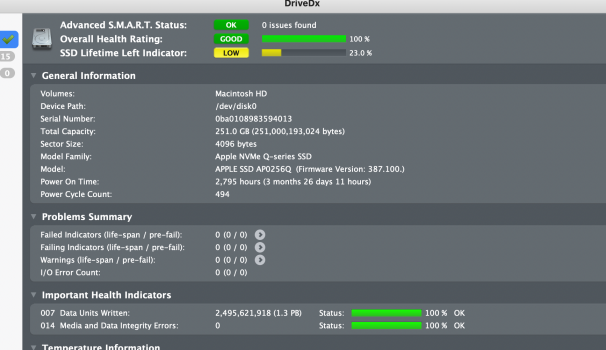I assure you that the two are uncorrelated. When writing programs, it's generally much easier to accidentally use a lot of CPU, and the mechanisms by which you use lots of CPU and write lots of data to disk are fundamentally different.High CPU usage can (but not always) translate to high disk writes. For example, I had a program that had high CPU cycles but I also looked at the disk writing to see what it was doing because I regarded this a sign of poor coding and lo and behold it was writing to my platter HD like crazy.
The two don't necessarily go hand in glove but one can be indications of bad programming and that is also a source of unneeded SSD writes.
Got a tip for us?
Let us know
Become a MacRumors Supporter for $50/year with no ads, ability to filter front page stories, and private forums.
ssd swap - high usage of Terabytes Written
- Thread starter Forti
- WikiPost WikiPost
- Start date
- Sort by reaction score
You are using an out of date browser. It may not display this or other websites correctly.
You should upgrade or use an alternative browser.
You should upgrade or use an alternative browser.
- Status
- The first post of this thread is a WikiPost and can be edited by anyone with the appropiate permissions. Your edits will be public.
My 6 months old base M1 Air only has 8TB written so far, DriverDX reports 100% health. I use it extensively often having big swap file, but this machine never touched Google Chrome, I only use Safari and Edge, if that's make a difference.
How do you propose Apple integrate 3rd party software which they don't control?...So much for hardware and software "integration." 🤷♂️
Last edited:
Just ran SmartMonTool and my 16" M1Pro, 16GB/1TB has written 1.94TB for around a month of use.
How much does streaming Apple Music and videos write to the SSD?
How much does streaming Apple Music and videos write to the SSD?
Last edited:
Shouldn't the OS be the one that is in control on memory management?How do you propose Apple integrate 3rd party software which they don't control?
Sure, if apps are coded well.Shouldn't the OS be the one that is in control on memory management?
Why should an app be able to trash the storage for terabytes of swap to begin with?Sure, if apps are coded well.
Just a reminder for folks who are looking for usage behaviour to explain this issue, out of a clear blue sky, my M1 MBA suddenly wrote 28TB in a continuous burst lasting 31 hrs. Post here.
Before that and since then it has been jogging along at unremarkable TBW rate.
There are multiple causes of this behaviour ...no silver bullets.
Before that and since then it has been jogging along at unremarkable TBW rate.
There are multiple causes of this behaviour ...no silver bullets.
Last edited:
Did you ever nail down exactly what caused that or even get a hint as to what caused it?Just a reminder for folks who are looking for usage behaviour to explain this issue, out of a clear blue sky, my M1 MBA suddenly wrote 28TB in a continuous burst lasting 31 hrs. Post here.
Before that and since then it has been jogging along at unremarkable TBW rate.
There are multiple causes of this behaviour ...no silver bullets.
Did you ever nail down exactly what caused that or even get a hint as to what caused it?
Nope!
My guess is that this will have happened to some other people without their being aware. It was not apparent to me while it was going on. It would only be noticed by someone who was monitoring their SSD TBW and looking at iStat Menus regularly, though I suppose it would have been apparent in Activity Monitor.
Note that I have seen similar, but much smaller, before.
Here is one other post that looks like a small burst. The poster describes it as 1TBW over 2 days but his plot looks more a step change.
Last edited:
Ha! Yes that event, I'm not 100% sure but I think I was just closing the lid and leaving the browser open (FF) without any power connected. I've seen other posts suggesting that when the swap level creeps up and above a certain point it is susceptible these runaway TBWs. If I see that happening I logout.Nope!
My guess is that this will have happened to some other people without their being aware. It was not apparent to me while it was going on. It would only be noticed by someone who was monitoring their SSD TBW and looking at iStat Menus regularly, though I suppose it would have been apparent in Activity Monitor.
Note that I have seen similar, but much smaller, before.
Here is one other post that looks like a small burst. The poster describes it as 1TBW over 2 days but his plot looks more a step change.
I'm now trying Opera with the add-ons Tag Suspender and Cache Killer. Yes, I know Opera is based on Chrome which is a problem but so far it has been fine. I've applied all the tweaks suggested at the top of this thread and it does help.
Updated to 12.2.1 yesterday so we'll see how that goes. So far I have zero in swap, laptop was left logged in and browser open no power connected, so a promising sign.
Mike Boreham -
Have you tried "Fishrrman's solution" ??
That is, DISABLING VM disk swapping ??
I'd still like to see results from someone else who has tried that for a short time...
My assertion is -- again -- that doing this ENDS "the high usage of terabytes written".
Have you tried "Fishrrman's solution" ??
That is, DISABLING VM disk swapping ??
I'd still like to see results from someone else who has tried that for a short time...
My assertion is -- again -- that doing this ENDS "the high usage of terabytes written".
@Fishrrman Thanks yes I did see the suggestion.
If my machine was steadily doing high SSD writes, then it would be possible to judge if turning off swap had worked. But when I am trying to prevent repeat of a single incident in nearly a year of use, how will I know?
Also a bit put off the idea because you said you didn't know the command to re-enable.
If my machine was steadily doing high SSD writes, then it would be possible to judge if turning off swap had worked. But when I am trying to prevent repeat of a single incident in nearly a year of use, how will I know?
Also a bit put off the idea because you said you didn't know the command to re-enable.
Wow, you made me think about my experience. So you said you notice that usage creeps up when closing the lid with browser and leaving it like that. I have noticed during the nighttime, that when i closed the lid with a browser open, I could see a white light coming from the hole - meaning that my display and laptop didn't sleep but continued to work with the closed lid no power cord attached.Ha! Yes that event, I'm not 100% sure but I think I was just closing the lid and leaving the browser open (FF) without any power connected. I've seen other posts suggesting that when the swap level creeps up and above a certain point it is susceptible these runaway TBWs. If I see that happening I logout.
Maybe those 2 are somehow connected?
The flaw with that reasoning is it assumes "the high usage of terabytes written" is exclusive to VM. It does nothing in regards with programs that use scratch files to do their thing nor does it do anything regarding programs that cause kernal_task to go nuts and start writing like crazy independent of VM.Mike Boreham -
Have you tried "Fishrrman's solution" ??
That is, DISABLING VM disk swapping ??
I'd still like to see results from someone else who has tried that for a short time...
My assertion is -- again -- that doing this ENDS "the high usage of terabytes written".
The fact the only a small portion of the people who are checking are reporting programs points to something other that VM being the issue.
Just a reminder for folks who are looking for usage behaviour to explain this issue, out of a clear blue sky, my M1 MBA suddenly wrote 28TB in a continuous burst lasting 31 hrs. Post here.
Before that and since then it has been jogging along at unremarkable TBW rate.
There are multiple causes of this behaviour ...no silver bullets.
Mike, which macOS version were you using at that moment?
It was on 12.1. I had updated on Dec 13th. The event happened 19/20 Dec.Mike, which macOS version were you using at that moment?
It was on 12.1. I had updated on Dec 13th. The event happened 19/20 Dec.
Thanks. Let's hope that it doesn't repeat in the current and future versions.
How about 1.3PB! written in just over a year. SSD on 23% of lifetime left. MBP M1 8GB memory / 256GB HD. Clean machine and normal business software. Applestore Doncaster Melbourne refuses to take seriously "3rd Party Software" giving this info. We don't do preventative maintenance.
Attachments
Assuming this isn't an April Fool's joke of some kind this goes back to what I said near the beginning of this - the numbers just don't make sense and raise serious questions about how reliable the software producing them is.How about 1.3PB! written in just over a year. SSD on 23% of lifetime left. MBP M1 8GB memory / 256GB HD. Clean machine and normal business software. Applestore Doncaster Melbourne refuses to take seriously "3rd Party Software" giving this info. We don't do preventative maintenance.
The lifetime number is supposed to be what the SSD is warranted for not its total lifespan and there there is no 256GB SSD on the flipping planet what by the numbers has a 5.2 PB warranty. I can't blame Applestore Doncaster Melbourne looking at this and going 'You're kidding, right?' with numbers that off the walls gonzo.
That said Rosetta 2 + poorly written Intel software, having too full a hard drive, and having too little memory have been found to the main reasons for excessive SSD writes. Unless something has changed you can run programs off an external SSD as demonstrated by F-Train's set up:
Last edited:
His screen shows 23% of life left, meaning that 77% is used, right? 77% because 100%(of maximum) - 23%(life left).The lifetime number is supposed to be what the SSD is warranted for not its total lifespan and there there is no 256GB SSD on the flipping planet what by the numbers has a 5.2 PB warranty. I can't blame Applestore Doncaster Melbourne looking at this and going 'You're kidding, right?' with numbers that off the walls gonzo.
For this 77% used, he also consumer 1.3PB. Which means that the math is:
1.3PB = 77%
xPB = 100%.
77%*x=1.3*100
x=1.69PB
1.69 PB for 256GB SSD is ok as you said, cause you said projected 3.4 PB of my 512GB ssd is something huge and not reachable.
It looks like he is reaching the max level and need to sell the laptop or trade-in asap. Numbers don't lie here.
Someone in the forum linked to a github repo that had an xcode project + code that uses Apple's own functions to get the dataApplestore Doncaster Melbourne refuses to take seriously "3rd Party Software" giving this info.
Maybe you can compile and run the program and take that to the Doncaster, Melbourne store and ask them if they take data obtained by Apple's own functions seriously.
It’s linked in the first post of this thread. It has an installer so you don’t need to compile anything.Someone in the forum linked to a github repo that had an xcode project + code that uses Apple's own functions to get the data
Maybe you can compile and run the program and take that to the Doncaster, Melbourne store and ask them if they take data obtained by Apple's own functions seriously.
The issue here is not the data: this software pulls out original data of Apple.Someone in the forum linked to a github repo that had an xcode project + code that uses Apple's own functions to get the data
Maybe you can compile and run the program and take that to the Doncaster, Melbourne store and ask them if they take data obtained by Apple's own functions seriously.
Issue is that Apple will replace your battery if you are under 80% of health. But Apple never stated anything similar about SSDs. So here is the mercy of the store manager, otherwise there is no rules of Apple stating that such heavy write is something faulty. For example, ssd drive failing after so many PB and if the laptop is still under warranty or AC+, then they will replace it. If the product is alive then there is nothing much to talk about.
How about 1.3PB! written in just over a year. SSD on 23% of lifetime left. MBP M1 8GB memory / 256GB HD. Clean machine and normal business software.
If you have Apple Care or in your country consumer laws establish 2 or 3 years mandatory warranty (here in Spain, three) then continue using the machine until it breaks, then get a new disk from Apple, then sell it
This thread has been very quiet lately so I assume that the problem is mostly gone for everybody, at least since the latest Monterey version (12.3). It was never a problem for me, BTW.
Having said that your "normal business software" seem not to be so normal. Any suspicious app? I would be inclined to think that one of these is forcing the machine to swap like crazy or it is just plain writing to the disk directly like there is no tomorrow.
Register on MacRumors! This sidebar will go away, and you'll see fewer ads.