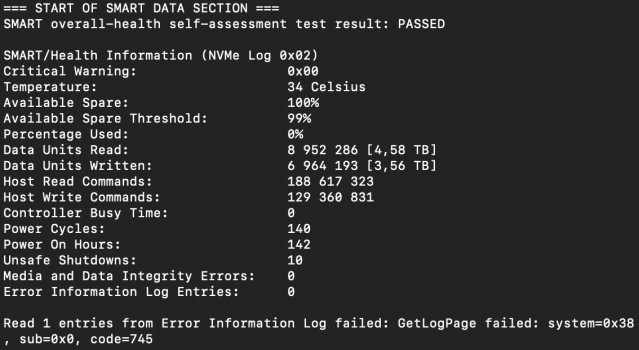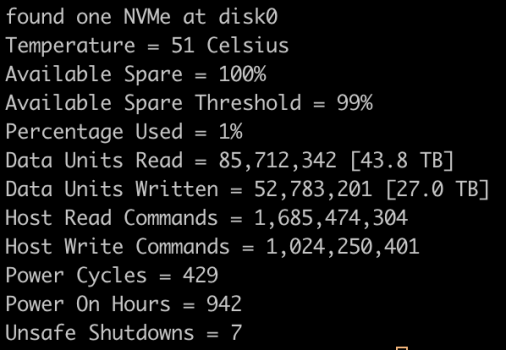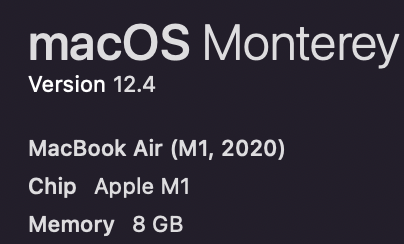I guess Santa wanted to give you some early coal (given the spike looks close to December 22).My experience was similar to jdb8167's except mine was a 28TB single event. These events may be happening much more often than we know because they will only be recognised as single events by people who track and plot their usage regularly.
Ok. Seriously, the fact it only happened that one time over a year of usage shows whatever this bug is, it requires thing to line up "just so" (not at ridiculous as the insurance policy in Fool Coverage but still very unlikely). Based on what I know about programming this is going to make it difficult if not impossible to find out what is causing it.
Though as writing this I just had a thought. How would the Mac or any tools that monitor SSD writes record wear leveling. Could this weird little spike be due to how Apple handles wear leveling?
Yep and if it is the byproduct of some weird wear leveling algorithm it could be in the 'working as intended' category.People who look for the first time and report "xx TBW in yy months" have no way of knowing if that has been steady or a single event.
That is what I have noticed. Still have to wonder what the TBW is actually set to given what the total TBW using Percentage Used part of the API back calculate to (totally off the wall insane in many cases)My hunch is that some of the exremely high usages reported in this thread have been caused by one or more events like jdb8167 and I have experienced. I don't think any of them have shown data supporting a steady increase to their very high usage.