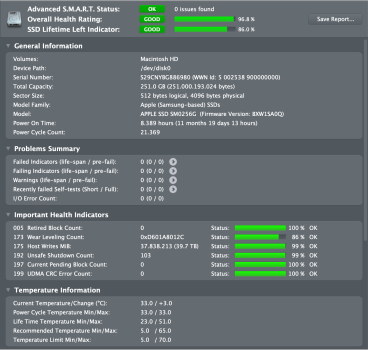Is what it is, by the time the SSD's run dry the system's will be well and truly obsoleted. I've a 2011 15" at the end of the desk, it serves up offline video. Why such concern? I don't look at R/W numbers I just use my M1 Mac and enjoy the experience, get the job done & get paid...
TLDR just use your Mac as intended.
Q-6
TLDR just use your Mac as intended.
Q-6
Last edited: