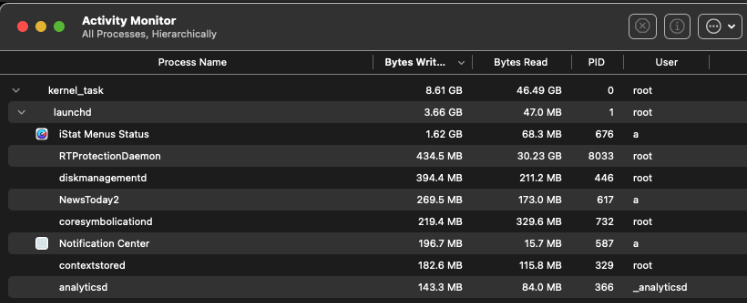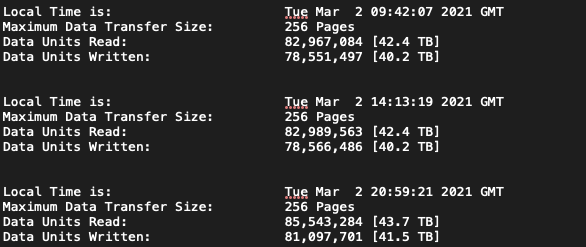Another update. Still not looking good.

Code:
jarek@MacBook-Air-Jarosaw ~ % clear
jarek@MacBook-Air-Jarosaw ~ % uptime
12:00 up 17:59, 2 users, load averages: 1,90 1,89 1,84
jarek@MacBook-Air-Jarosaw ~ % last reboot
reboot ~ Tue Mar 2 18:02
reboot ~ Fri Feb 26 19:42
wtmp begins Fri Feb 26 19:42
jarek@MacBook-Air-Jarosaw ~ % vm_stat
Mach Virtual Memory Statistics: (page size of 16384 bytes)
Pages free: 3740.
Pages active: 406382.
Pages inactive: 395511.
Pages speculative: 21.
Pages throttled: 0.
Pages wired down: 103147.
Pages purgeable: 1611.
"Translation faults": 54576674.
Pages copy-on-write: 1327606.
Pages zero filled: 31509429.
Pages reactivated: 7796450.
Pages purged: 771449.
File-backed pages: 266845.
Anonymous pages: 535069.
Pages stored in compressor: 926927.
Pages occupied by compressor: 97890.
Decompressions: 5126573.
Compressions: 7628824.
Pageins: 1834886.
Pageouts: 49960.
Swapins: 2057203.
Swapouts: 2462613.