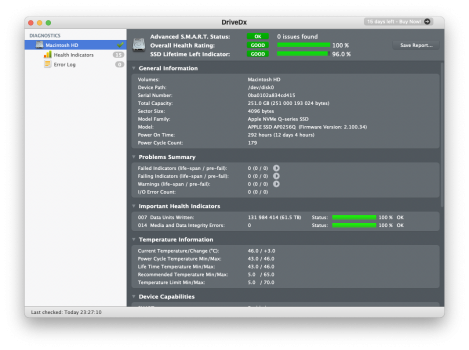We're talking S.M.A.R.T. info here, though; not some guesses made by a random app developer.Personally, I'd be questioning the accuracy of the app or utility used to derive you those figures.
Most these app aren't accurate, similar to those apps that claim to show battery health .Use them as a guide.
I doubt there will be any SSD repair or recall programs in 2 years time.
Got a tip for us?
Let us know
Become a MacRumors Supporter for $50/year with no ads, ability to filter front page stories, and private forums.
ssd swap - high usage of Terabytes Written
- Thread starter Forti
- WikiPost WikiPost
- Start date
- Sort by reaction score
You are using an out of date browser. It may not display this or other websites correctly.
You should upgrade or use an alternative browser.
You should upgrade or use an alternative browser.
- Status
- The first post of this thread is a WikiPost and can be edited by anyone with the appropiate permissions. Your edits will be public.
Yeah Lifetime Percentage Used is totally 0 but I'm really afraid of that Data Written/ReadThanks! Can you post a screenshot from the Health Indicators tab, please? I expect Lifetime Percentage Used is 0 but I just want to confirm. If so, that suggests at least 2.3 PBW for the 500GB SSD so Apple's "SSD" is possibly rated for higher than 3,000 cycles or has greater overprovisioning.
That's why you should never look at numbers unless you have a proper sense of how to interpret them. 😛I'm really afraid of that Data Written/Read
Now you'll be worried about a failing computer that probably won't fail before you replace it with a new one anyways.
Ok, thanks for clarification.We're talking S.M.A.R.T. info here, though; not some guesses made by a random app developer.
In any case there is a good solution for the OP and those that are concerned about their SSD wear.
want-to-preserve-the-lifespan-value-of-your-m1-mac.2272920
Last edited:
Ha ha ! It's not so badThat's why you should never look at numbers unless you have a proper sense of how to interpret them. 😛
Now you'll be worried about a failing computer that probably won't fail before you replace it with a new one anyways.
It's strange for me because I haven't use it heavily. No bigger projects, no FCP or LR yet. Just for fun, web browsing and huge Excel work.
Yeah Lifetime Percentage Used is totally 0 but I'm really afraid of that Data Written/ReadView attachment 1731099
What, specifically, are you afraid of here?
IMHO:
Just use the computer as you expect to use the computer.
Evaluate the situation as you near the end of your warranty coverage, whether that is one year or three.
If at that time there is evidence to suggest the system might not remain functional to the remainder of your anticipated time of ownership, then sell it and buy a replacement - using whatever new knowledge about the matter the community has at that time.
Meanwhile continue to keep up with a proper backup methodology, and know what your business continuity / disaster recovery plans are in the event the system fails. Which every should be doing anyway regardless of any potential SSD stuff.
We're talking S.M.A.R.T. info here, though; not some guesses made by a random app developer.
Yep. I was skeptical of the conversion they were using for raw value to bytes so I compared the change/delta in DriveDx versus Disk Writes in Activity Monitor during a session and they were the same.
Yeah Lifetime Percentage Used is totally 0 but I'm really afraid of that Data Written/ReadView attachment 1731099
I wouldn't be worried at all.
At 1.5 months of use, you're still at 0%. Even if you were at 1%, you're looking at minimum 12 years usage at current workload.
The question still remains though for me what is writing 1 TB in 8 days out of purely academic interest.
I'm curious about where it was when you got it; how much space does a clean, factory, install take? And what version of the OS did it come with?The question still remains though for me what is writing 1 TB in 8 days out of purely academic interest.
Guys - once again. It's not an issue with Intel mac's - everything works like a charm there.
I have my old MacBook Pro 13" mid2014 year
it was pretty clear, Mac OS Big Sur installed (one update since than). Still - 1TB? It's like 4 times write and clean the whole drive.
It's like 4 times write and clean the whole drive.
I'll keep monitor the usage and see in next couple of days.
I have my old MacBook Pro 13" mid2014 year
I'm curious about where it was when you got it; how much space does a clean, factory, install take? And what version of the OS did it come with?
it was pretty clear, Mac OS Big Sur installed (one update since than). Still - 1TB?
I'll keep monitor the usage and see in next couple of days.
Guess they’ll be some sleepless nights right there.61.5 TBW after 21 days on my 8GB M1 MacBook Air. Lifetime Percentage Used is 4% already.
Doesn't look good.
Care to share what sort of apps you mainly use ?
61.5 TBW after 21 days on my 8GB M1 MacBook Air. Lifetime Percentage Used is 4% already.
Doesn't look good.
Thank you. This is the first sample I've seen with a non-zero Life Percentage Used value. 61.5 TBW at 4% used suggests a 1.5 PBW lifetime for the 256GB M1 Mac or ~6,000 P/E cycles (or high OP). Alas, 4% used in just 21 days points to just 2 years (525 days). It'll be interesting to see how the situation develops.
From what I saw on the web, and talking to my friends - the less ram you have (8gb vs 16gb) the higher TBW can be.
Yeah that's pretty crazy. I have a M1 MacBook Air 16GB/1TB purchased on launch day which was 13 weeks ago and I'm at:61.5 TBW after 21 days on my 8GB M1 MacBook Air. Lifetime Percentage Used is 4% already.
Doesn't look good.
So for 90 days, that is about 65 GB/day. I think the 16 GB RAM makes a lot of difference.
One reason that the 8 GB M1 Macs seem fast is that they seem to preemptively write to swap before the virtual memory load actually requires it. Since they have 8 cores, they probably use one of the high efficiency cores to do this in the background. When a memory fault occurs, the SSD already has a copy and the needed memory can be allocated without concern. This would be perceived in a lot of cases as instantaneous if the system guessed correctly. All this is speculation but given the reports about excessive writes to the SSDs on 8 GB M1 Macs it seems likely that macOS is being too aggressive at times. With 16GBs I do not see this behavior.
Edit: Another interesting thing is that in 21 days, your power on time is much higher than mine with 90 days of use. Trust me when I say that I'm on this machine many multiple hours a day/7 days a week, so this can't be just a measure of time the computer is turned on. It must represent when the SSD is not in low power mode and is being read or written to.
Last edited:
How full do you keep your drive just out of interest?61.5 TBW after 21 days on my 8GB M1 MacBook Air. Lifetime Percentage Used is 4% already.
Doesn't look good.
Yeah that's pretty crazy. I have a M1 MacBook Air 16GB/1TB purchased on launch day which was 13 weeks ago and I'm at:
View attachment 1731297
So for 90 days, that is about 65 GB/day. I think the 16 GB RAM makes a lot of difference.
One reason that the 8 GB M1 Macs seem fast is that they seem to preemptively write to swap before the virtual memory load actually requires it. Since they have 8 cores, they probably use one of the high efficiency cores to do this in the background. When a memory fault occurs, the SSD already has a copy and the needed memory can be allocated without concern. This would be perceived in a lot of cases as instantaneous if the system guessed correctly. All this is speculation but given the reports about excessive writes to the SSDs on 8 GB M1 Macs it seems likely that macOS is being too aggressive at times. With 16GBs I do not see this behavior.
Edit: Another interesting thing is that in 21 days, your power on time is much higher than mine with 90 days of use. Trust me when I say that I'm on this machine many multiple hours a day/7 days a week, so this can't be just a measure of time the computer is turned on. It must represent when the SSD is not in low power mode and is being read or written to.
View attachment 1731308
„the power on” I belive is tome from last turn on. On my old MacBook I have 1 month - which I think is a too small number.
Interesting. Not sure why that would be useful for a SSD. Looking at my smartctl info, the computer uptime and power on don't really match. And the power on time hasn't changed since early in the afternoon of February 16th.„the power on” I belive is tome from last turn on. On my old MacBook I have 1 month - which I think is a too small number.
Ohh, in that case it may be something else. I just checked in on the web.
Interesting.
I have 24 hours power on and 1.2 TBW on my Mac mini, after 9 days
Interesting.
I have 24 hours power on and 1.2 TBW on my Mac mini, after 9 days
About 85%.How full do you keep your drive just out of interest?
What's interesting for me is that smartctl and DriveDx (they both report the exact same stuff on each Mac) information lines are completely different on 3 different Macs.
I have
'175 Host writes' on one Mac and then on another '007 Data Unit Written'
Then a third Mac (my oldest - 2012 MBP retina first gen) reports nothing about total writes, but it does show '175 Wear levelling count' which is reported as 92% after 9 years of ownership.
I have
'175 Host writes' on one Mac and then on another '007 Data Unit Written'
Then a third Mac (my oldest - 2012 MBP retina first gen) reports nothing about total writes, but it does show '175 Wear levelling count' which is reported as 92% after 9 years of ownership.
That's pretty full then. I wonder if the high write numbers have anything to do with that. I generally tend to keep mine much lower. Let me check...67%, 73% and 58%.About 85%.
How full do you keep your drive?M1 Mini 16 GB had it since around 20 november, working on it every day.
EDIT:// the on time reported is questionable.
Register on MacRumors! This sidebar will go away, and you'll see fewer ads.