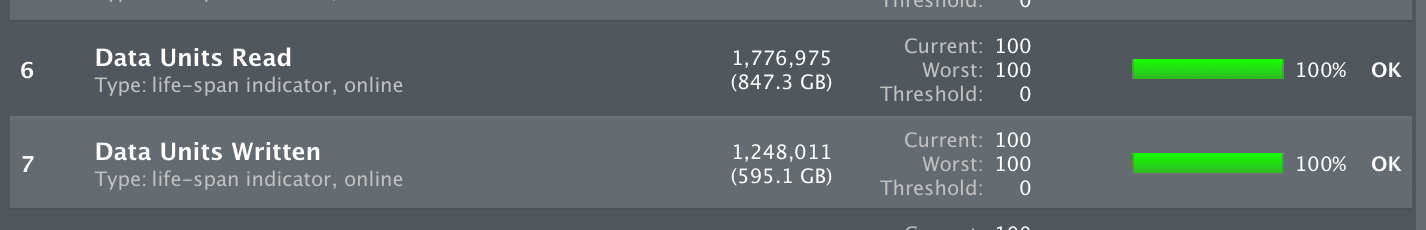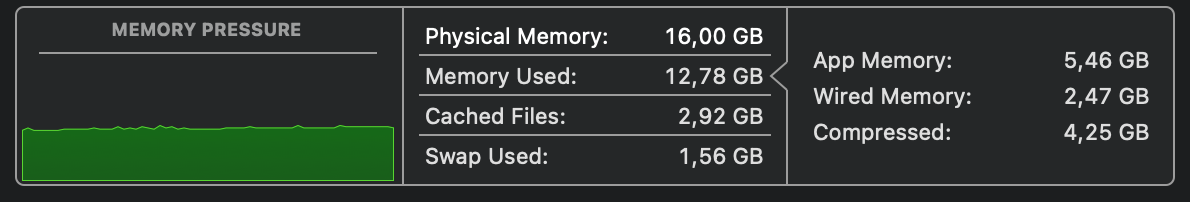You are not the only one, this is exactly the thread I was looking for. Some users have reported EXTREME EXTREME EXTREME writes on their SSDs, over 100TB over 2 months.
For more info check these threads of the people who discovered this issue:

 linustechtips.com
linustechtips.com
Worse and worse numbers are coming in every day
For more info check these threads of the people who discovered this issue:

M1 Mac owners are experiencing extremely high SSD writes over short periods of time, likely thanks to aggressive swap
FOR NEWS SITES AND OUTLETS: DON'T MAKE THIS SEEM EXTREME, THE CAUSE IS UNCONFIRMED AND THIS IS NOT A PROBLEM FOR MOST USERS WHO DONT HAMMER THEIR MACHINES Some professional users of the new M1 Macbooks are experiencing extremely high drive writes over relatively short time. IMPORTANT UPDATE: This...
Worse and worse numbers are coming in every day