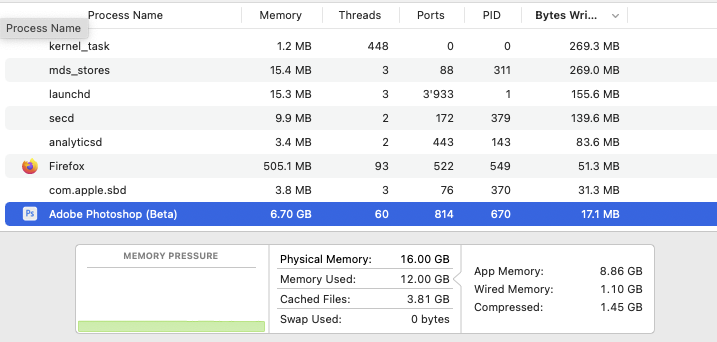Does iCloud Drive have a specific process that you can identify in Activity Monitor to see its disk write activity?Turning off iCloud Drive seems to have helped here (MBA 8/256). Not ideal, but the amount of written data was crazy when compared to my intel macbook.
Got a tip for us?
Let us know
Become a MacRumors Supporter for $50/year with no ads, ability to filter front page stories, and private forums.
ssd swap - high usage of Terabytes Written
- Thread starter Forti
- WikiPost WikiPost
- Start date
- Sort by reaction score
You are using an out of date browser. It may not display this or other websites correctly.
You should upgrade or use an alternative browser.
You should upgrade or use an alternative browser.
- Status
- The first post of this thread is a WikiPost and can be edited by anyone with the appropiate permissions. Your edits will be public.
I found the same, I think the process was called bird that was going nuts.Does iCloud Drive have a specific process that you can identify in Activity Monitor to see its disk write activity?
bird and kernel_task were the culprits with iCloud Drive on. It's been off for a couple days and so far so good.Does iCloud Drive have a specific process that you can identify in Activity Monitor to see its disk write activity?
It seems sleep is not the only thing driving writes on my Mini. Had ~200GB written in the last 6 hours without it sleeping. Mostly just been using Safari (pared it down to 65 vital tabs). Going to turn off Safari for a couple hours and see what happens.
Question: if there is really a high write, and M1 Macs are writing tons of data every day, then how can M1 Mac still have a great battery life? Wouldn't writing all this data affect the battery life to a point where it would be noticeable that something is wrong?
Question: if there is really a high write, and M1 Macs are writing tons of data every day, then how can M1 Mac still have a great battery life? Wouldn't writing all this data affect the battery life to a point where it would be noticeable that something is wrong?
that was a curiosity of mine too for the air and pro
I may be wrong, but I thought I had read in some previous posts that the TBW problem was most apparent when the Air or Pro were plugged in versus running under battery power.Question: if there is really a high write, and M1 Macs are writing tons of data every day, then how can M1 Mac still have a great battery life? Wouldn't writing all this data affect the battery life to a point where it would be noticeable that something is wrong?
In this threadI may be wrong, but I thought I had read in some previous posts that the TBW problem was most apparent when the Air or Pro were plugged in versus running under battery power.
Maybe the core problem is reading MacRumors.com...1.47GB for a single tab - good grief!

It seems that it not Lightroom Classic (LR) itself, but Camera RAW which Lightroom usesThere is something very wrong with LR Classic (not tried the non-classic). I'm not sure if it is related to Rosetta or Metal+Rosetta. I do not see the same amount of SSD write when i stay in the library panel.
The fact that i can work on 100Mpix files with Capture One without any excessive disk write is also really puzzling.
I too can sit in LR for ages without ridiculous volumes of writes, until I go into a module that uses RAW. Similar issue with Photoshop. I can open images and make edits etc with only 'normal' SSD activity. The minute I use the Camera RAW filter launchd starts to go berserk and continues to do so until I close Photoshop down.
Ironically, RAW is one part of their suite that Adobe claims can run natively on the M1 https://helpx.adobe.com/photoshop/kb/photoshop-and-macos-big-sur.html#IsPhotoshopcompatible
Given it also runs under Rosetta (same page) I wonder if BS is getting confused or is repeatedly translating RAW
[Edit I had a more detailed look at what is installed - its the Intel version of Camera Raw, so it looks like BS is repeatedly translating it and writing a few gigs every few minutes when either of the apps is running and has used it]
Last edited:
Yesterdat, at 05:31pm local time: 5.38 TBW.
-> I closed every "big" app, and left only 4 small apps (rectangle, desk control bluetooth, Gifox, QuickShade).
-> put the Mac mini to sleep (Sleep option from menu)
Today, at 09:04 am, after ~~15.5 hours of ~~0.2 TB written more. .
.
It looks like sometimes there is no different if I'm using the machine very heavy or not using at all - it writes something to the SSD all the time.
Today I will try with logout.
-> I closed every "big" app, and left only 4 small apps (rectangle, desk control bluetooth, Gifox, QuickShade).
-> put the Mac mini to sleep (Sleep option from menu)
Today, at 09:04 am, after ~~15.5 hours of ~~0.2 TB written more.
It looks like sometimes there is no different if I'm using the machine very heavy or not using at all - it writes something to the SSD all the time.
Today I will try with logout.
Attachments
I'm just make suppositions: since all the M1 macs have 2 SSD driver (2x128gb/2x256gb/etc...) is possibile that smartctl is reading wrong/double the datas? 🤔 Or the the TBW endurance figures should be counted 2x (not 600TB but 1200TBW) since there're 2 drives? I have no idea of how macOS handles the datas/controller on Apple Silicon SoC. I'm just speculating/try to figure out.
Last edited:
No it's not reading out wrong data. Larger SSDs always consist of multiple NAND chips which are managed by ONE controller. This one controller maintaining the SMART statistics based on the data that goes through it. The SSD in M1 Macs also is nothing new in terms of technology, despite Apple displaying a fancy "Apple Fabric" name for the connection in system profiler and disk utility. It still is NVMe at its heart.
Also it has been ruled out already hat SMART stats are wrong for whatever reason. The SMART stats match what is being written to the disk accordin to the OS.
In addition, if the SMART stats were wrong, everyone would see those insane numbers. But that is not the case. Only a fraction of Mac users is affected by the high TBW issue and it isn't even limited to M1 Macs. Some Intel machines are affected by this as well.
It clearly is some kind of software constellation that is being the culprit here. If it's Apple's fault or some developers fault or both of it remains to be seen. SWAP usage however is not the cause.
Also it has been ruled out already hat SMART stats are wrong for whatever reason. The SMART stats match what is being written to the disk accordin to the OS.
In addition, if the SMART stats were wrong, everyone would see those insane numbers. But that is not the case. Only a fraction of Mac users is affected by the high TBW issue and it isn't even limited to M1 Macs. Some Intel machines are affected by this as well.
It clearly is some kind of software constellation that is being the culprit here. If it's Apple's fault or some developers fault or both of it remains to be seen. SWAP usage however is not the cause.
[...] SWAP usage however is not the cause.
hm.... users with 8gb ram seems to have more TBW overall than those with 16gb - at least this is my observation.
256gb is not large drive. But Apple has put 2x128gb nand instead of 1. On the intel Mac there’s only 1 unit.No it's not reading out wrong data. Larger SSDs always consist of multiple NAND chips which are managed by ONE controller. This one controller maintaining the SMART statistics based on the data that goes through it. The SSD in M1 Macs also is nothing new in terms of technology, despite Apple displaying a fancy "Apple Fabric" name for the connection in system profiler and disk utility. It still is NVMe at its heart.
Also it has been ruled out already hat SMART stats are wrong for whatever reason. The SMART stats match what is being written to the disk accordin to the OS.
In addition, if the SMART stats were wrong, everyone would see those insane numbers. But that is not the case. Only a fraction of Mac users is affected by the high TBW issue and it isn't even limited to M1 Macs. Some Intel machines are affected by this as well.
It clearly is some kind of software constellation that is being the culprit here. If it's Apple's fault or some developers fault or both of it remains to be seen. SWAP usage however is not the cause.
maybe this would mean something for the TBW, I have no idea.
also I’m not saying that Apple drives are special, I’m just saying that the controller of unified memory and ARM soc works differently on Apple silicon.
Anyway all of the people with ARM Macs are seeing very high kernel_task data’s written to disk compared to intel Mac. I agree with you that the trouble is not the the swap, I also have 8GB ram and few MBs of swap (like 2/300MB) but my kernel_task reports double or triple GB written on the disk compared to my intel Macs.
this is not a bug for some users but looks like how ARM macOS works. some people Have really high tbw but we don’t the cause.
I also have 2.3tbw on the MBA after 3 months of low usage, compared to my iMac with 64gb ram that has 5.5tbw, the MBA numbers are not crazy high but surely something is working differently on ARM Mac/macOS. Maybe is designed in this way and we have to double the endurance/lifespan of the ARM drive since they’re 2 and not 1.
No, it just seems like that because more people have bought the cheaper 8GB options. Both variants are affected and it really doesn't matter what the user is doing. There are people only doing light tasks such as web browsing facing 100+TBW and there are people doing heavy tasks (like me) who are not affected at all. It's not SWAP - period. Getting such amounts of TBW by SWAP alone within a couple weeks simply is impossible anyways.hm.... users with 8gb ram seems to have more TBW overall than those with 16gb - at least this is my observation.
I tried the Photoshop Beta (M1) this morning. Opened quite a few 50 and 100 Mpix RAW files with the Camera Raw plugin. Rotated the canvas a lot to test Metal, etc..[Edit I had a more detailed look at what is installed - its the Intel version of Camera Raw, so it looks like BS is repeatedly translating it and writing a few gigs every few minutes when either of the apps is running and has used it]
Almost nothing written to disk and interestingly the swap files stayed at 0 with memory maxed out (i have the 256/16).
Attachments
Another observation, it seems Lightroom Classic doesn't go crazy with disk writes if the swap stay at 0. I imported quite a lot of files, stayed in the develop module for browsing and nothing was written by kernel_task.
The problem is Apple has to be sure as to what the problem is before they make an announcement. If it is not on their end they have to cross every t and dot every i before pointing to another program...and even then would risk a defamation lawsuit. It if is on their end they have to figure just exactly what is causing it - is it the swap, is safari doing something stupid...again (remember that mess where the order of the update turned some people's Macs into snails? I do as I personally had the "joy" of that), or is is some other piece of software misbehaving.But silence isn't better. That's a big problem with Apple at all, because other companies rather fast write about such issues. With Apple i have to always talk to support, which suggest to put my mac to their service and they will look.
Now at 2.36TB. Seems I am averaging around 1TB a month. Light usage including emails, light browsing, web design and odd photo edit. I have spotlight and icloud drive all turned off, first thing I always do when I get a Mac as I never use them.I'm at 2TBW after 2 months on my Macbook Pro M1 256GB...
Now at 2.36TB. Seems I am averaging around 1TB a month. Light usage including emails, light browsing, web design and odd photo edit. I have spotlight and icloud drive all turned off, first thing I always do when I get a Mac as I never use them.
you should delete Internet Cache in your main browser about every 4 weeks! This should prevent it running rapid over time!
To be fair, that's okay-ish. On my iMac Pro bought at the end of March Last year, I have about 11 TB written to the SSD. 11.92 TB. I do use it for really heavy tasks but it's also a 32GB machine in terms of ram so it's much less swap usage on it.Now at 2.36TB. Seems I am averaging around 1TB a month. Light usage including emails, light browsing, web design and odd photo edit. I have spotlight and icloud drive all turned off, first thing I always do when I get a Mac as I never use them.
1TB a month should be okay, it means on average around 30-ish gigabytes / day. For an 8GB ram machine, it's at the higher end of the ballpark. My M1 MBP averages 10 GB written day.
It's not the kernel that's doing writes on my M1, it's launchd that goes crazy; writing tens of GB an hour if Photoshop or Lightroom Classic are running and I'm using Camera Raw.Another observation, it seems Lightroom Classic doesn't go crazy with disk writes if the swap stay at 0. I imported quite a lot of files, stayed in the develop module for browsing and nothing was written by kernel_task.
E.g in the first hour this morning when I was doing something else, mainly Mail, Music, Safari, launchd wrote c370MB. I start Photoshop, use the Camera Raw filter and within 15 minutes it's written another 4GB and repeating multi-GB writes every minute or two. Stop Photoshop and the launchd writes stop. Same story with Lightroom Classic when I do edits (browsing seems less of a problem). In both cases, no swapping and the kernel writes have barely moved.
Anyway, I posted a bug report on the Adobe site. Don't actually expect them to do anything, things I posted a decade ago are still not fixed...
Register on MacRumors! This sidebar will go away, and you'll see fewer ads.