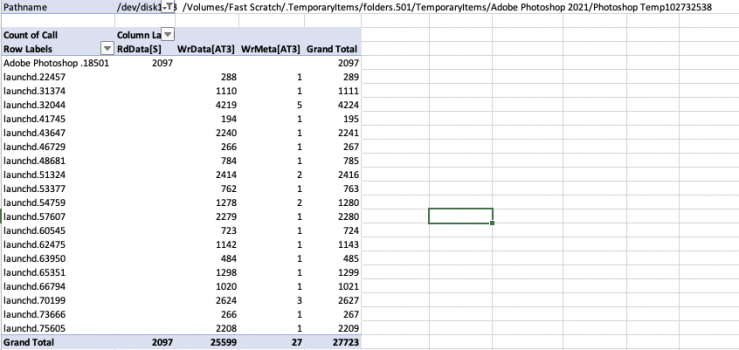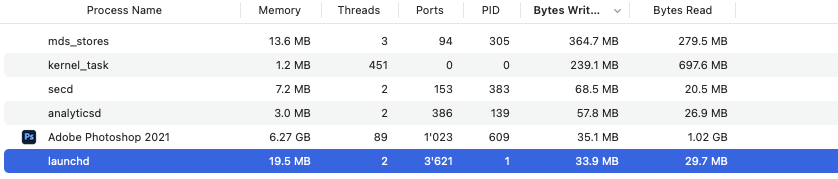Got a tip for us?
Let us know
Become a MacRumors Supporter for $50/year with no ads, ability to filter front page stories, and private forums.
ssd swap - high usage of Terabytes Written
- Thread starter Forti
- WikiPost WikiPost
- Start date
- Sort by reaction score
You are using an out of date browser. It may not display this or other websites correctly.
You should upgrade or use an alternative browser.
You should upgrade or use an alternative browser.
- Status
- The first post of this thread is a WikiPost and can be edited by anyone with the appropiate permissions. Your edits will be public.
@inversed They released the official Apple Architecture Photoshop overnight. I've installed this and once PS has settled down the launchd writes seem very much reduced.
However, there is a caveat to this, that's on the basis of opening the image directly from PS rather than starting Lightroom and choosing to edit in PS. Lightroom is of course still using the Intel version of Camera Raw. I'll test that in a day or two...
However, there is a caveat to this, that's on the basis of opening the image directly from PS rather than starting Lightroom and choosing to edit in PS. Lightroom is of course still using the Intel version of Camera Raw. I'll test that in a day or two...
The video chump can keep his opinion about who is a power user and who not. My son who is only playing Roblox now has 4TB written to a 256gb drive in 2 months. It's disgusting.
I don’t doubt that some people are seeing strange write patterns (but not necessarily wrong), but 4TB in 2 months sounds perfectly normal to me.
Based on this usage, your son’s SSD will last for well over 10 years. Maybe double that or more.
This thread seems to be losing perspective.
I posted earlier and have seen mind boggling numbers now. This ain't normal
Device: 8/256 MBA w/ Apple M1 Silicon
Writes: 2.12 TB in 13 days
System received on Feb 26th, so I am technically still in the 14 day return period, this one going back - label generated. I either need a 16GB RAM system for my usage or there is something specifically wrong with apps I am using.
Thoughts? I heard the new ones are coming end of the year, perhaps with few other updates to Big Sur
Device: 8/256 MBA w/ Apple M1 Silicon
Writes: 2.12 TB in 13 days
System received on Feb 26th, so I am technically still in the 14 day return period, this one going back - label generated. I either need a 16GB RAM system for my usage or there is something specifically wrong with apps I am using.
- Installed Lightroom Classic CC Trial and removed it since it would create a swap of 7-8 GB every single time I launched it without doing anything useful. Managed to hit 75 degree C temperature while attempting to 'develop' one image only (with only one RAW image in library). Ambient room/air temp in my part of the world is 68 F. Trial to cancellation was less than 24 hours, Adobe's got a problem seems like... I use an older standalone version on my 2013 rMBP 15.
- Two Big Sur OS updates -- one for USB-C third party charging device damage control and other for Webkit - released two days ago.
- Rest has been watching youtube videos, MOOC lessons, streaming 4K to test out the performance.
- Downloaded from cloud ~30 GB of video content for review/annotation
- Installs : Anaconda, MS office, Firefox, Xcode, Printer utilities and other small goodies
- Used Safari exclusively the first week assuming it will be better than others. Safari + Firefox thereafter
Thoughts? I heard the new ones are coming end of the year, perhaps with few other updates to Big Sur
Code:
=== START OF SMART DATA SECTION ===
SMART overall-health self-assessment test result: PASSED
SMART/Health Information (NVMe Log 0x02)
Critical Warning: 0x00
Temperature: 31 Celsius
Available Spare: 100%
Available Spare Threshold: 99%
Percentage Used: 0%
Data Units Read: 4,459,553 [2.28 TB]
Data Units Written: 4,141,883 [2.12 TB]
Host Read Commands: 29,142,325
Host Write Commands: 15,502,216
Controller Busy Time: 0
Power Cycles: 84
Power On Hours: 19
Unsafe Shutdowns: 7
Media and Data Integrity Errors: 0
Error Information Log Entries: 0
Last edited:
Every single time I have shut down this machine and turned it back on it gave me an error of improper shutdown or a problem the system encountered. How many years has Apple been building computers and releasing OS versions again? ;0
@inversed Well there's bad news and possibly good news@inversed They released the official Apple Architecture Photoshop overnight. I've installed this and once PS has settled down the launchd writes seem very much reduced.
However, there is a caveat to this, that's on the basis of opening the image directly from PS rather than starting Lightroom and choosing to edit in PS. Lightroom is of course still using the Intel version of Camera Raw. I'll test that in a day or two...
Bad news
All the Apple Architecture version is doing is delaying the start of the writes - its still writing tens of gigs an hour
Possibly good news
It might not be to my boot disk, It seems to be to my sacrificial external SSD.
As suggested in an earlier post, I ran fs_usage while I used Photoshop and directed the output to a file.
There are thousands of lines like this
9:17:58.678305 WrData[AT3] D=0x0a1833b0 B=0x40000 /dev/disk11s3 /Volumes/Fast Scratch/.TemporaryItems/folders.501/TemporaryItems/Adobe Photoshop 2021/Photoshop Temp102732538 0.015682 W launchd.22457
09:17:58.680101 WrData[AT3] D=0x0a1835b0 B=0x40000 /dev/disk11s3 /Volumes/Fast Scratch/.TemporaryItems/folders.501/TemporaryItems/Adobe Photoshop 2021/Photoshop Temp102732538 0.016815 W launchd.22457
The final number (22457 in the above) changes from time to time but there are always long blocks that have a consistent number
Now, if I interpret that correctly its actually launchd that is writing to the Photoshop scratch file - which seems bizarre
Even more strange, Only launchd wrote to the scratch file, PS only ever read it !!!!
This is a screen shot having dumped the fs_usage into Excel and used a Pivot table. The number are the number of operations
Attachments
Ok, i installed the update, removed the beta. Not very happy as extensions and legacy extensions are gone. Also i have the old bug with LR Classic not sending file to PS (the result of uninstalling the Beta).@inversed Well there's bad news and possibly good news
Bad news
All the Apple Architecture version is doing is delaying the start of the writes - its still writing tens of gigs an hour
Possibly good news
It might not be to my boot disk, It seems to be to my sacrificial external SSD.
I tried 5-6 small raw files (Fuji X-Pro3) and i still don't get any launchd disk write.
Edit: I will do a longer test this afternoon with larger raw files
Attachments
If Adobe can't code (like there issues with Flash and the old Superpaint program weren't the first cluesUpdated to Big Sur 11.2.3 - Photoshop/Lightroom Classic still causing launchd to write tens of GB per hour.
Ok, i installed the update, removed the beta. Not very happy as extensions and legacy extensions are gone. Also i have the old bug with LR Classic not sending file to PS (the result of uninstalling the Beta).
I tried 5-6 small raw files (Fuji X-Pro3) and i still don't get any launchd disk write.
I think it appeared delayed as I'm doing a lot of healing brush changes on Tif files so its accumulating pixel level changes and at some point needs to cache these. This clearly depends on how many pixels I change.
If I'm right then it's 'Bad' in the sense that the I/o is not truly being charged to the process that initiated it.
Sorry guys, but You kinda hijacked this topic with Adobe debugging. That's not the case here.
We don't need full history of how you pinpointed Adobes bad coding
We don't need full history of how you pinpointed Adobes bad coding
The TB*100/percentage = TBW crosscheck produces at worst 6827 (170*100/2.49) TBW for the drive. More over If 170TB written is 2% then 170TB x 50 would be 100% which is 8500 TBW,Your numbers are reassuringly low. My MBP16 (32GB/1TB) has 1550 power-up hours and 170TB written (in about 15 months of work-usage). That works out at 110GB/hour. smartctl reports 2% used. I'm going to start to be more rigorous about closing apps and keeping swap memory usage down.
Ok that is nuts, there is no way there are 6827 TBW, much less 8500 TBW, SSDs that are sanely priced (assuming they exist at all).
Since the formula derived from the one everyone and his brother has been using to predict how long the SSDs last per "Eliminate the impossible and whatever remands no mater how improbable is the truth" the percentage must be wrong.
Ergo smartctl must be generating untrustful numbers and is therefore useless.
The TB*100/percentage = TBW crosscheck produces, at worst, 425 TBW (2.12 x 100/0.499) for the drive which at least is in the ballpark of sane. Many of the others when they give the percentages are off into orbit...of the Planet Nonsense.I posted earlier and have seen mind boggling numbers now. This ain't normal
Device: 8/256 MBA w/ Apple M1 Silicon
Writes: 2.12 TB in 13 days
System received on Feb 26th, so I am technically still in the 14 day return period, this one going back - label generated. I either need a 16GB RAM system for my usage or there is something specifically wrong with apps I am using.
Consistently saw writes go up just today from 1.84 to 2.12 with very light use.
- Installed Lightroom Classic CC Trial and removed it since it would create a swap of 7-8 GB every single time I launched it without doing anything useful. Managed to hit 75 degree C temperature while attempting to 'develop' one image only (with only one RAW image in library). Ambient room/air temp in my part of the world is 68 F. Trial to cancellation was less than 24 hours, Adobe's got a problem seems like... I use an older standalone version on my 2013 rMBP 15.
- Two Big Sur OS updates -- one for USB-C third party charging device damage control and other for Webkit - released two days ago.
- Rest has been watching youtube videos, MOOC lessons, streaming 4K to test out the performance.
- Downloaded from cloud ~30 GB of video content for review/annotation
- Installs : Anaconda, MS office, Firefox, Xcode, Printer utilities and other small goodies
- Used Safari exclusively the first week assuming it will be better than others. Safari + Firefox thereafter
Thoughts? I heard the new ones are coming end of the year, perhaps with few other updates to Big Sur
Code:=== START OF SMART DATA SECTION === SMART overall-health self-assessment test result: PASSED SMART/Health Information (NVMe Log 0x02) Critical Warning: 0x00 Temperature: 31 Celsius Available Spare: 100% Available Spare Threshold: 99% Percentage Used: 0% Data Units Read: 4,459,553 [2.28 TB] Data Units Written: 4,141,883 [2.12 TB] Host Read Commands: 29,142,325 Host Write Commands: 15,502,216 Controller Busy Time: 0 Power Cycles: 84 Power On Hours: 19 Unsafe Shutdowns: 7 Media and Data Integrity Errors: 0 Error Information Log Entries: 0
For example, the 170TB written with smartctl reporting 2% used reported by Fomalhaut produces a totally off the wall impossible 6827 (170*100/2.49) TBW for his drive. If they go with basic math where 2% x 50 = 100% then we get 8500 TBW (170TB x 50) which is insane. There is just no way those numbers are real. It is basic math so either the measurements are messed up or the percentage is garbage.
Yet, no feedback from Apple on this.
My Mac Mini used for occasional Lightroom (the M1 native one) got to 8TB since late November 2020.
I installed Capture One meanwhile and most of my work is done there.
My Mac Mini used for occasional Lightroom (the M1 native one) got to 8TB since late November 2020.
I installed Capture One meanwhile and most of my work is done there.
Pretty much. You can confirm this with some simple math. Is There A Problem? Swap Memory on M1 Macs treats Apple's SSD TBW as a black box. The conclusion from various posts on the threads the author read are:
Is this accurate? (Skip to 6:55)
He says that SMART % is an assumed number based on typical drives with much lower ratings, so the % is artificially high.
256 GB: 1400 TBW
512 GB: 2000 TBW
1 TB: 2500 TBW
2 TB: 3000 TBW
The formula if you want to do this calculation yourself is TB*100/percentage = TBW and here is how it is derived:
Base formula: TB/TBWx100 = percentage.
TB = percentage/100 * TBW
TB/(percentage/100) = TBW
TB*100/percentage = TBW
If those results seem unnaturally high take this:
Fomalhaut reported 170TB written with smartctl reporting 2% used. The worst (ie 2.49%) produces a totally off the wall impossible 6827 (170*100/2.49) TBW for his drive. If we go with basic math where 2% x 50 = 100% then we get 8500 TBW (170TB x 50) which is even more insane.
There is just no way those numbers are real.
It is basic math so either the measurements are messed up or the percentage is garbage.
I watched both videos and both use TBW not DWPD. Besides DWPD is a weird metric to use as who erases and writes their entire drive every dingle day? Even this old Toshiba-OCZ ad uses TBWs.Is this also correct? Toshiba Nand Flash drives used in Macs are rated for complete drive write per day. That would mean if you have a 256 GB M1 Mac, you do:
256 x 365 = 93.4 TB x 8 years (I'm not quite sure where he got 8 from in the video, though) = ~750 TB as your TBW.
Last edited:
Yet, no feedback from Apple on this.
My Mac Mini used for occasional Lightroom (the M1 native one) got to 8TB since late November 2020.
I installed Capture One meanwhile and most of my work is done there.
Can you explain why you are worried about what seems to be an average of 2TB per month?
I had that problem too. I returned my M1 MBP because I thought it was defective and it was still in the holiday return window. Mine would also do the following: I'd use the Mac for some work. I'd quit every app. Then I'd shut it down. After seemingly being shut down, it would spontaneously reboot five to ten seconds later. Upon that reboot it would display the error saying that it was not properly shut down. Bizarre.Every single time I have shut down this machine and turned it back on it gave me an error of improper shutdown or a problem the system encountered. How many years has Apple been building computers and releasing OS versions again? ;0
I just checked my daughter's Air/16 and it was at 8 GB read, less than 4 GB write. It had been up for 22 hours. This seems quite reasonable to me. There's about 7 GB of RAM used for programs and cache. 0 swap. It's likely that this system has never seen swap because the usage is extremely light.
I had that problem too. I returned my M1 MBP because I thought it was defective and it was still in the holiday return window. Mine would also do the following: I'd use the Mac for some work. I'd quit every app. Then I'd shut it down. After seemingly being shut down, it would spontaneously reboot five to ten seconds later. Upon that reboot it would display the error saying that it was not properly shut down. Bizarre.
Yup, I get that on my M1 Mac mini all the time. It’s a feature.
Also, I have to shut down the M1 twice in a row, the second time without logging in.
I consider these minor annoyances and not deal breakers.
Yup, I get that on my M1 Mac mini all the time. It’s a feature.
Also, I have to shut down the M1 twice in a row, the second time without logging in.
I consider these minor annoyances and not deal breakers.
Likely a software problem too.
Yup, that’s my assumption.Likely a software problem too.
I have 2 TB3 docks attached to the Thunderbolt / USB 4 ports.
Both or one from OWC, in the latter case one from CalDigit.
Maybe that has an influence on the shutdown issue.
I wonder how many other M1 users have a similar experience though?
Last edited:
Good question as even with a ridiculously low 240 TBW (Toshiba TR200; 960GB) a SSD would last 10 years with an average of 2TB per month. Given the way some people are going off on just raw numbers I have to ask why not do the math to see if this is an actual problem or if the TBW the numbers indicate are real?Can you explain why you are worried about what seems to be an average of 2TB per month?
Good question as even with a ridiculously low 240 TBW (Toshiba TR200; 960GB) a SSD would last 10 years with an average of 2TB per month. Given the way some people are going off on just raw numbers I have to ask why not do the math to see if this is an actual problem or if the TBW the numbers indicate are real?
I'm still using a Late 2009 iMac 27 and a 2008 Dell Studio XPS though they aren't my primary systems. The iMac still has the original HDD. Of course the drives in those systems are replaceable. I think that it's just better to get as much RAM as reasonably possible on systems these days as you don't know what additional applications you are going to run and a better configuration gives you more options ten to fifteen years down the road.
From the NVMe Specification:Pretty much. You can confirm this with some simple math. Is There A Problem? Swap Memory on M1 Macs treats Apple's SSD TBW as a black box. The conclusion from various posts on the threads the author read are:
256 GB: 1400 TBW
512 GB: 2000 TBW
1 TB: 2500 TBW
2 TB: 3000 TBW
The formula if you want to do this calculation yourself is TB*100/percentage = TBW and here is how it is derived:
Base formula: TB/TBWx100 = percentage.
TB = percentage/100 * TBW
TB/(percentage/100) = TBW
TB*100/percentage = TBW
If those results seem unnaturally high take this:
Fomalhaut reported 170TB written with smartctl reporting 2% used. The worst (ie 2.49%) produces a totally off the wall impossible 6827 (170*100/2.49) TBW for his drive. If we go with basic math where 2% x 50 = 100% then we get 8500 TBW (170TB x 50) which is even more insane.
There is just no way those numbers are real.
It is basic math so either the measurements are messed up or the percentage is garbage.
I watched both videos and both use TBW not DWPD. Besides DWPD is a weird metric to use as who erases and writes their entire drive every dingle day? Even this old Toshiba-OCZ ad uses TBWs.
Percentage Used: Contains a vendor specific estimate of the percentage of NVM subsystem life used based on the actual usage and the manufacturer’s prediction of NVM life. A value of 100 indicates that the estimated endurance of the NVM in the NVM subsystem has been consumed, but may not indicate an NVM subsystem failure. The value is allowed to exceed 100. Percentages greater than 254 shall be represented as 255. This value shall be updated once per power-on hour (when the controller is not in a sleep state).
The numbers quoted by @Fomalhaut are for an Intel 16" MacBook Pro. I don't know who makes the SSD controller for that machine. If it is from the T2 then it is on Apple if that estimate is wrong. The same with the M1 Macs. If the percentage used from the SMART Health block is wrong, Apple is responsible since they made the NVMe controller.
Anyway, most people here are more worried about the TBW number than the percentage used number. You can write to your SSD and use the smartctl command before and after and see that the TBW value increments correctly. Try it yourself.
In Activity Monitor, go to the View menu-->All Processes, Hierarchically. You can then expand kernal_task and see what process is writing heavily. For me, it was installd (3gb), Notification Center (1gb) and appstoreagent (1gb).Nothing changes even after rebooting, kernel_task is way too active and I dunno why, I dont have any secondary services running, no time machine, not any cloud services other than stock icloud.
Interesting thread. This may push me to keep my 5,1 Mac Pro with Mojave for a while longer yet. Last reboot was 36 hours ago and so far only 28GB written, according to Activity Monitor. I'm not a power user, but I cloud sync, web browse, import videos from phone, etc.
Register on MacRumors! This sidebar will go away, and you'll see fewer ads.