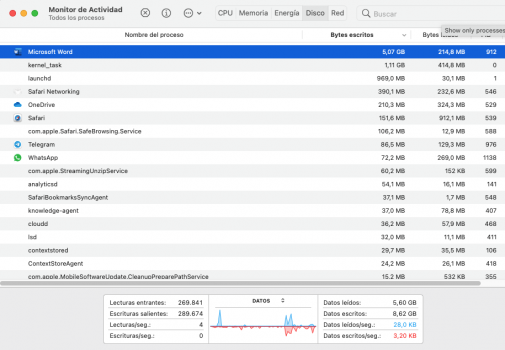I wonder how widespread this is. What you did is exactly what I did with not logging in and then shutting down. There was a kernel panic report upon that automatic restart but no one from Apple knew what it was because it was too nonspecific. I emailed the developer of Keyboard Maestro because it seemed to start after installing that. He said that KM cannot cause kernel panics. He thought a process was hanging at shutdown. I never tried manually force quitting processes in Activity Monitor but maybe should have to see which one it was.Yup, I get that on my M1 Mac mini all the time. It’s a feature.
Also, I have to shut down the M1 twice in a row, the second time without logging in.
I consider these minor annoyances and not deal breakers.
I guess if there is no data loss then it's not a deal-breaker. It's clearly software. Maybe a future update will fix this or maybe it won't be present in macOS 13.