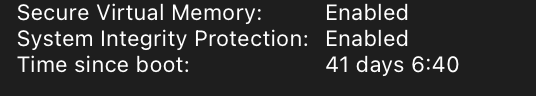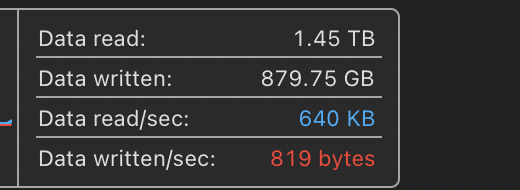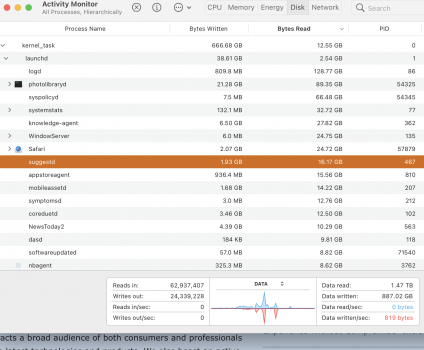I wish there was a way to disable Activity Monitor because I have this thing at the back of my head that's wondering, how much RAM am I using right now? How much SWAP is being used? How many bytes have been written to the SSD?
I am one of the normal use cases and I do not exceed writing more than 25 GB/day if I'm not downloading something. But, I keep checking regardless.
Sigh, I wish I never looked into this issue and just lived in ignorant bliss.
I am one of the normal use cases and I do not exceed writing more than 25 GB/day if I'm not downloading something. But, I keep checking regardless.
Sigh, I wish I never looked into this issue and just lived in ignorant bliss.