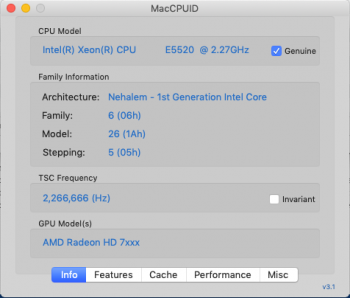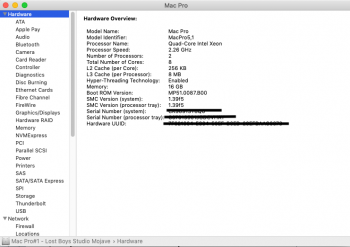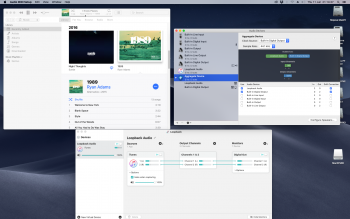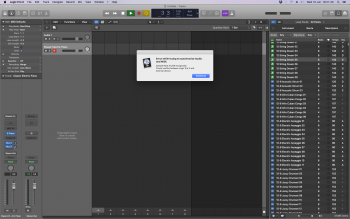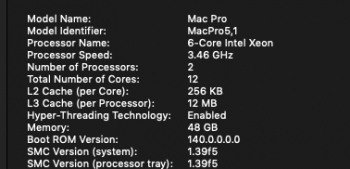Hi Craig - I'm a late bloomer, too.
Having eliminated ALL other variables, including app versions and boot ROM (version 144.0.0.0.0), I'm still looking for a software solution. Audio is fine across the board using latest High Sierra OS, only change being Mojave causing stuttering in apps (iTunes, Final Cut), but no problem while streaming audio online (YouTube). Haven't tried QuickTime (10.5), but will on next reboot into Mojave. Obviously our CPUs are capable. There just HAS to be a software fix, no?
There doesn't seem to be a software solution. So far after much searching, I opted for just upgrading my dual 2.93 quadcore (it was one of the ones known for stuttering but I wasn't advised nor did I know of this at the time of upgrade).
I ended up just buying a new pair of processors for like $50-60. (went to 2.93 6core) Most can be found relatively cheap considering what they provide.