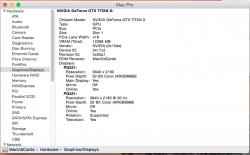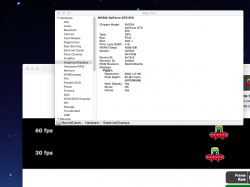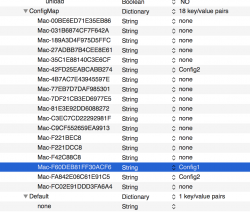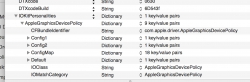Better way to get 4K 60Hz with Nvidia cards !!!
10.10.0 with latest web drivers for 10.10.0 work perfectly. 10.10.1 with one version before the latest web drivers for 10.10.1 work perfectly with the hack on the 980.
It's very annoying cause I'm stuck at 10.10.0 and would like to get to 10.10.2 or 10.10.3 but switching DP modes on the Asus every time is not gonna happen, it's a pain in the butt.
It's very frustrating because I either have to change my monitor which I paid $1500 + tax, and I prefer it to any other ~30" size 4k cause the coating is great or get a nMP which is gonna be downgrade in some aspects and more money.
Imagine if you had paid $3,500 like some idiot early adopters did to get 4K news out.
I just verified that the hack works if done like the other poster mentioned.
I am in 10.10.3 running 346 web driver and my Asus 321 is at 4K and 60 Hz.
I imagine if I restart it I will have failure and need to do the SST to MST switch.
I documented the steps once, it takes 10 button pushes to switch from one to other.
And they aren't labeled on-screen like Dell ones are.
And it is easy to hit "power" instead of one of them and lose all progress half way through.
A big piece of "FAIL" on these displays is this MST to SST switch.
Why couldn't it have been one button push? Instead a weird series of 8 buttons pushed in an odd order for a total of 10 pushes to switch a single function? MORONIC.
But it's still a great looking display. And this hack still works, just not easily.
UPDATE: Found an easier way !!!!
So, connect an HDMI cable to your GPU and switch Asus to HDMI mode. Note this isn't "Dual HDMI" mode, but the one where you have two (2) separate HDMI inputs to choose from.
Boot into 10.10.3 with modded file in HDMI mode, then simply switch to DP mode and VOILA ! you have DP in 4K 60Hz !
You will then need to disconnect HDMi cable to keep mouse from vanishing.
Can you guys try this and let me know?
I just did this with EFI GTX Titan X, but should work with other Nvidia GPUs.
EDIT: Just tried again, works easily. Note that the 60Hz DP version of PQ321 is the one not labeled "30 Hz"