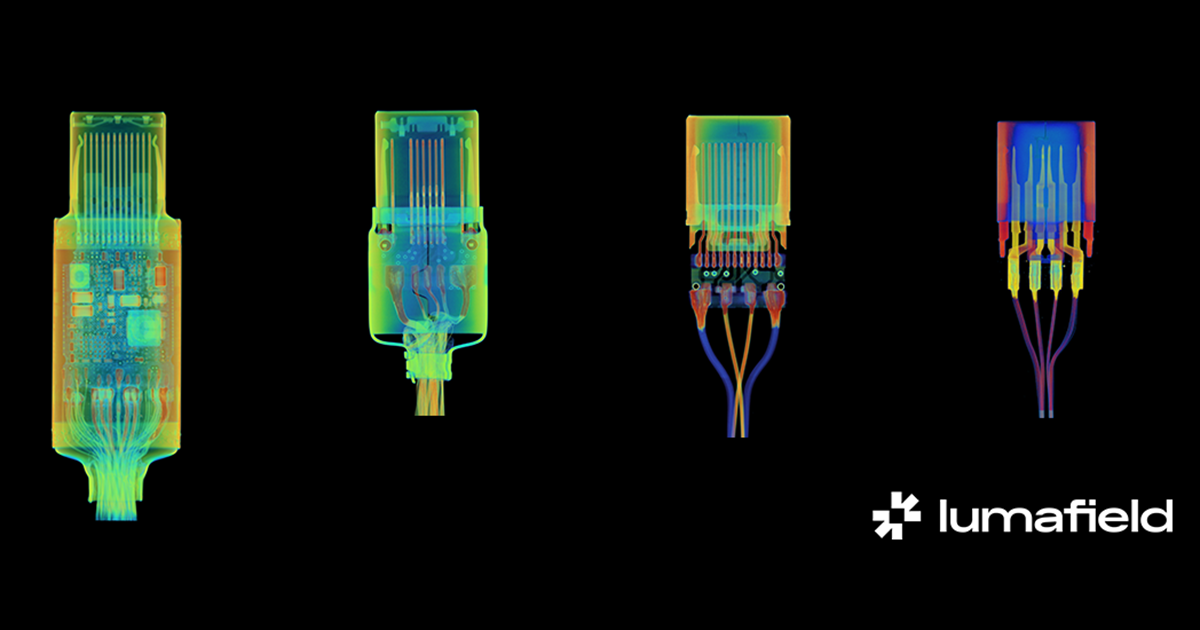Since TB4 dock/hubs are on the horizon I am going to wait. I like the OWC except in has the input on the front. This is OK if you are setting down a MacBook and are plugging it in but this permanently puts the input cable on the front side when it is plugged into a Mini, or a Studio.
In relation to your comment about Thunderbolt 4, note that Thunderbolt 3 and Thunderbolt 4 are virtually identical from the perspective of a Mac user. For example, both standards have the exact same data throughput of 40 Mb/s. Thunderbolt 4 is primarily a "fix" to make sure everything Thunderbolt 3 is supposed to do can be used by Windows computers. I think it also has technical improvements in carrying DisplayPort signals, but the improvements are primarily to allow multiple very high-resolution monitors like the Pro Display XDR and 8K monitors.
If you're buying your first Thunderbolt dock, you can buy a Thunderbolt 3 dock today and be assured that you're not missing out on anything material. You won't need anything that Thunderbolt 4 has for years, and by that time Thunderbolt 5 or whatever they're calling it will be on the market.
CalDigit's older TB3 Plus Thunderbolt 3 dock can be picked up on eBay for about US$125 these days. If your use case does not absolutely require DisplayLink as a hack to allow multiple monitors on an M1 MacBook, or 10Gb/s Ethernet in the dock, this is the one I'd get.
Last edited: