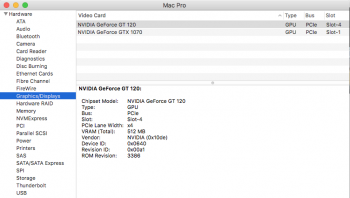Hi
@kanepes, your English is excellent, don't worry. Next time it would probably be better to start a new thread for your unique situation. I'm a video editor so I have some advice, I'll try to answer quickly.
What kind of footage are you having problems with? It's possible some high end professional codecs are just too much for a Mac Pro 5,1.
Since you've got a GTX 1070, I don't know if you'll see any benefit from an RX 580 GPU. The 1070 is already a very powerful GPU. The only benefit from a Radeon card would be Metal support to run Mojave. If you want to upgrade your GPU beyond what you have now, look at Vega 56 (which you can run carefully without a power supply mod) or Radeon VII which is the best GPU you can buy, but it requires an additional power supply or Pixlas mod.
Edit: try removing the GT 120 and see if your performance improves. It's possible your software might be ignoring the GTX 1070 when the GT 120 is installed. Also, consider using Davinci Resolve for your work, it is much more GPU-accelerated than Premiere or Avid. Final Cut Pro X is also very GPU accelerated, but it uses Metal, so may not see as much acceleration with an Nvidia card. Although Premiere is a good choice with your GTX 1070 with its CUDA support. Newer versions of Premiere have more GPU acceleration I believe, so try to get on the latest version you can.
Regarding the SSDs, first thing to note is, do you have the 970 Evo
PLUS? If so, you need to confirm that the drives' firmware is upgraded to the latest version. The 970 Plus NVMe blades were not compatible with Mac Pro until Samsung later released a firmware update fix. Search the forums for info on that.
Second thing, you probably don't
need 3 separate SSDs to do video work. Having a boot disk, scratch disk, media disk was a smart thing in the age of spinning hard drives when each drive was slow, and would only be capable of 200MB/sec or less. However one NVMe disk is now capable of 2,500MB/sec or more, so even having one NVMe SSD is already SO fast, there's not much additional benefit from separating your work onto multiple SSDs. The downside to SSDs is their limited capacity compared to traditional HDDs, and pro video codecs take up a lot of space. Maybe you'd even want to RAID 0 two SSDs together for a higher capacity media storage volume.
The best PCIe cards that can put all 3 SSDs in one PCIe slot at full speed are the
HighPoint SSD7101A-1 (less expensive) and the
Amfeltec Squid (more expensive). You could also use the
IO Crest IO-PCE2824-TM2 (the subject of this thread) which holds 2 NVMe blades, and then use a basic $20 4x PCIe NVMe adapter with heatsink for the 3rd SSD. Post #1 in this thread lists the best NVMe adapter options, refer to that for more details:
PCIe SSDs - NVMe & AHCI
Before investing in a 4-blade NVMe adapter card like the HighPoint, you might want to start with a basic $20 adapter for one SSD blade, and see how much benefit you get out of using a SSD. Does it make your difficult videos play back smoother than before? If you see a benefit, then it makes sense to invest more money in SSDs. If you don't see any benefit from one SSD, it probably won't help things to install two more SSDs. Maybe that money would be better spent toward a newer machine for handling current high end video formats.
From personal experience, most of the footage I work with is Arri Alexa / Amira, Sony FS5 / FS7, a mix of 1080, 2K, 4K, and my Mac Pro handles that well enough. RX 580 and one Sabrent Rocket 1TB SSD in an
IO Crest IO-PCE2824-TM2, and a RAID 0 of two 6TB WD Red HDDs. I do assistant editor work and most of the editors I've worked with are cutting on Mac Pro 2013s or iMacs with limited upgrade options. So I still live in a proxy workflow world, typically on my Mac Pro I'll generate ProRes Proxy or DNxHR LB proxy media for the editors to offline edit, and hand off to someone else to online with the high res original media.