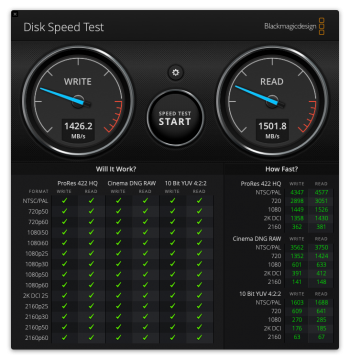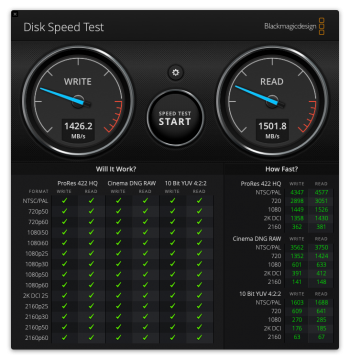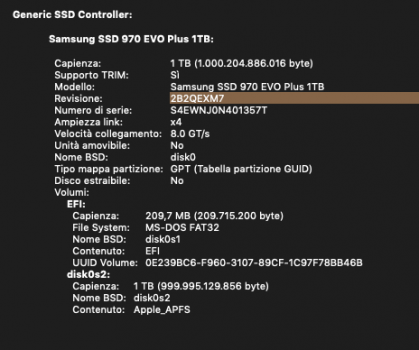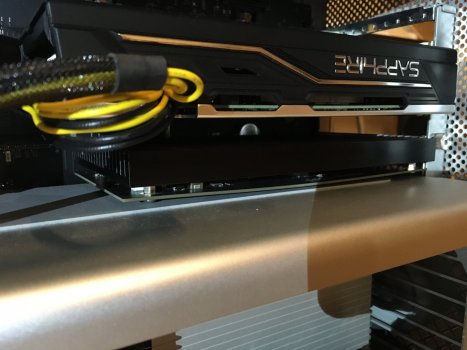Got a tip for us?
Let us know
Become a MacRumors Supporter for $50/year with no ads, ability to filter front page stories, and private forums.
MP 1,1-5,1 Syba I/O Crest SI-PEX40129 usage?
- Thread starter TECK
- Start date
- Sort by reaction score
You are using an out of date browser. It may not display this or other websites correctly.
You should upgrade or use an alternative browser.
You should upgrade or use an alternative browser.
Please make sure you read the upgrade sticky and PCIe sticky too, if you haven't already (the first posts of them at least).
Got it. Thank you for the info. Much appreciated.Speedwise no difference. You will loose one slot though, maybe two, depending on your graphics card dimensions.
View attachment 914898
I'm real late to this party, but I'm looking at getting the Syba card for my 5,1.
No difference running the video card in slot 2?
(It looks like it's the better solution all around.)
No difference, the Video card run's real great. By the way, I have slightly upgraded my Syba card with a little resistor that slows down the fan a little bit and makes the complete package a lot less noisy. If you have a Dremel tool to your disposal, I really recommend this mod for the Syba card. It was a fun little weekend Dremel job that works well.

Hi, I have a 5.1 cMP, 2x3.5 Ghz 12-core, 128 GB RAM, AMD Radeon VII on PCIe slot #1.
Above the GPU card, in PCIe slot #2 I have a Syba I/O CREST SI-PEX40129 card with two NVMe 970 EVOPlus 1TB (latest firmware).
I see that others are able to reach a read and write speed even at 2500 Mb/s, while in my case I can't reach over 1500 Mb/s.
How can I solve this limitation keeping the same Syba card?
Thanks in advance!
Attachments
Hi,I have a cMP 2010 5,1 and I ordered a SI-PEX40129 card to solve the 1500MB/s limitation. I already have a Samsung SM951 MZ-HPV5120 SSD mounted on a PCIE 3.0 card running Catalina.
The SI-PEX40129 card supports dual SSDs. I would like to have installed a different OS on each, so I can perform the OpenCore upgrades easy.
Do you think it will be possible to boot from a specific SSD mounted on the PCIE card? Also, can I mix the type of SSD used, based on the compatibility guide we have on forums? I was thinking to use a Samsung 970 Pro, next to SM951.
Way back when I purchased the SM591 (and paid a lot of money), the only solution to have an external bootable drive was the AHCI type. From what I see, with the latest 144.0.0.0 firmware, we can use other SSDs, which are way more affordable.
Thanks for your help.
in an other thread you confirm this: "My NVMe's are a lot faster than my Sata SSD (Mojave), that is why I run Big Sur and Windows on them.My NVMe's are a lot faster than my Sata SSD (Mojave), that is why I run Big Sur and Windows on them" and you showed this results (see the picture attached).
Could you please tell me how you achieved these speeds with the Syba card and NVMe 970 EVOPlus disks?
 I can't understand why I don't go over 1500 MB/s!
I can't understand why I don't go over 1500 MB/s!You can achieve this speed with the syba in SLOT 1 OR 2 only, in slot 3 or 4 you will only have 1500Mb/s approx.Hi,
in an other thread you confirm this: "My NVMe's are a lot faster than my Sata SSD (Mojave), that is why I run Big Sur and Windows on them.My NVMe's are a lot faster than my Sata SSD (Mojave), that is why I run Big Sur and Windows on them" and you showed this results (see the picture attached).
Could you please tell me how you achieved these speeds with the Syba card and NVMe 970 EVOPlus disks?
View attachment 1689131I can't understand why I don't go over 1500 MB/s!
I know, but my Syba card is already in slot 2!You can achieve this speed with the syba in SLOT 1 OR 2 only, in slot 3 or 4 you will only have 1500Mb/s approx.
I also tried to put it in slot 1 but the maximum speed remains the same (max 1500 Mb/s).
Please help me!
I have the similar configuration, Syba + NVMe 970 EVOPlus (slot 2) and Radeon VII (slot 1) but, as you can see in the picture attached, the maximum speed for me is only 1400/1500 Mb/s (W/R).I installed the Syba card in slot 2 but had to add a round foam sticker to the video card, to have clearance for the RX580. Is the white foam between the GPU fans, into screenshot. Thank you IKEA for these foam stickers ?
You can see the Sonnet Allegro above the Syba. I prefer that card, instead of a regular USB3 card. I can use a USB-C to USB3 connector, if I want to attach an USB3 drive. The Allegro works perfectly in Catalina, very happy with the purchase of these two upgrades.
View attachment 889444
View attachment 889453
The EVO Plus results are definitely not spectacular on the Write side, I should've purchased the Pro. Can anyone post the AmorphousDiskMark results with their Pro? Here are mines, I hope the Writes are as bad for Pro also.
View attachment 889447
Any suggest to solve this issue?
Thanks in advance!
Attachments
Certainly! 2B2QEXM7 (See attached image).You have the latest firmware on your EVOs?
Please TECK, my only hope is on your competence!
Tell me what I can try to do!
Thank you very much in advance!
Attachments
AlexMaximus, isn't slot 1 & 2 identical 16x ?I run the I/O Crest dual PCIe card in my 5.1 with two AHCI blades. I am very happy with the card, the cooling is excellent and it is very fast.
@TECK
If you want the max speed out of your I/O Crest, you will have to put the card in PCIe slot #1 and move your GPU card to slot 2&3, - loosing one slot in the process...
One reason to put the GPU in slot 2 is if it is more than two slots wide. But then putting it in slot 2 would make slot 3 AND slot 4 unusable. In that case I might try finding a x16 riser that could fit under the GPU in slot 1 to give access to slot 2. I don't know if such risers exist.AlexMaximus, isn't slot 1 & 2 identical 16x ?
According to your signature you use a RX580 (Pulse I suppose) which is 2slots high.I seen mentioned to place in slot 1 and to loose a slot didn't sound right to me. Although I do wonder how the heat dissipation is working with the fans being almost completely blocked.
If you install the GPU in slot 1 and SYBA in slot 2 , as you mentioned, both GPU fans are almost completely blocked and you may even have to put a foam/plastic spacer between them to avoid rattling.
If you install the SYBA in slot 1 and the RX580 in slot 2, you'll lose slot3 (obviously), but the advantage is that e.g. a USB card (being way smaller than the full length SYBA), will only obstruct (partially) the airflow to one of the GPU fans.
Last edited:
Yeah I have the RX in slot 1 and the SYBA in slot 2. It seems to be running fine and I don't see any heating issues quite yet. Although I don't game and only for recording so the fan only spins on boot up and doesn't run at all that I've noticed. I read somewhere it's designed to only run when needed ?
Thank you all for your input.
Thank you all for your input.
Attachments
Correct , at ~50 degrees the fans start spinning.I read somewhere it's designed to only run when needed ?
KeesMacPro, right on, good to know.
Noticed I have the display port plastic cover from the RX placed as a backup spacer LOL
Attachments
Last edited:
I made a passively cooled version last year.
Bought a heatsink, distance bolts, a piece of copper, Noctua heatpads and Phobya thermal glue.
PCI fan is controlled by the blade Temp ; it never goes over ~38Celsius.
Bought a heatsink, distance bolts, a piece of copper, Noctua heatpads and Phobya thermal glue.
PCI fan is controlled by the blade Temp ; it never goes over ~38Celsius.
Attachments
WOW that looks really nice. That's a SYBA ?I made a passively cooled version last year.
Bought a heatsink, distance bolts, a piece of copper, Noctua heatpads and Phobya thermal glue.
PCI fan is controlled by the blade Temp ; it never goes over ~38Celsius.
Thx man! Yes, it is : - )WOW that looks really nice. That's a SYBA ?
Last edited:
Hi,
Wondering if anyone can help me out - I have the SYBA SI-PEX40129 controller installed in my MacPro -
Model: 4,1 updated to 5,1 firmware
OS: Catalina 10.15.7
The card is installed in slot 1, x16.
Im using two 500GB Samsung 970 EVOs
Firmware of both drives is 2B2QEXE7
When I look at the system report, "Hardware > NVMExpress", both drives have a link speed of 8.0 GT/s, but one drive has a link width of x1 and the other x4.
When I run AmorphousDiskMark separately on both drives, I get different speeds. Is this to be expected? I would have thought both drives have the exact same speed? Is it possible my card is defective, or is there some additional configuration Im missing?
Wondering if anyone can help me out - I have the SYBA SI-PEX40129 controller installed in my MacPro -
Model: 4,1 updated to 5,1 firmware
OS: Catalina 10.15.7
The card is installed in slot 1, x16.
Im using two 500GB Samsung 970 EVOs
Firmware of both drives is 2B2QEXE7
When I look at the system report, "Hardware > NVMExpress", both drives have a link speed of 8.0 GT/s, but one drive has a link width of x1 and the other x4.
When I run AmorphousDiskMark separately on both drives, I get different speeds. Is this to be expected? I would have thought both drives have the exact same speed? Is it possible my card is defective, or is there some additional configuration Im missing?
Register on MacRumors! This sidebar will go away, and you'll see fewer ads.