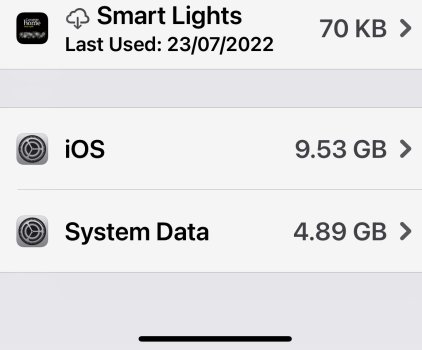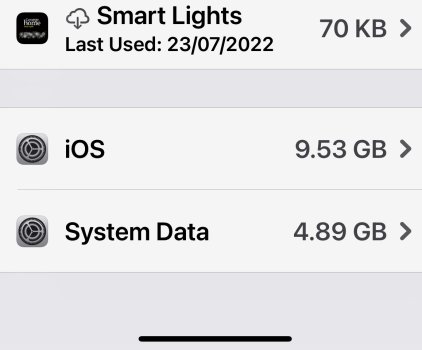Got a tip for us?
Let us know
Become a MacRumors Supporter for $50/year with no ads, ability to filter front page stories, and private forums.
iPhone 14 Pro Max System Data - Storage Full - iPhone 14 Pro Max
- Thread starter Conyfers
- Start date
- Sort by reaction score
You are using an out of date browser. It may not display this or other websites correctly.
You should upgrade or use an alternative browser.
You should upgrade or use an alternative browser.
I have got the same issue with my iPhone 14 Pro, I have updated it to iOS 16.0.2 but no change. The storage continues to go up over time, I spoke to Apple support and wasn't much help, sorta didn't believe it was an issue. 100% a bug, can't wait for iOS 16.3
I've been suffering this problem since launch too.
I've wiped and started from a new iCloud restore with no joy. I've also checked there are no tv/movies waiting to download within the TV app.
I've just also deleted Whatsapp and started over and storage has crept up again.
This is really disappointing, but thank you for everyone trying to solve it!
I've wiped and started from a new iCloud restore with no joy. I've also checked there are no tv/movies waiting to download within the TV app.
I've just also deleted Whatsapp and started over and storage has crept up again.
This is really disappointing, but thank you for everyone trying to solve it!
This has worked for me, thanks so much! I had three Apple TV app movies which were trying to download but failing. I cleared all Apple TV media in old phone, did fresh backup and loaded that into new iPhone after having first wiped it again and as of today it is looking good. Apple tech should be all over these forums to see issues developing and sort a quick fix, they have enough smart well paid employees to do that for their customers!I’ll try to elaborate a bit better.
I don’t think the new iPhone is trying to download “all” shows and movies, in my case it was trying to download the 3 movies that were downloaded on the device the backup was generated from (in my case, my old 12 Pro Max).
Infact, each and every other time I have ever restored from a backup (on other iPhones and iOS), all the movies previously downloaded were automatically downloaded as well.
So I went back on my old 12 Pro Max, noticed that 3 movies for a total of 18gb (the same amount of system data taken on the new 14 each time I connected to a wifi) were stored in the TV app and verified that those 3 movies were not downloaded together with the backup on my 14.
At that point my hypothesis was that the phone was trying to “reserve” the space necessary for those 3 movies but wasn’t actually downloading them, repeating this process over and over. I downloaded those 3 exact movies and the issue disappeared. Since then I also deleted them and system data hasn’t grown ever since.
It’s been about 2 days now.
I hope this clarified my process 😊
It appears the Music app was causing my system storage issues. I turned sync off on my music library, deleted all my music from the phone, restarted the device, turned sync back on and re-downloaded the music I wanted for offline use. System storage is now holding firm at 13gb (from 300gb before).
Mine is also now apparently working as it should. I found several movies were showing as ‘downloading’ but in the ‘music’ app and not on the TV app. Deleting those and manually downloading them in TV app seems to have fixed it.
Except there are a few which simply don’t download - they are stuck on ‘preparing for download’ but are still like that 2 days later !
But at least the storage issue has resolved. Well done all !
Except there are a few which simply don’t download - they are stuck on ‘preparing for download’ but are still like that 2 days later !
But at least the storage issue has resolved. Well done all !
Where were those movies showing in the music app?Mine is also now apparently working as it should. I found several movies were showing as ‘downloading’ but in the ‘music’ app and not on the TV app. Deleting those and manually downloading them in TV app seems to have fixed it.
Except there are a few which simply don’t download - they are stuck on ‘preparing for download’ but are still like that 2 days later !
But at least the storage issue has resolved. Well done all !
Where were those movies showing in the music app?
Again everyone, the app won’t show that it’s waiting for download. It just took manually downloading all items (even though they weren’t downloaded on the old phone) and then deleting them to solve it for us.
Our question is, how do you download a movie in Apple Music? There’s no section for it.Again everyone, the app won’t show that it’s waiting for download. It just took manually downloading all items (even though they weren’t downloaded on the old phone) and then deleting them to solve it for us.
In our situation, it’s anything purchased in AppleTv (formerly itunes). There click on the library tab. Even if you don’t want it on your phone, download it (like instead of streaming the show) then delete it.
I too am having the same problem. I literally just bought my 14 pro max and drove home and have 89.7 gig of memory full with System Data ****. I bought a 128g phone because that’s what i had before and it was great. Following along hoping for an answer
I have another problem i read nothing about so far. In one week my 14 Pro suddenly restarted 3-4 times while using it. The last two times it was always the same case. I used my Eufy secure App and wanted to watch an record from the storage in my house. Shortly after starting the record the smartphone crashed. I watch the record about the App in my WLAN Network. In the App is a wrong information too. The Information always try to tell me that i watch the record about my mobil data. But i am in my wireless network. Does somebody have the same problems? I just read things like „storage“ or „restart while loading“ problems but not my problem while normal use of the phone. Apple Support was already informed about my problem. Hardware was checked by analyse tool but no hardware problems found. What should i do now? Girlfriend has 13 Pro with older IOS (16.0.) and no problems like me. Im not sure if she use the App as much as i do but she has no problems so far.
Hey, looking for some support.
Received my iPhone 14 Pro Max 256gb yesterday and after 24 hours I’m getting the “iPhone storage full” notification which can’t be true as I’m using 80gb tops.
When I checked the storage in settings, looks like system data is maxing out.
I turned the phone on and off again and it dropped to around 4gb, but it’s growing consistently. After an hour it’s at 65gb, and it’s going to max out again for sure.
Anyone got the same issue? Annoyingly I can’t see what’s driving the usage, or what’s being cached. I have turned off sharing analytics etc, but it’s still building.
Is this a known bug with iOS 16?!
I have iPhone 14 Pro 256GB System data builds to max capacity then apps/mail don’t work. On Sunday 25/sept Apple support told me to leave the phone plugged in overnight and connected to Wi-Fi. I rebooted my phone yesterday and it’s already up to 195.85GB!?!? Apple support are calling me at 10.00am BST today I shall post their answers here😍👌
Please do!View attachment 2083577
I have iPhone 14 Pro 256GB System data builds to max capacity then apps/mail don’t work. On Sunday 25/sept Apple support told me to leave the phone plugged in overnight and connected to Wi-Fi. I rebooted my phone yesterday and it’s already up to 195.85GB!?!? Apple support are calling me at 10.00am BST today I shall post their answers here😍👌
I've been reading this thread with interest as I to had the issue (iPhone 14 Pro, 256GB, issue still present on IOS 16.0.2).
I concur that (in my case) it was a syncing issue.
Initially did the direct transfer method from old phone to new. This had the system data issue.
Tried doing a backup of old phone, restore to new phone. Still had the problem.
Like others, rebooting the phone cleared it - but it would then increase again, and not using wifi also stopped it happening.
Saw posts that talked about photo's syncing. I use iCloud photo's and it was syncing those correctly, but I tried all sorts of things, turning icloud photo's off and removing any pictures left and turning it back on to re-sync. This made no difference (and somewhere in the process I managed to delete my album structure, so all photo's now just in one place and I'll need to re-create the albums, but this is not linked to the system data issue, and is likely user error).
Then I saw posts about downloading films etc. This reminded me that my old phone was manually synced to my mac for music and films. I did music this way because I have iTunes match, but couldn't get the phone to download all the songs in one go....it would only download as I played them, which is useless where you have no signal...on a plane etc.
Similar story with films, no good trying to download a movie if you are halfway across the Atlantic, so I wanted them on the device. One of the reasons I previously upgraded from 128GB models to the 256GB models so that I had enough space to store them locally on the phone.
So I connected to my Mac and synced all my music. I left it alone to do that.
I then did the same for movies and tv shows.
System data has been steady around 10-11GB since (overnight). I don't know if just doing the music would've cured it as I didn't test between music and video etc, but I suspect in my case it needed both, because both were manually synced on the old phone.
This appears to have fixed it for me. Mental note for next time I upgrade the phone, is to un-sync music and video from phone before starting.
I concur that (in my case) it was a syncing issue.
Initially did the direct transfer method from old phone to new. This had the system data issue.
Tried doing a backup of old phone, restore to new phone. Still had the problem.
Like others, rebooting the phone cleared it - but it would then increase again, and not using wifi also stopped it happening.
Saw posts that talked about photo's syncing. I use iCloud photo's and it was syncing those correctly, but I tried all sorts of things, turning icloud photo's off and removing any pictures left and turning it back on to re-sync. This made no difference (and somewhere in the process I managed to delete my album structure, so all photo's now just in one place and I'll need to re-create the albums, but this is not linked to the system data issue, and is likely user error).
Then I saw posts about downloading films etc. This reminded me that my old phone was manually synced to my mac for music and films. I did music this way because I have iTunes match, but couldn't get the phone to download all the songs in one go....it would only download as I played them, which is useless where you have no signal...on a plane etc.
Similar story with films, no good trying to download a movie if you are halfway across the Atlantic, so I wanted them on the device. One of the reasons I previously upgraded from 128GB models to the 256GB models so that I had enough space to store them locally on the phone.
So I connected to my Mac and synced all my music. I left it alone to do that.
I then did the same for movies and tv shows.
System data has been steady around 10-11GB since (overnight). I don't know if just doing the music would've cured it as I didn't test between music and video etc, but I suspect in my case it needed both, because both were manually synced on the old phone.
This appears to have fixed it for me. Mental note for next time I upgrade the phone, is to un-sync music and video from phone before starting.
Just to give an update on my iPhone 14 Pro Max. I received it yesterday and memory became fully immediately. I removed all of my music updated to 16.0.2. It’s now been 12 hours and my phone is fine. I did reload all of my music after my phone updated. I know others have tried this and it didn’t work but for me so far it’s holding steady.
I’m glad some of these tricks are working for others.
Against my better judgement in fear of wasting my time, I did a complete wipe and clean install from no backup. As I did the first time around with my 14Pro..
It’s been a rollercoaster watching the data go up and down. It’s now sitting at 23gb vs 45-50gb from the first install. So I did gain some space but I feel the issue definitely persists.
During the install I configured the Apple apps (mail, music, etc) and settings first, then proceeded to download my apps from the App Store in hopes to learn something. What I found was, at that point, my storage data was very good. Below 5gb. It wasn’t until I started downloading all my third party apps when the storage data began to soar. I closely watched my router and storage data to see what would happen. Lo and behold, my device was downloading at a very fast rate and the storage data went from 5gb to 30gb. With many up’s and downs.
So this shows it’s not just apple services that cause this.
Against my better judgement in fear of wasting my time, I did a complete wipe and clean install from no backup. As I did the first time around with my 14Pro..
It’s been a rollercoaster watching the data go up and down. It’s now sitting at 23gb vs 45-50gb from the first install. So I did gain some space but I feel the issue definitely persists.
During the install I configured the Apple apps (mail, music, etc) and settings first, then proceeded to download my apps from the App Store in hopes to learn something. What I found was, at that point, my storage data was very good. Below 5gb. It wasn’t until I started downloading all my third party apps when the storage data began to soar. I closely watched my router and storage data to see what would happen. Lo and behold, my device was downloading at a very fast rate and the storage data went from 5gb to 30gb. With many up’s and downs.
So this shows it’s not just apple services that cause this.
I wouldn't say they are tricks, as it seems to be related to syncing issues (music/video etc) and the things that have helped have been very similar (seems the common thing is to manually download the media).I’m glad some of these tricks are working for others.
Against my better judgement in fear of wasting my time, I did a complete wipe and clean install from no backup. As I did the first time around with my 14Pro..
It’s been a rollercoaster watching the data go up and down. It’s now sitting at 23gb vs 45-50gb from the first install. So I did gain some space but I feel the issue definitely persists.
During the install I configured the Apple apps (mail, music, etc) and settings first, then proceeded to download my apps from the App Store in hopes to learn something. What I found was, at that point, my storage data was very good. Below 5gb. It wasn’t until I started downloading all my third party apps when the storage data began to soar. I closely watched my router and storage data to see what would happen. Lo and behold, my device was downloading at a very fast rate and the storage data went from 5gb to 30gb. With many up’s and downs.
So this shows it’s not just apple services that cause this.
Has your system data grown to the point it is using most of your spare space, or did it only go up to roughly 50GB at its highest point? And does a phone reboot (not rebuild) clear it out...but then it starts going up again?
We know its downloading loads due to the size increasing and it only happening on wifi, but your tests with the router clarify that.
If not, then I suspect you have a slightly different issue, albeit one that is still not acceptable and needs a fix.
Just a thought....did you have any media synced to your previous phone and are now using the same icloud account?
I wonder if it would do the same if you created a new icloud account and set the phone up using that, then downloading those same apps, that would in theory rule out it being something carried over on the original icloud account, but that's a big task to test so I doubt anyone would want to do it, as they'd need to live with it for a few days and monitor it. I wouldn't.
I'm not sure how to interpret the 3rd party app results. Does it go over 30GB? It might be that they are syncing something which might cause the system data to fluctuate (is it possible any syncing uses the system data as a buffer?).
Just checked my figure and its now 5-6GB, yesterday it was 11-12GB.
I also saw somewhere that when the photos are synced, it then indexes them, which might account for why apple say to leave it a day or two? I had 4 duplicates (2 copies of 2 pictures) yesterday (duplicates album displayed). I deleted one of the duplicates for each picture and the duplicates album disappeared. The I restored those pictures and the duplicate folder didn't re-appear, but its back now, so indexing might be true.
Please do!
Attachments
What else did you do? Just turned it off overnight (completely off, or just in standby) and then turned it back on this morning? Is it still in that 5GB range?Update! Success😻 this fix has worked for me. I shut my phone down yesterday teatime and turned it back on at 05.30 this morning and it has stabilised, it’s now up and down around the 5GB mark. Delighted.
Do you have photos/music/video that was on your old phone? I think its something to do with the phone trying to do something with those files, and am leaning towards trying to sync them from icloud.The only thing works for me is to keep Wi-Fi off. I’ve checked everything & just don’t know what it can be. I don’t want to set up as a new iphone & dont feel I should have to because apple clearly need to sort this issue & quick!
I had all that media manually synced to my phone, but it wasn't included in the backups taken from the phone, as the backups were about 1.5GB....but i've over 40GB of music, 40GB in the Apple TV app and photos on top of that.
You shouldn't need to set it up as a new phone, that was only a test that someone might do as part of trouble shooting/experimenting. I didn't want to do all the messing that I did, but did so trying to resolve it rather than wait for a fix from apple, which could drop tomorrow or as part of 16.1 or maybe later. I certainly wouldn't start from scratch as I'd lose all my old messages.
My music etc is all saved to iCloud. I don’t have my old phone now as it’s been wiped & sold on. Currently chatting to apple but just getting the same responses, reset etc. all of which I’ve done & to no avail. Ridiculous really.Do you have photos/music/video that was on your old phone? I think its something to do with the phone trying to do something with those files, and am leaning towards trying to sync them from icloud.
I had all that media manually synced to my phone, but it wasn't included in the backups taken from the phone, as the backups were about 1.5GB....but i've over 40GB of music, 40GB in the Apple TV app and photos on top of that.
You shouldn't need to set it up as a new phone, that was only a test that someone might do as part of trouble shooting/experimenting. I didn't want to do all the messing that I did, but did so trying to resolve it rather than wait for a fix from apple, which could drop tomorrow or as part of 16.1 or maybe later. I certainly wouldn't start from scratch as I'd lose all my old messages.
Register on MacRumors! This sidebar will go away, and you'll see fewer ads.